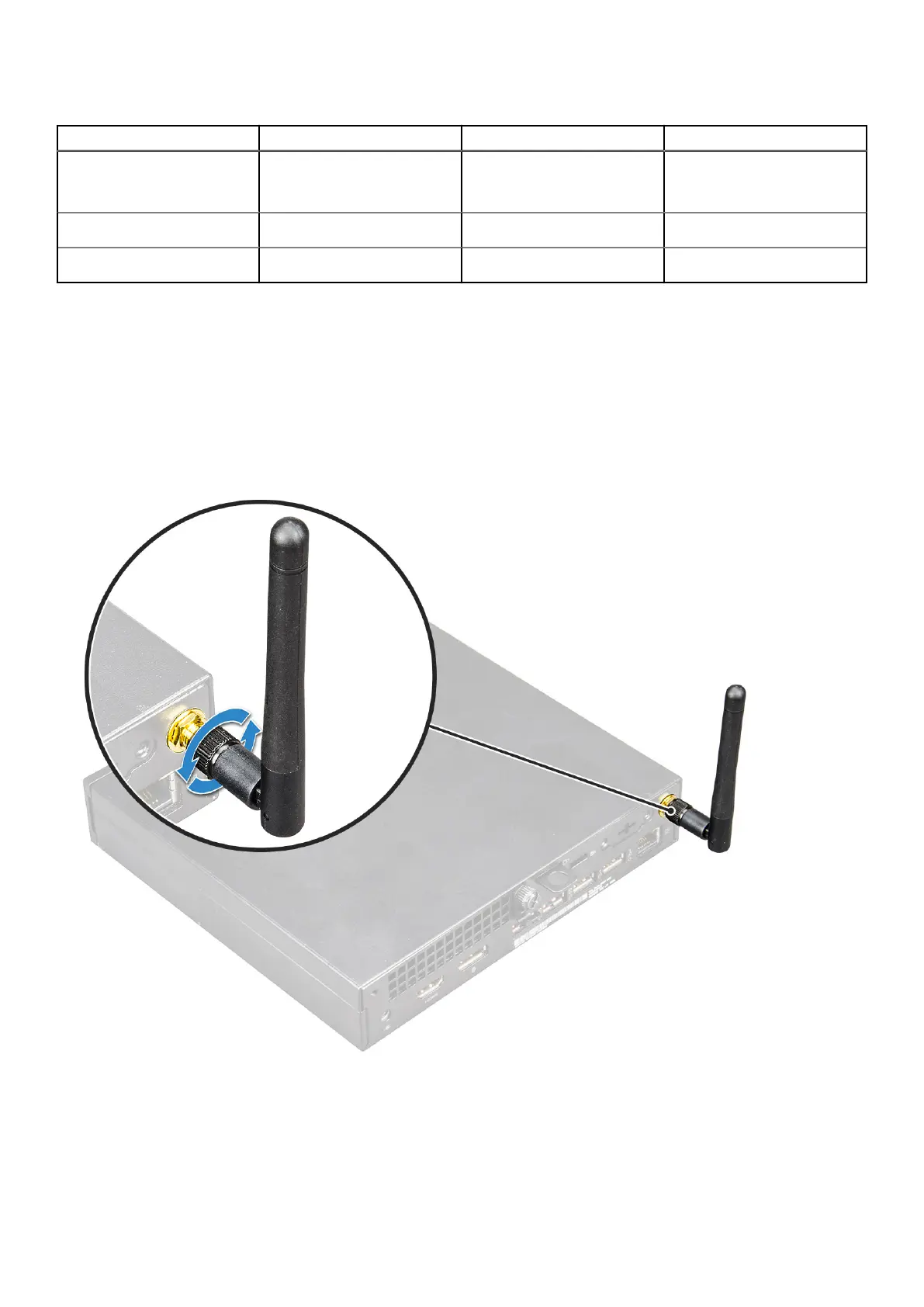Table 1. Screw size list (continued)
Component Secured to Screw type Quantity
VGA module bracket/DP
module bracket/PS2 COM
module bracket
Chassis M3X3 2
WiFi card Stand off M2X3.5 1
Solid-state drive Stand off M2X3.5 1
Antenna
Removing antenna
Steps
1. Follow the procedure in Before working inside your computer.
2. Loosen the antenna screw to remove the antenna from the computer.
Installing antenna
Steps
1. Align the antenna and tighten the screw secure the antenna to the computer.
10
Removing and installing components