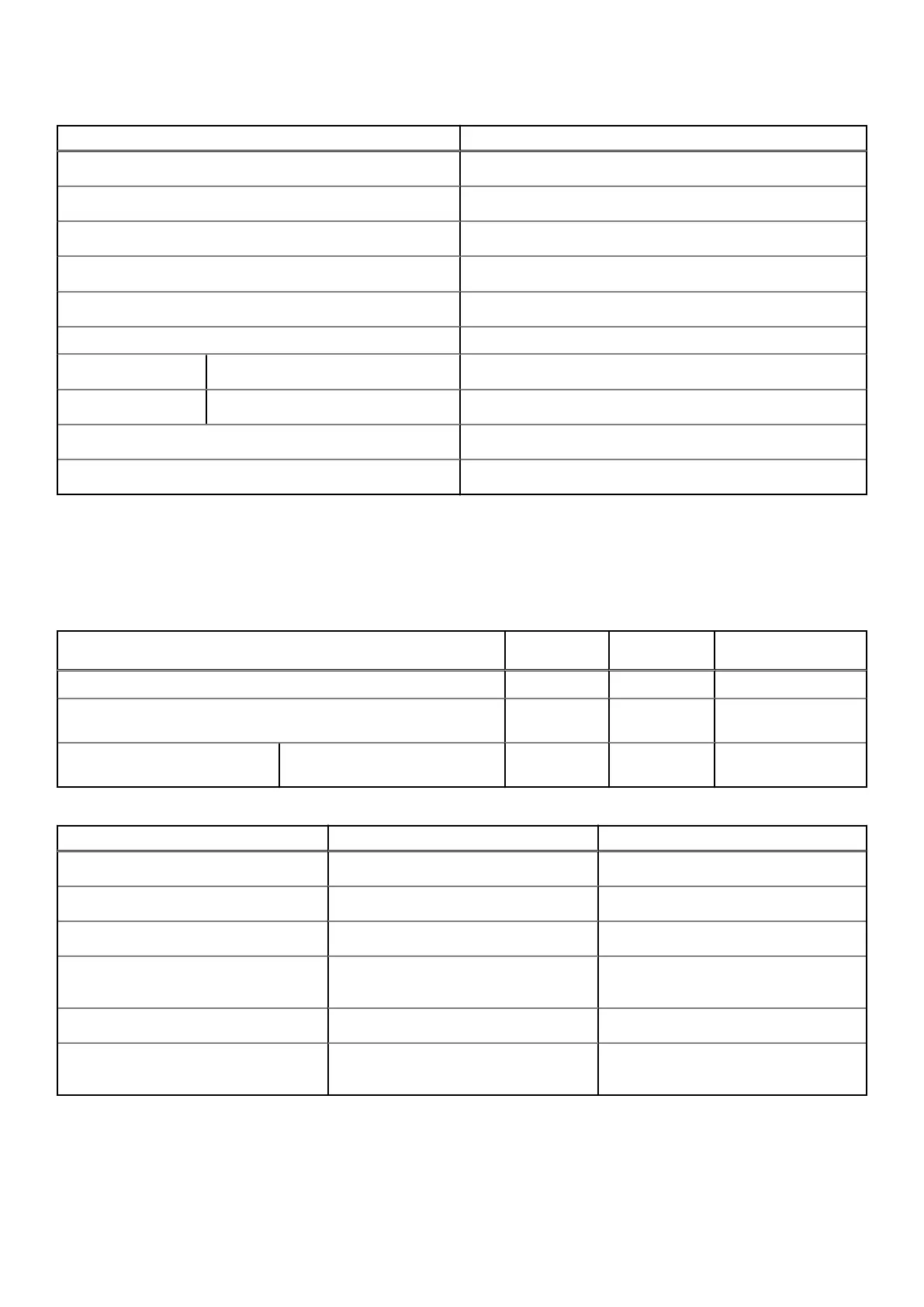Table 12. Audio specifications(continued)
Description Values
Internal audio interface
High definition audio interface
External audio interface
Universal audio jack
Number of speakers
One
Internal-speaker amplifier
Supported
External volume controls
Keyboard shortcut controls
Speaker output:
Average speaker output
2 W
Peak speaker output
2.5 W
Subwoofer output
Not supported
Microphone
Not supported
Storage
This section lists the storage options on your OptiPlex Micro 7010.
Table 13. Storage matrix
Storage 1st 2.5-inch
hard drive
1st M.2
socket
1st Bootable Device
2.5-inch hard drive Yes 2.5-inch hard drive
M.2 solid-state drive Yes 1st M.2 solid-state
drive
M.2 solid-state drive 2.5-inch hard drive Yes Yes 1st M.2 solid-state
drive
Table 14. Storage specifications
Storage type Interface type Capacity
2.5-inch, 7200 RPM, hard-disk drive SATA 3.0 Up to 1 TB
M.2 2230, Class 25 solid-state drive PCIe NVMe Up to 1 TB
M.2 2230, Class 35 solid-state drive PCIe NVMe Up to 1 TB
M.2 2230, Class 35, Opal Self-
Encrypting solid-state drive
PCIe NVMe 256 GB
M.2 2230, Class 40 solid-state drive PCIe NVMe Up to 2 TB
M.2 2280, Class 40, Opal Self-
Encrypting solid-state drive
PCIe NVMe Up to 1 TB
Specifications of OptiPlex Micro 7010 19