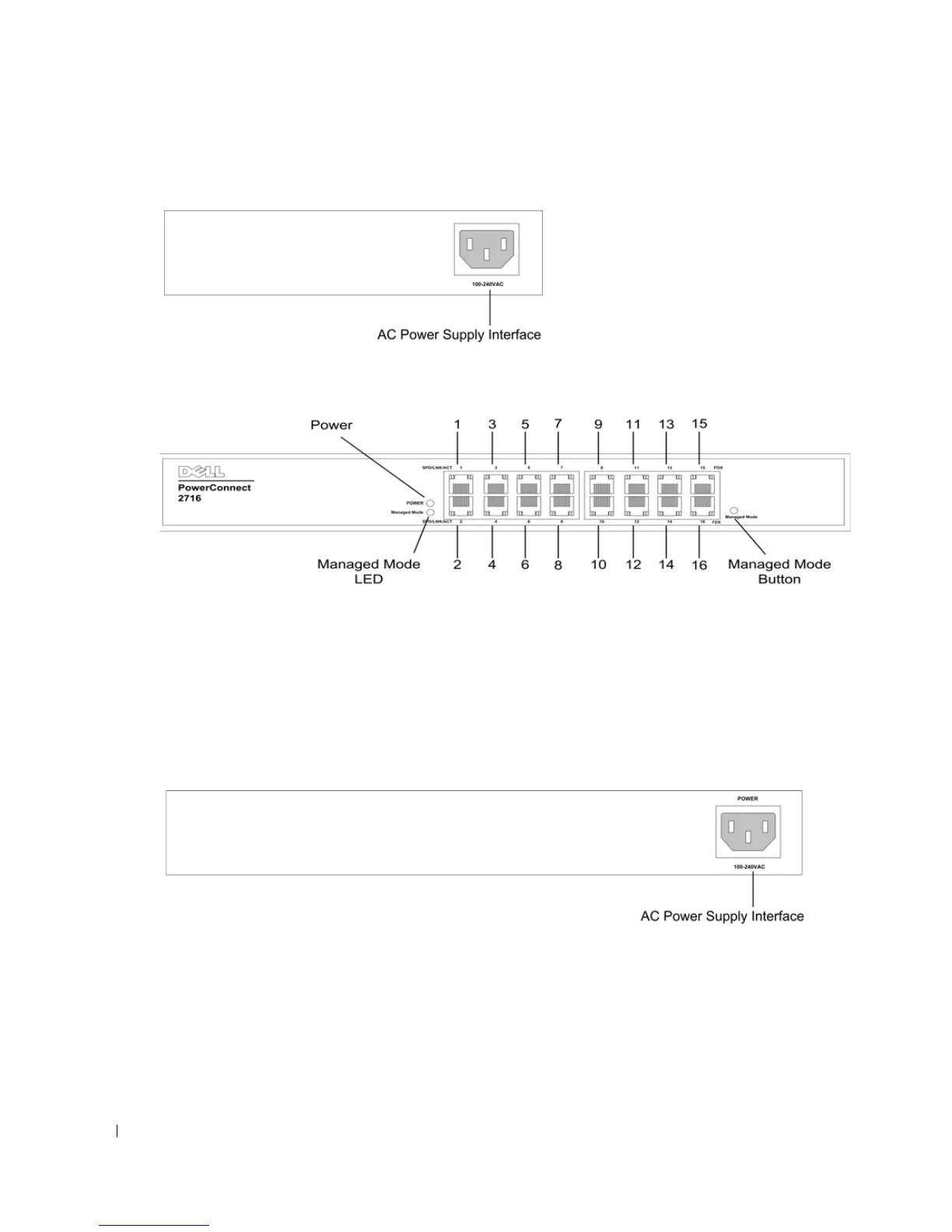16
Figure 2-2. PowerConnect 2708 Back Panel
Figure 2-3. PowerConnect 2716 Front Panel
On the front panel, there are 16 ports, which are numbered 1 to 16, top down and left to right. On
each port there are LEDs to indicate the port status.
On the left side of the front panel is the Managed Mode LED which indicates the Ethernet switch
operational status. The Power LED on the front panel indicates whether the device is powered on
or not. A Managed Mode push-button, located on the right side on the front panel, restores the
device’s default settings configuration.
Figure 2-4. PowerConnect 2716 Back Panel
