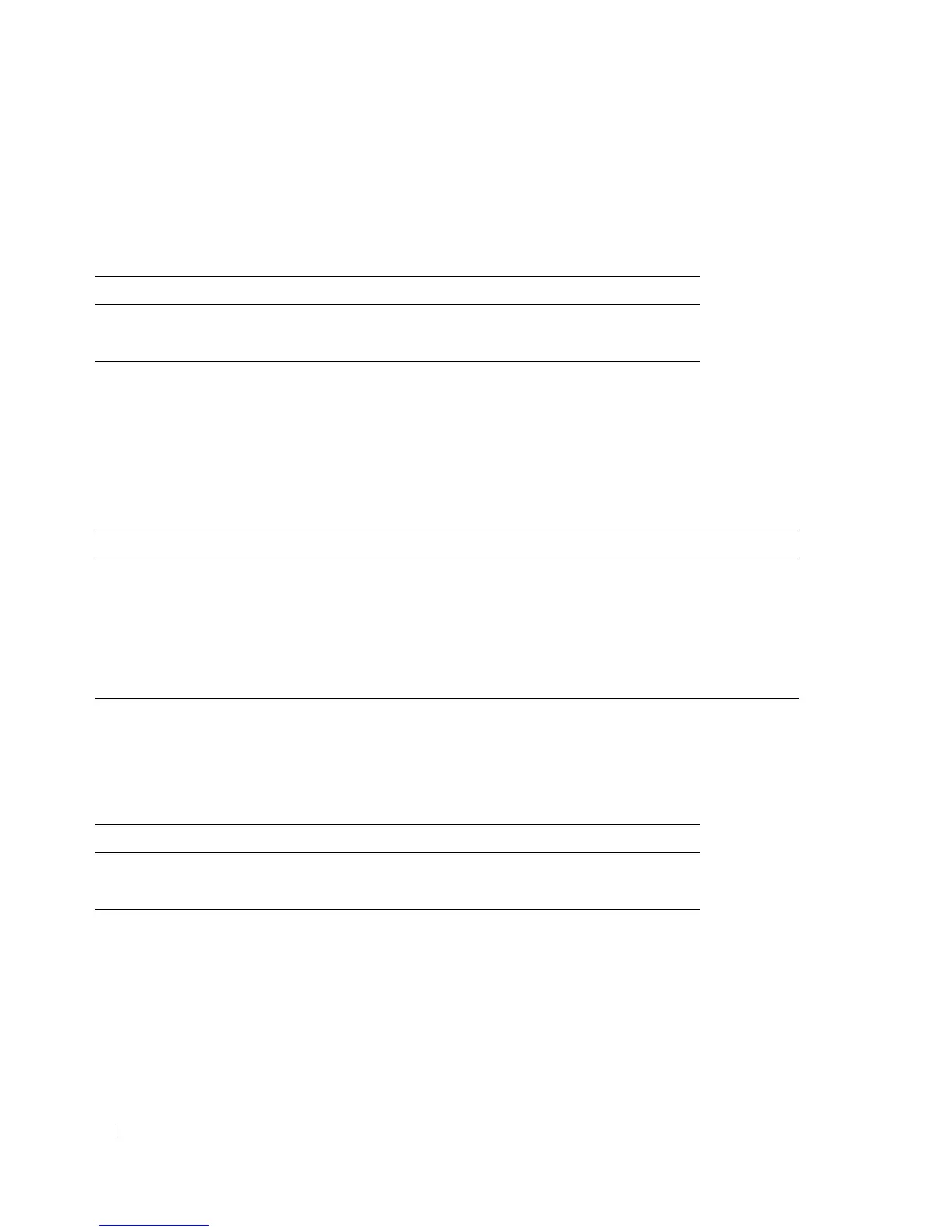22 Dell PowerConnect 28xx Systems User Guide
Power LED
On the PowerConnect 28xx front panel there is a Power LED. The following table describes the Power
Supply status LED indications.
Managed Mode LED
On the PowerConnect 28xx front panel there is a Managed Mode LED monitoring the switch node as
well as indicating diagnostic test results. The following table describes the Managed Mode LED
indications. For more information about management modes and transitioning between them, see
"Management Modes" on page 49.
Fan LED (2824/2848 only)
On the PowerConnect 2824 and PowerConnect 2848 front panel there is a fan LED. The following table
describes the fan status LED indications.
Port LEDs
10/100/1000BASE-T Port LEDs
Each 10/100/1000BASE-T port has two LEDs. Speed/Link/Activity is indicated on the left LED and the
duplex mode is indicated on the right LED.
The following figure illustrates the RJ-45 10/100/1000BASE-T LEDs.
Table 2-1. Power LED Indications
LED Color Description
Green Solid The switch is turned on.
Off The switch is not turned on.
Table 2-2. Managed Mode LED Indications
LED Color Description
Green Flashing Indicates diagnostics in progress, firmware loading, or Management Mode transition.
Green Solid Indicates the switch is in Managed Mode.
Amber Solid Diagnostics has failed.
Amber Flashing No valid image.
Off Indicates Unmanaged mode or Secure mode.
Table 2-3. Fan LED Indications
LED Color Description
Green Solid All fans are operating correctly.
Red Solid One or more fans have failed.
