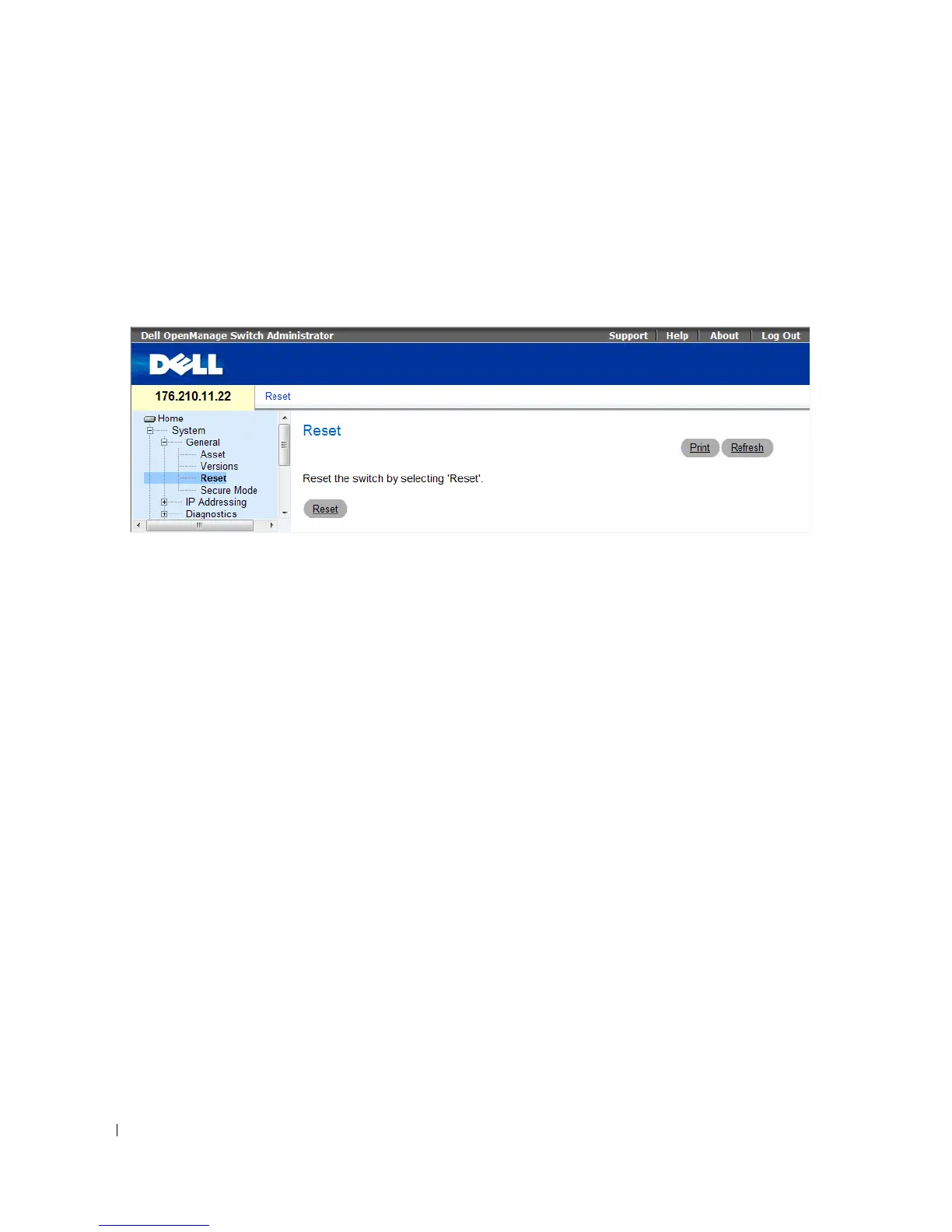62 Update with your book title
Resetting the Device
The Reset
page enables the device to be reset from a remote location. For more information about saved
Configuration files, see "Managing Files" on page 80
. To open the Reset
page
,
click System → General →
Reset in the tree view.
Figure 6-4. Reset
Resetting the Device
1
Open the
Reset
page
2
Click
reset
.
A confirmation message displays.
3
Click
OK
.
The device is reset. After the device is reset, a prompt for a user name and password displays.
4
Enter a user name and password to reconnect to the Web Interface.
