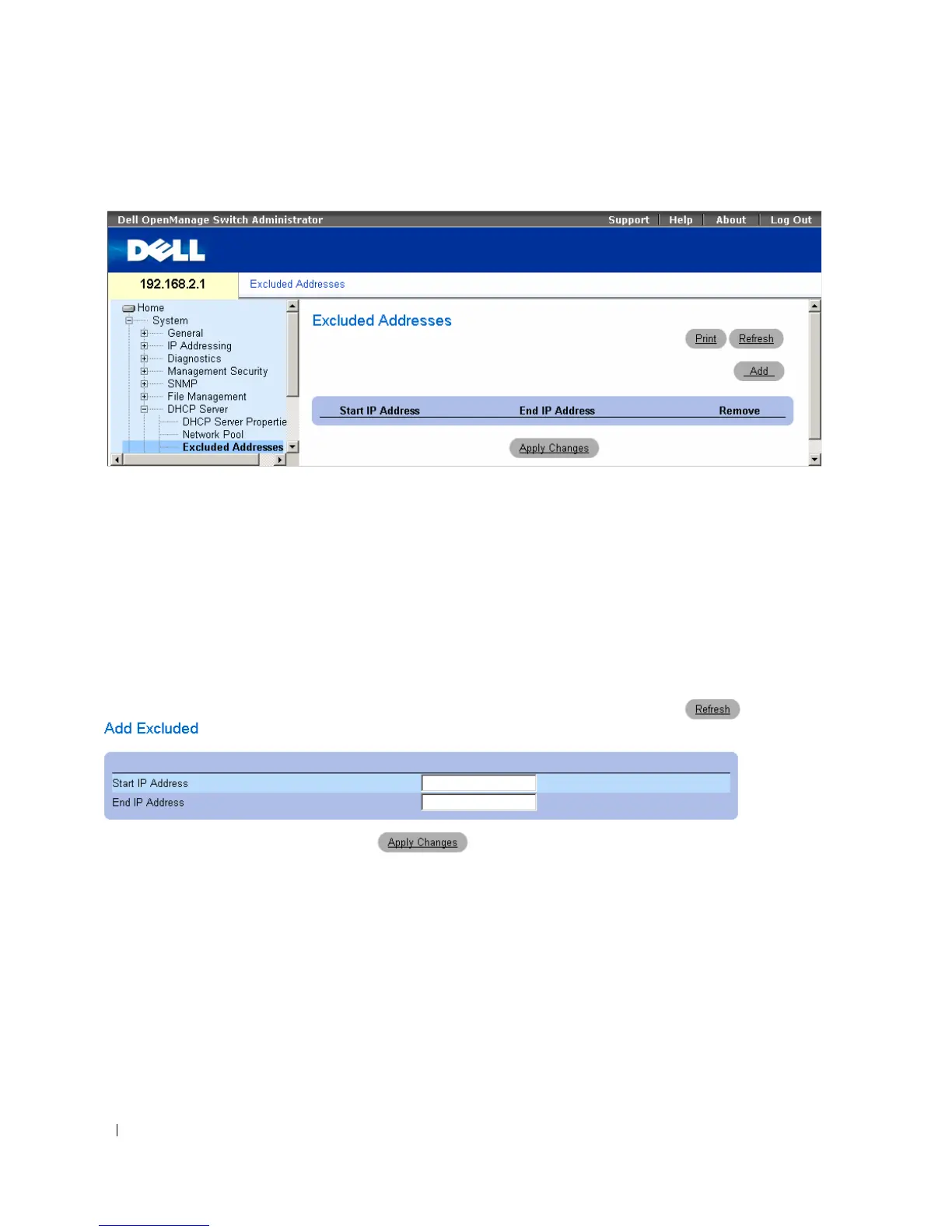88 Update with your book title
Figure 6-26. Excluded Addresses
•
Start IP Address —
Displays the first IP address in the range of excluded IP addresses.
•
End IP Address —
Displays the last IP address in the range of excluded IP addresses.
Adding an Excluded Address
1
Open the
Excluded Addresses
page.
2
Click
Add
.
The Add Excluded page opens:
Figure 6-27. Add Excluded
3
Define the relevant fields.
4
Click
Apply
Changes
.
The address is excluded, and the device is updated.
Deleting Excluded Addresses
1
Open the
Excluded Addresses
page.
2
Check the
Remove
checkbox next to an address.
3
Click
Apply
Changes
. The address is deleted, and the device is updated.
