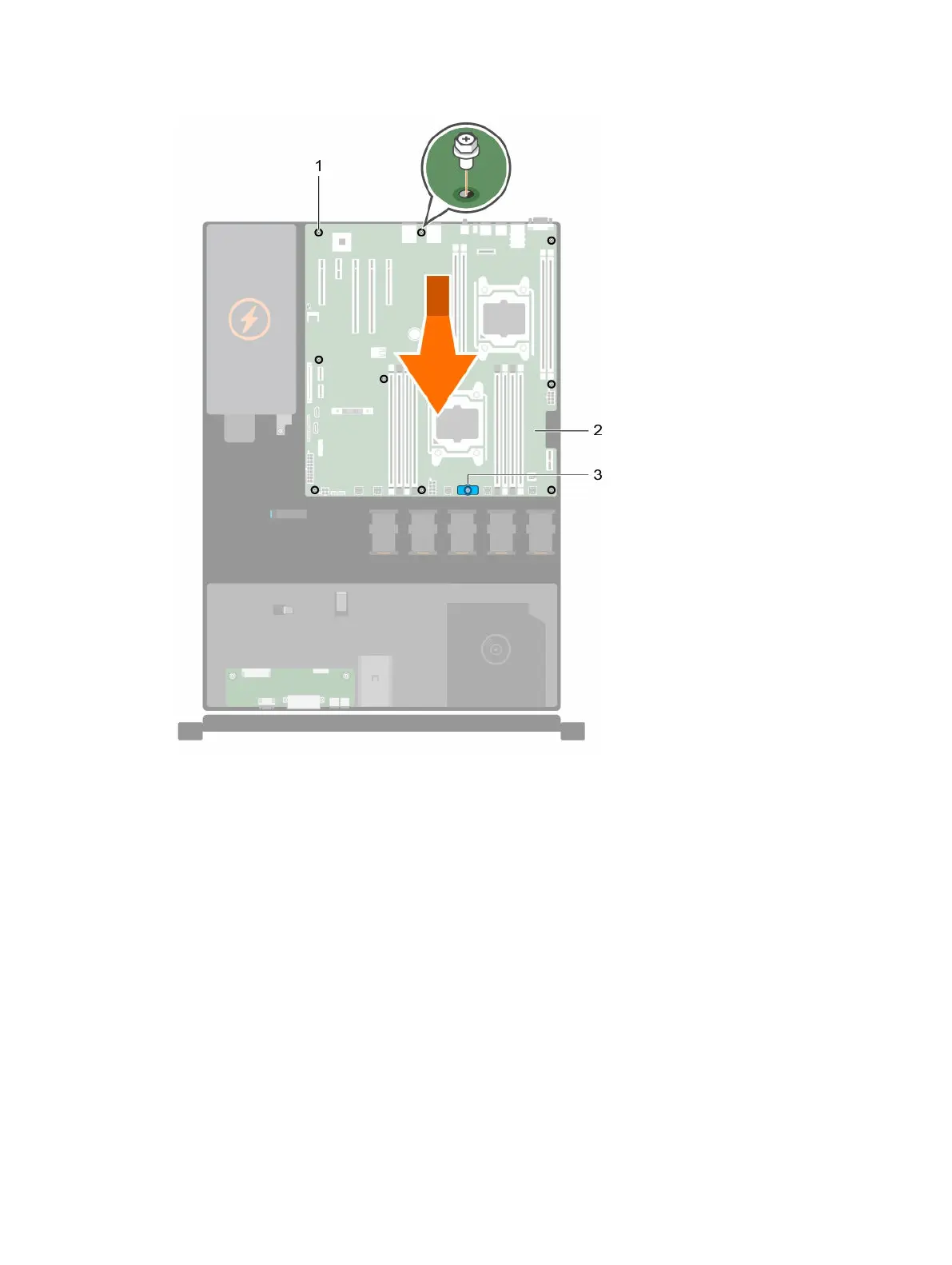Figure 102. Installing the system board
1. screw (9) 2. system board
3. system board t-handle
Next steps
1. Install the Trusted Platform Module (TPM). See the Installing the Trusted Platform Module section.
2. Replace the following:
a. internal dual SD module
b. heat sink/heat sink blank and processor/processor blank
c. expansion card riser
d. expansion cards
e. integrated storage controller card
187