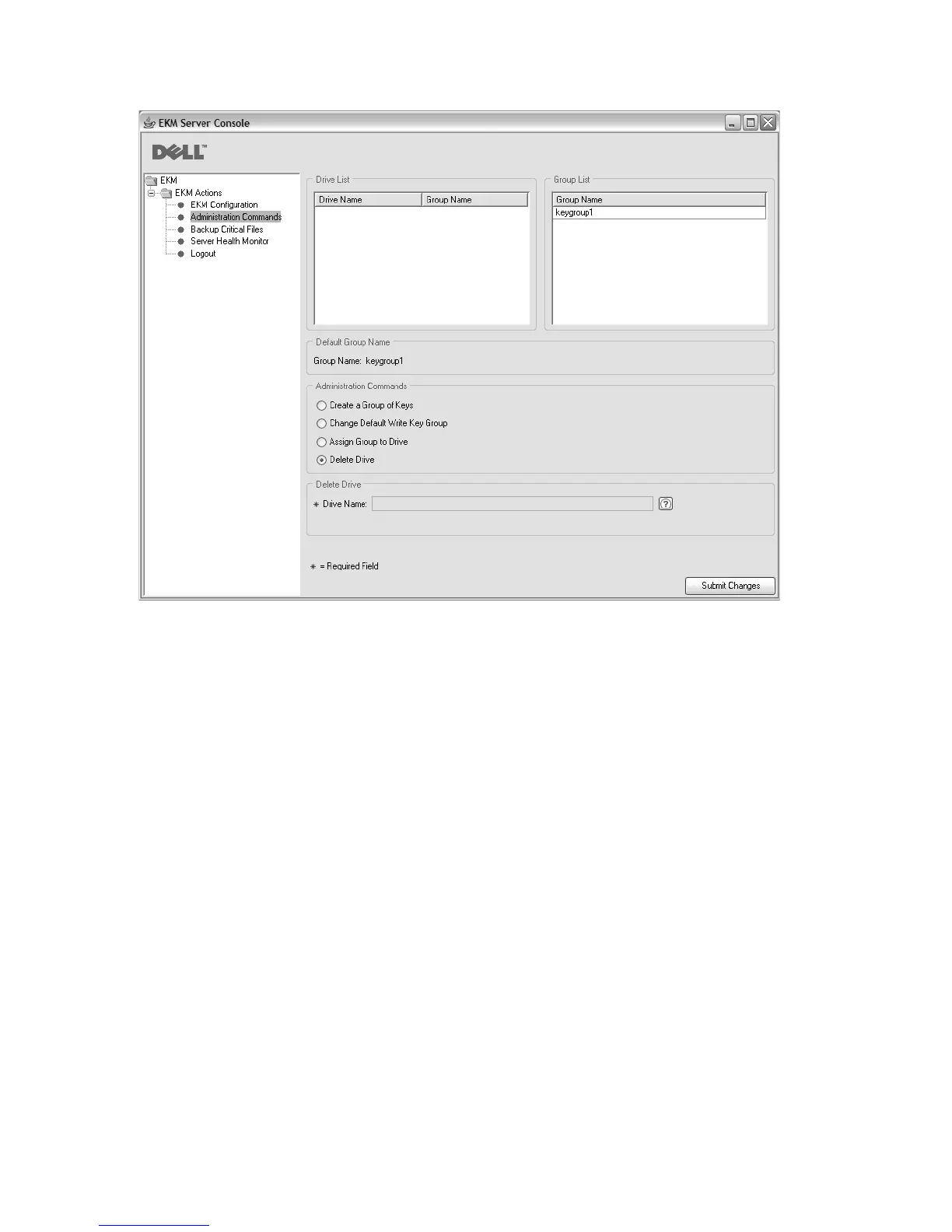3. Select the tape drive from the Drive List.
4. Verify the drive name at the bottom of the window and click Submit Changes.
Using CLI Commands to Define Key Groups
The Encryption Key Manager has a key group feature that allows you to group
sets of keys.
Once the Encryption Key Manager application is installed and configured (keystore
and keys generated) and the Encryption Key Manager server is started, log in to
into the server using the client and follow these steps:
1. Run the createkeygroup command.
This command creates the initial key group object in the KeyGroups.xml file.
Run this only once.
Syntax: createkeygroup -password password
-password
The password that is used to encrypt the keystore’s password in the
KeyGroups.xml file for later retrieval. The keystore encrypts the key
group’s key, which in turn encrypts each individual key group alias
password. Therefore no key in the KeyGroups.xml file is in the clear.
Example: createkeygroup -password a75xynrd
2. Run the addkeygroup command.
This command creates an instance of a key group with a unique Group ID in
the KeyGroups.xml.
a14m0245
Figure 3-10. Delete Drive
3-18 Dell Encryption Key Mgr User's Guide