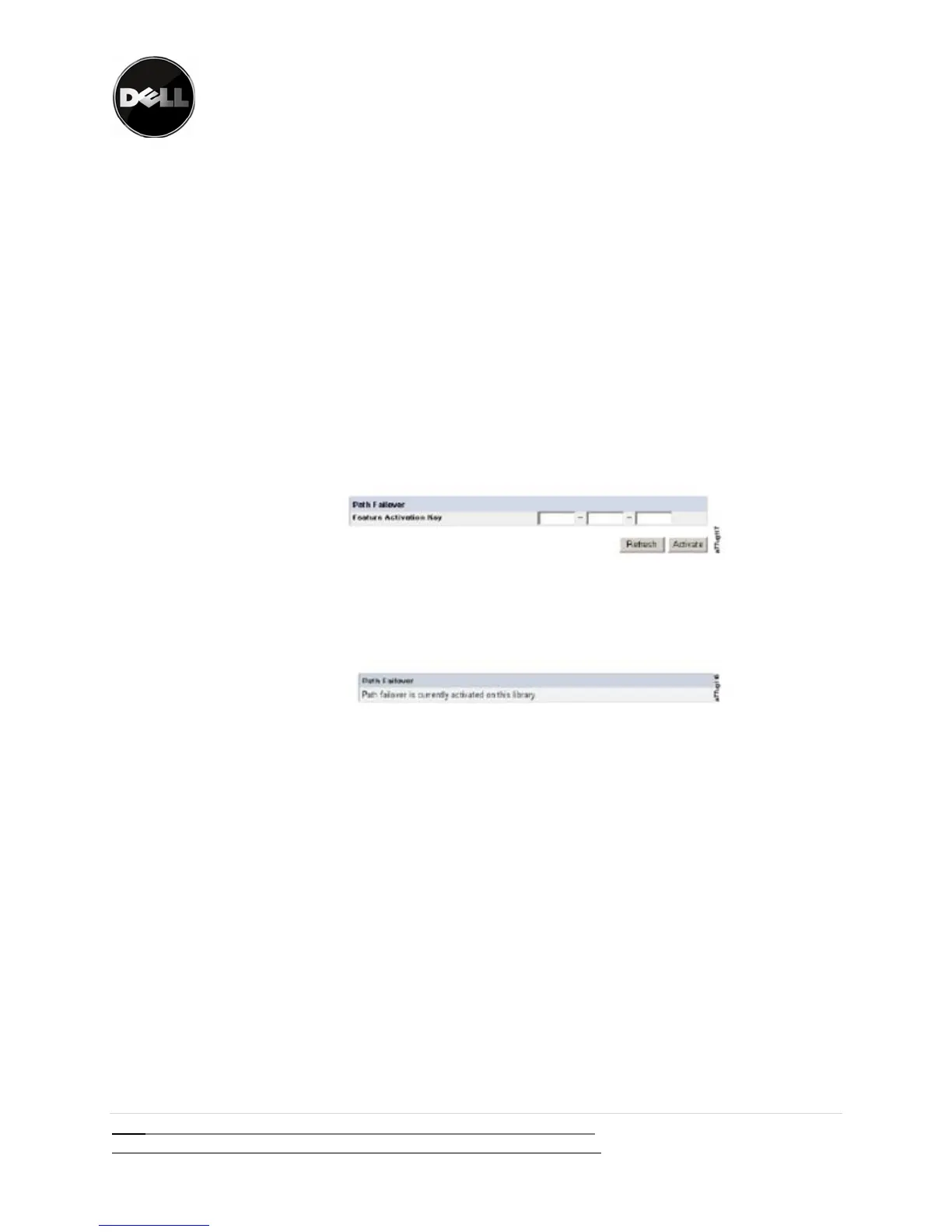DellPowerVault™TL4000/TL2000FailoverGuide
17|Page 12/31/09 version 2.0
codewassenttoyou.Pleasefollowtheinstructionsonthefailoverauthorizationcode
certificatetoobtainyourlicensekey.Theauthorizationcodeyouweresentwillnot
activatethefeatureonthelibrary.
PleaserefertotheDellPowerVault
™TL2000TapeLibraryandTL4000TapeLibrary
User’sGuideforinstructionsonaccessingandnavigatingtheRMU.
Thelibraryvalidatestheenteredlicensekeyandprovidesa“FailoverEnabled”message
uponsuccessfulcompletion.Intheeventyouenterthewronglicensekey,thelibrary
returnsa“KeyNotValidated”failuremessage.
1.NavigatetoConfigureLibrary→PathFailover.
2.EnterthePathFailover12‐digitlicensekeyinthespacesprovided.
Figure12:PowerVault™TL4000FailoverActivationscreen
3.ClickActivatetosavethelicensekeyandactivatefailoveronthelibrary.Thefollowing
screendisplaysifyouhavecorrectlyenteredthelicensekey.
Figure13:PowerVault™TL4000RMUscreenafterfailoverhasbeenactivated
EnteringPathFailoverFeatureActivationKeyviaOperatorControlPanel(OCP)
Ifyouorderedfailoveratpointofsale,theenvelopecontainingthefailover
authorizationcodeislocatedintheaccessoryboxthatcamewithyourunit.Ifyou
orderedfailoverafterpointofsale,anenvelopecontainingyourfailoverauthorization
codewassenttoyou.Pleasefollowtheinstructionsonthefailoverauthorizationcode
certificatetoobtainyourlicensekey.Theauthorizationcodeyouweresentwillnot
activatethefeatureonthelibrary.
PleaserefertotheDellPowerVault™TL2000tapeLibraryandTL4000Tapelibrary
User’sGuideforinstructionsfornavigatingwiththeOCP.
Alwaysrefertowww.dell.com\supportforlatestdocumentationandupdates
