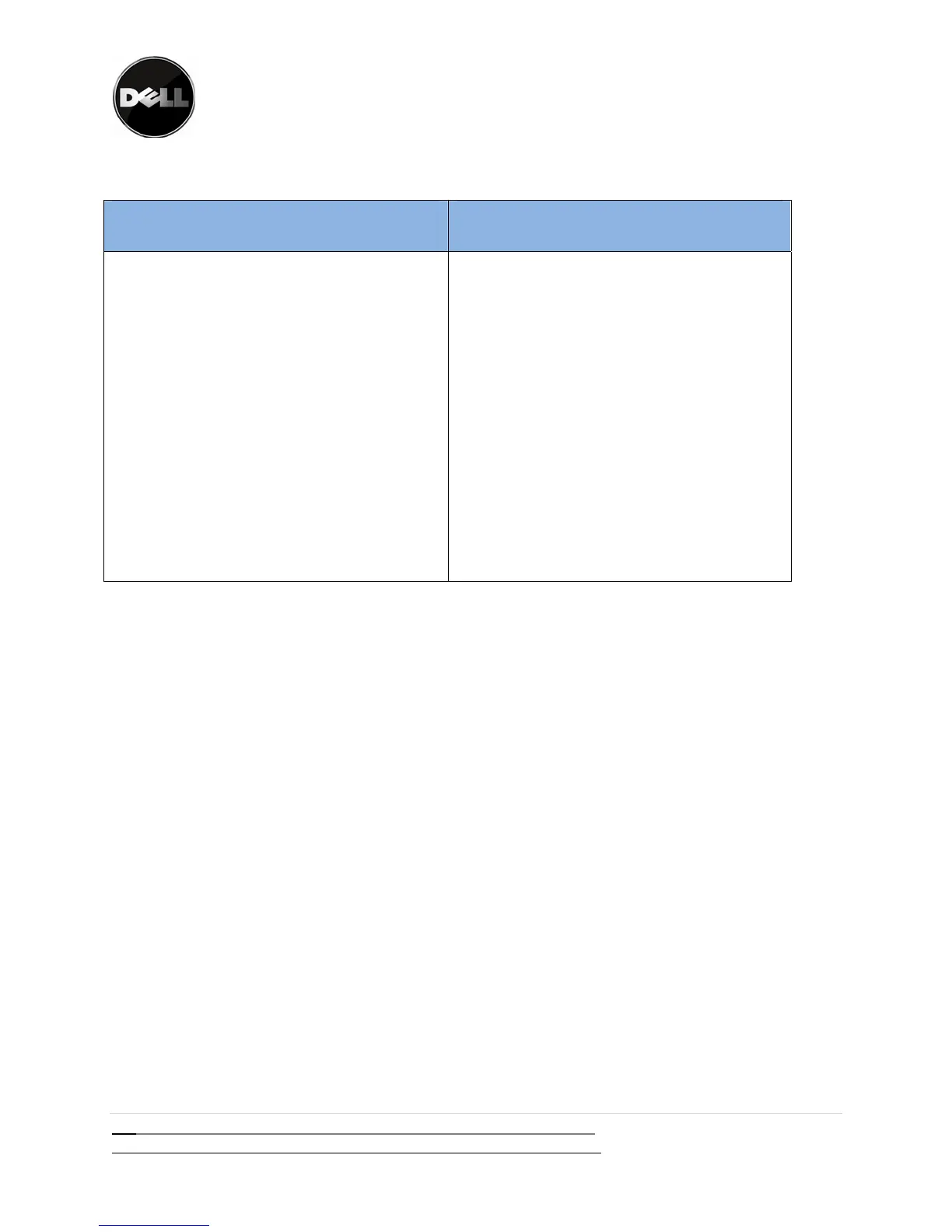DellPowerVault™TL4000/TL2000FailoverGuide
4|Page 12/31/09 version 2.0
Alwaysrefertowww.dell.com\supportforlatestdocumentationandupdates
LT04Configurations LT05Configurations
• Twohomogeneous (FibreChannel or SAS)
LTO4 full height drives in a single library
partition
• Control path enabled on all drives in the
partition
• Microsoft Windows 2003, Windows 2008
or Windows 2008 R2 installed in the host
server
• Dell PowerVault™TL4000 library device
driverrunningonhostserver
• CommVault Galaxy 6.1 SP4or later or
Commvault Simpana 7.0 SP4 or later
installedinthehostsystem
• Failover activated via license key on the
DellPowerVault™TL4000library
• Shared Storage license applied to the
CommVaultbackupapplication
• Two or more homogeneous (Fibre
Channel or SAS) LTO5 drives in a single
librarypartition
• Control path enabled on all drives in the
partition
• MicrosoftWindows 2003,Windows2008,
orWindows2008R2installedonthehost
server
• Dell PowerVault™TL4000\TL2000 library
devicedriverrunningonhostserver
• CommVault Galaxy 7.0 SP4or later
installedinthehostsystem
• Failover activated via license key on the
Dell PowerVault™TL4000 or TL2000
library
• Shared Storage license applied to the
CommVaultbackupapplication
Table3:FailoverConfigurationRequirements
FailoverSupportConfigurationDetails
Thissectiondetailstheconfigurationrequirementsthatmustbemeetinordertosupportfailoverusing
theDellPowerVault™TL2000orTL4000library.
ImportantNote:FailoversupportislimitedtotheDellPowerVault™TL4000whenconfiguredwithLT04
drives.
ConfigurationSamples
Pleaserefertothefollowingdiagramsforcablingthesupportedfailoverconfigurations.Thedrive
shownasthefailoverpathdoesnotneedtobeonsta ndby(i.e.notinuse)forfailovertooccur.
FailoverReferenceConfiguration1:
Onehost,oneFibreChannelswitchandoneDellPowerVault™librarywithtwoFibreChannel
drives
Inthisconfiguration,failoveroccursifoneofthedrivesinthelibraryfails(hardwarefailureordriveis
disconnectedfromtheFibreChannelswitch).Thephysicalconnectionofthisco nfigurationisshownin
Figure1.
ImportantNote:TheFibreChannelDriveGenerationcanbeLT04orLT05
