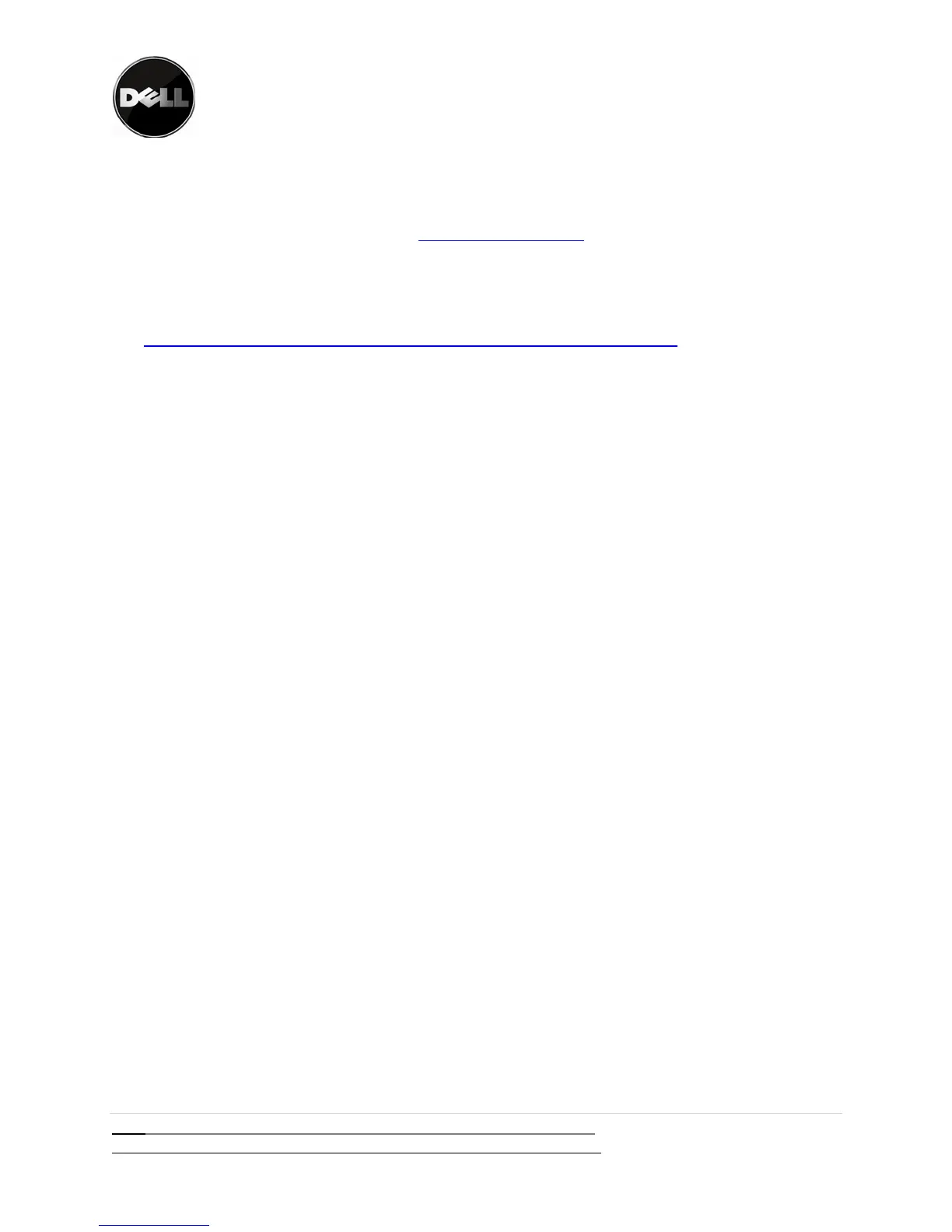DellPowerVault™TL4000/TL2000FailoverGuide
16|Page 12/31/09 version 2.0
Alwaysrefertowww.dell.com\supportforlatestdocumentationandupdates
• DellPowerVault™TL2000/TL4000MicrosftWindowsdevicedriver.Thedrivercanbe
downloadedfromDellsupportsite:http://support.dell.com
ImportantNote:PleaserefertoDellPowerVault™CompatibilityMatrixforlatestsupportedOSlist,
BackupapplicationandDellPowerVault™Tapeconfigurations.
http://support.dell.com/support/edocs/stor‐sys/matrix/PVMatrix/index.htm
DellPowerVault™TL2000/TL4000LibraryFailoverSetup
TaketheLibraryOffline
Beforestartingthefailoverconfigurationprocess,itisimportanttoensurenobackupjobsare
runningandlibraryresourcesarenotcontrolledbythetapebackupapplication
FollowtheinstructionsfortakingthelibraryofflineintheDellPowerVault™TL2000TapeLibrary
andTL4000TapeLibraryUser’sGuide.Intheeventyoudonothaveacopyofthisdocument,it
canbedownloadedfromtheDellsupportsiteathttp://support.dell.com.
UpgradeLibraryandDriveFirmwaretotheLatestVersion
EnsureyourDellPowerVault
™TL2000/TL4000libraryhasthelatestlibraryanddrivefirmware.
Thelatestfirmwarecanbefoundathttp://support.dell.com.
Ifafirmwareupgradeisneeded,followtheinstructionsincludedinthefirmwaredownload
packagelocatedathttp://support.dell.com.
Applythefailoverlicensetothelibrary
Inordertosupportfailover,alicensemustbeenteredintoyourlibrary.Ifalicenseisneeded,
pleasecontactyourDelltechnicalsalesrepresentative.Followthestepsprovidedwithyour
failoverdocumentationtoobtainthelicenseforyourlibrary.
FailovercanbeenabledviatheRemoteManagementUnit(RMU)ortheOperatorControlPanel
(OCP).Selectthemethodyoupreferandfollowtheinstructionsbelow.
EnteringPathFailoverLicenseActivationKeyviatheRemoteManagement
Interface(RMU)
Ifyouorderedfailoveratpointofsale,theenvelopecontainingthefailover
authorizationcodeislocatedintheaccessoryboxthatcamewithyourunit.Ifyou
orderedfailoverafterpointofsale,anenvelopecontainingyourfailoverauthorization
