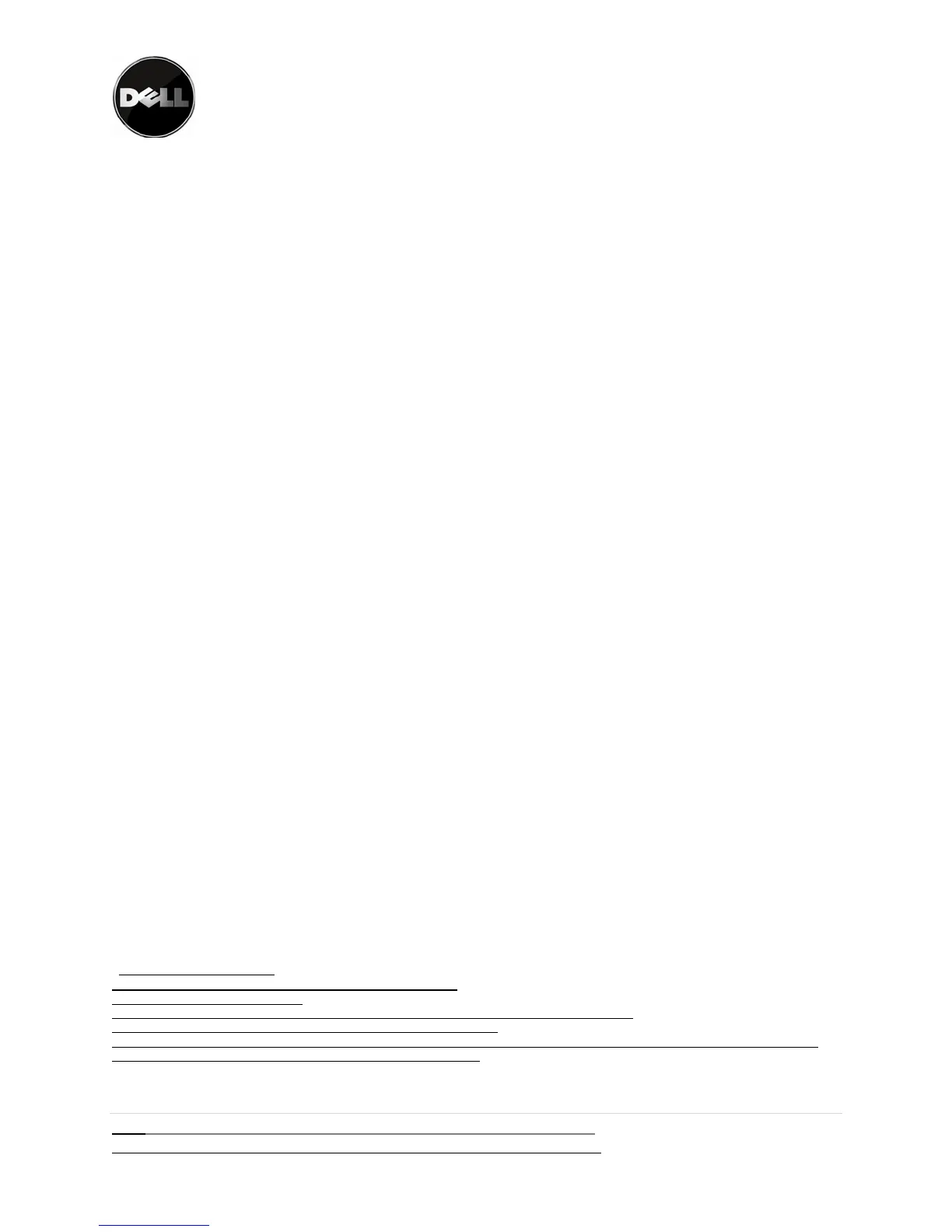DellPowerVault™TL4000/TL2000FailoverGuide
22|Page 12/31/09 version 2.0
Alwaysrefertowww.dell.com\supportforlatestdocumentationandupdates
AppendixARecoveringfromafailoverevent
Recoveringfromadatapathfailovereventinthetapebackupapplication
Thetapebackupsoftwareapplicationadministratormustperformthenecessaryconfiguration
maintenancetorestorethebackupsystemtofulloperation;thereisnotapebackupapplication
configurationrequired.
Drivereset
InCommVault,navigatetotheStorageResources/Libraries/”yourfailedlibrary”/Masterpool.Rightclick
on the failed drive and select reset.A message box appears asking the user to confirm drive reset.
Selectok.Atthispoint,themediainthedriveisunloaded.AMediaRecoverymessagewillbeposted
intheCommVaulteventviewerafterthetapeunloadcompletes.
Drivereplacementorupgrade
Inordertomaintainfailoversupportinthelibrary,youmustmaintaintheconfigurationconsistentwith
thesupportedfailoverconfigurationswhenreplacingafaileddrive.Notalldrivefailureswillresultina
drivereplacement.
Replacingthedrivewiththesametype(generation)hasnoeffectonfailoversettings.Refertothe
PowerVault™TL2000TapeLibraryandTL4000TapeLibraryUser’sGuide
forthedrivereplacement
instructions.Afterthedriveisinstalled,youmustensurethatthecontrolpathforbothdrivesisactive
.
Replacing a drive with same generation or upgrading the drive to a newer generation. Under these
circumstances,thereisnoconfigurationimpactaslongasthedriveaddedsupportsfailover.TheBackup
Application configuration must be updated to reflect the new drive(s) and their serial numbers.
Remembertoturnonthecontrolpathontheaddeddrive(s).
Importantnote:ReplacingafailoverconfigureddrivewithanLT03drivewillresultinnofailoversupport
withoutanyfeedbacktotheuser.
____________________
Information in this document is subject to change without notice.
© 2010 Dell Inc. All rights reserved.
Reproduction in any manner whatsoever without the written permission of Dell Inc. is strictly forbidden.
Trademarks used in this text: Dell, the DELL logo are trademarks of Dell Inc.
Other trademarks and trade names may be used in this document to refer to either the entities claiming the marks and names or their products.
Dell Inc. disclaims any proprietary interest in trademarks and trade names
