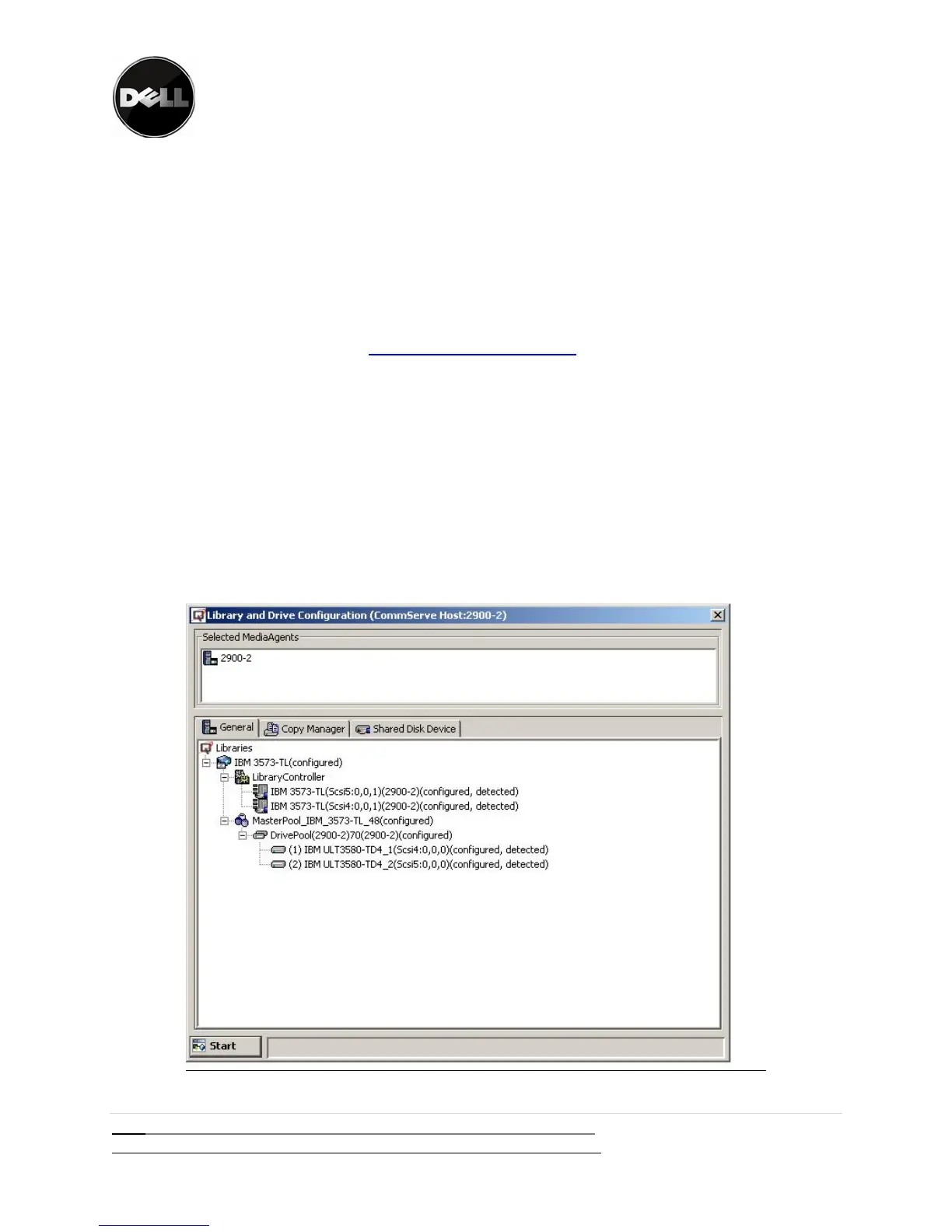DellPowerVault™TL4000/TL2000FailoverGuide
19|Page 12/31/09 version 2.0
Note:PleasefollowthestepsunderBackupApplicationSetupandSupportforConfiguringDualHost
BusAdaptersevenifyourlibraryconfigurationcontainsSASdrivesorFibreChanneldirectattached
drives.TheconfigurationsettingsunderConfiguringDualHostBusAdapterswillallowyourSASor
directattachedFibreChannelconfigurationtosupportfailover.
OnceCommVaultisinstalled,thereareadditionalstepstoconfigurefailover.AccesstheCommVault
failoverconfigurationinstructionsathttp://www.commvault.com/
.
• NavigatetotheServicestab
• SelectSupportServicesthenDocumentation
• SelecttheBooksOnlinelinkforyoursoftwareversion
• Selectthesearchoptionlocatedintheupperrightsideofthepage
• Searchforkeywords"SAN‐AttachedLibraries”
• Locatethearticlenamed“SAN‐AttachedLibraries”andfollowtheinstructionsprovidedfor
“ConfiguringDualHostBusAdapters(HBA)”
OnceCommVaultiscorrectly configuredforfailover,thescreenshowninFigure14belowisdisplayed.
Figure14:FullyconfiguredCommVaultApplication
Alwaysrefertowww.dell.com\supportforlatestdocumentationandupdates
