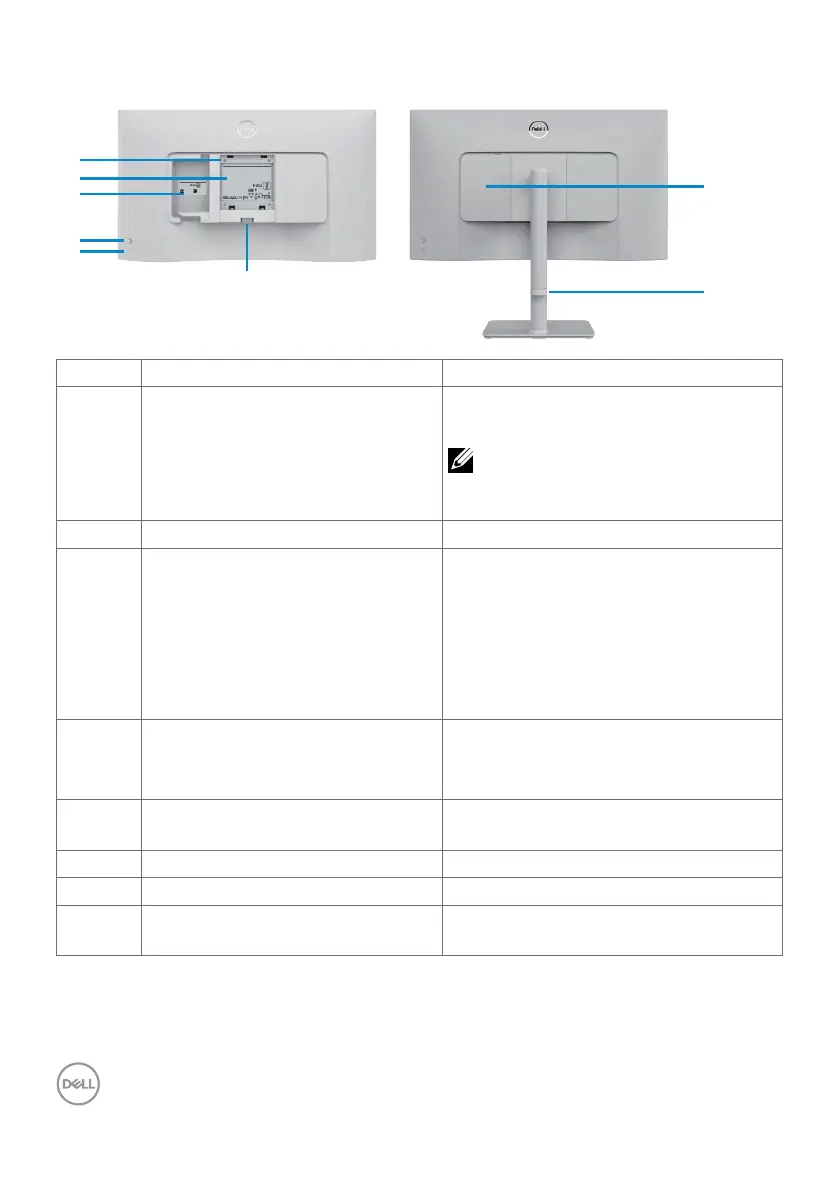12 | About your monitor
Back view
DELL S2425HS
Flat Panel Monitor /
液晶显示器
型号
:
S2425HS
Input Rating /
输入电源
:
100-240V ~ 50/60Hz 1.5A
Made in China /
制造地
:
中国
Manufactured date /
制造日期
/
製造日期
:
E
t
DELL S2425HS
警語:使用過度恐傷害視力
신청인DELL INC. (For Korea)
Wistron InfoComm (Zhongshan) Corporation Linhai Branch
제조자
A/S 연락처080-854-0066
제조국중국
Address for EU Only:
Raheen Business Park
Limerick Ireland
www.dell.com/regulatory_compliance
YU101481-23001
R-R-E2K-S2425Ht
This device complies with part 15 of the FCC Rules.
Operation is subject to the following two conditions:
(1) this device may not cause harmful interference, and
(2) this device must accept any interference received,
including interference that may cause undesired operation.
230125-15
IS 13252 (Part 1)/
IEC 60950-1
R-41071650
www.bis.gov.in
For UK only: One Creechurch Place, London EC3A 5AF
デル・テクノロジーズ
ID XXXXXXXXXX
온모드소비전력
모델명
최저소비효율기준만족제품
Model No. / N° de Modelo / Numéro de modèle /
모델명 / モデル名 /
型號:
S2425Ht
Input Rating / Entrada / Daya Tegangan / Tension d’entrée /
정격입력
:
100-240V~50/60Hz 1.5A
輸入電源: 交流電壓
100-240
伏特,
1.5
安培,
50/60
赫茲
Made in China / Fabricado en China / Fabriqué en Chine / Сделано в Китае / 제조국중국/ 製造地:中國
Flat Panel Monitor / Monitor Plano Panel / Moniteur à écran plat /
液晶顯示器
Consumo de energía en operación: XX.XX Wh
Apparatet må tilkoples jordet stikkontakt.
Apparaten skall anslutas till jordat uttag.
Apparatets stikprop skal tilsluttes en stikkontakt med jord,
som giver forbindelse til stikproppens jord.
Laite on liitettävä suojakoskettimilla varustettuun pistorasiaan.
Wistron InfoComm (Zhongshan) Corporation Linhai Branch
CAN ICES-003(B)/NMB-003(B)
Удельная мощность рабочего режима -x,xx Вт/
см2
Потребляемая мощность изделием в режиме ожидания - x,xx Вт
Потребляемая мощность изделием в выключенном режиме - x,xx Вт
67923
8
7
5
2
1
4
6
3
Service Tag:
XXXXXXX
Express SVC Code:
XXXXXXXXXXX
Nov 2023
S/N:
XX-XXXXXX-
XXXXX-XXX-
XXXX-XXX
Label Description Use
1 VESA mounting holes (100 mm x
100 mm-behind attached VESA
cover)
Wall mount monitor using VESA-
compatible wall mount kit.
NOTE: Wall-mount kit is not
shipped with your monitor and
is sold separately.
2 Regulatory information label Lists the regulatory approvals.
3 Regulatory label (including
barcode, serial number, and
Service Tag label)
See this label if you need to contact
Dell for technical support. The Service
Tag is a unique alphanumeric identifier
that enables Dell service technicians
to identify the hardware components
in your display and access warranty
information.
4 Joystick Use to control the OSD menu.
For more information, see Operating
the monitor.
5 Power On/Off button Press the power button to turn the
monitor on and off.
6 Stand release button Releases the stand from the monitor.
7 Side I/O cover Use to cover side I/O.
8 Cable management guide Use to organize cables by routing them
through the guide.