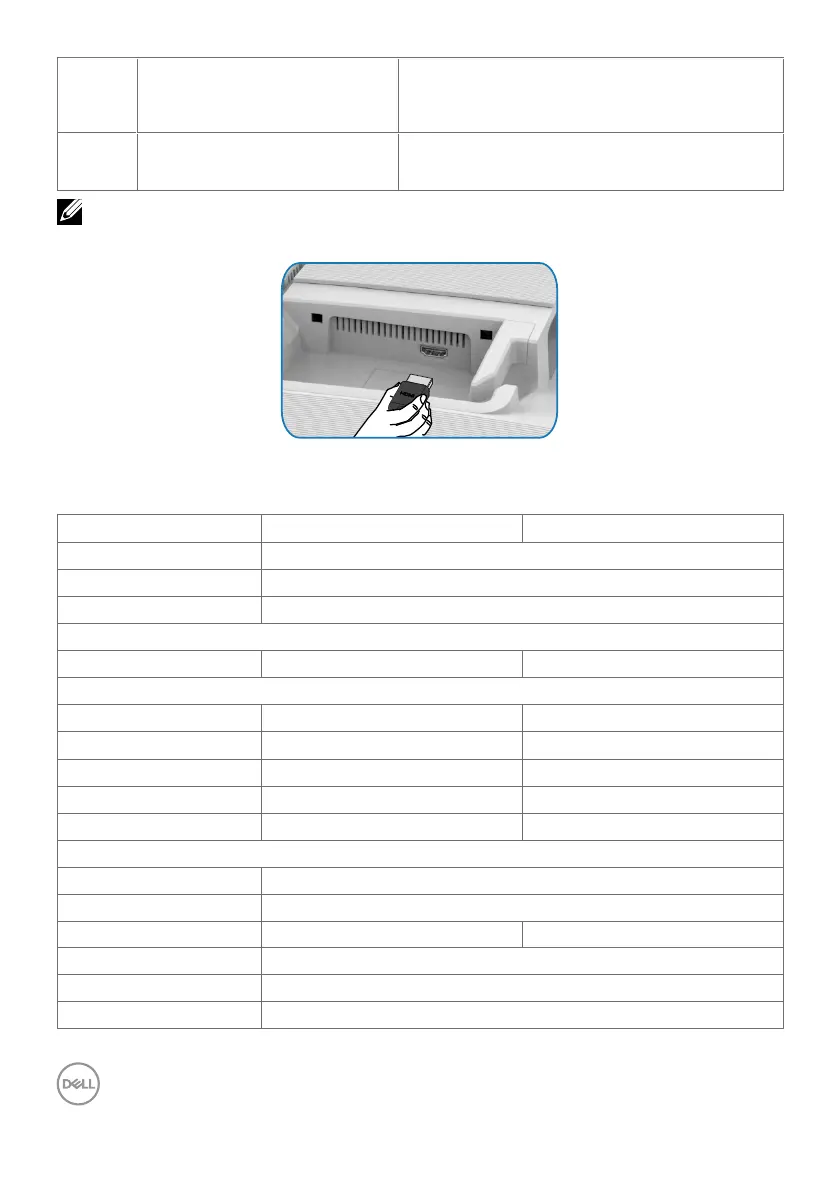14 | About your monitor
5 Security lock slot (based on
Kensington Security Slot)
Secure your monitor using a security
lock (purchased separately) to prevent
unauthorized movement of your monitor.
6 Power connector Connect the power cable (shipped with your
monitor).
NOTE: Hold the end of the cable connector when inserting and removing
HDMI cable to avoid any accidental damage.
Monitor specifications
Model S2425HS S2725HS
Screen type Active matrix - TFT LCD
Panel type In-Plane Switching (IPS) technology
Aspect ratio 16:9
Viewable image dimensions:
Diagonal 604.70 mm (23.8 in.) 685.99 mm (27.0 in.)
Active Area:
Horizontal 527.04 mm (20.75 in.) 597.89 mm (23.54 in.)
Vertical 296.46 mm (11.67 in.) 336.31 mm (13.24 in.)
Area 156246.28 mm
2
(242.18 in.
2
) 201076.91 mm
2
(311.67 in.
2
)
Pixel pitch 0.2745 mm x 0.2745 mm 0.3114 mm x 0.3114 mm
Pixel per inch (PPI) 93 82
Viewing angle:
Horizontal 178° (typical)
Vertical 178° (typical)
Brightness 250 cd/m² (typical) 300 cd/m² (typical)
Contrast ratio 1500 to 1 (typical)
Display screen coating Anti-glare treatment of the front polarizer (3H) hard coating
Backlight LED edgelight system
