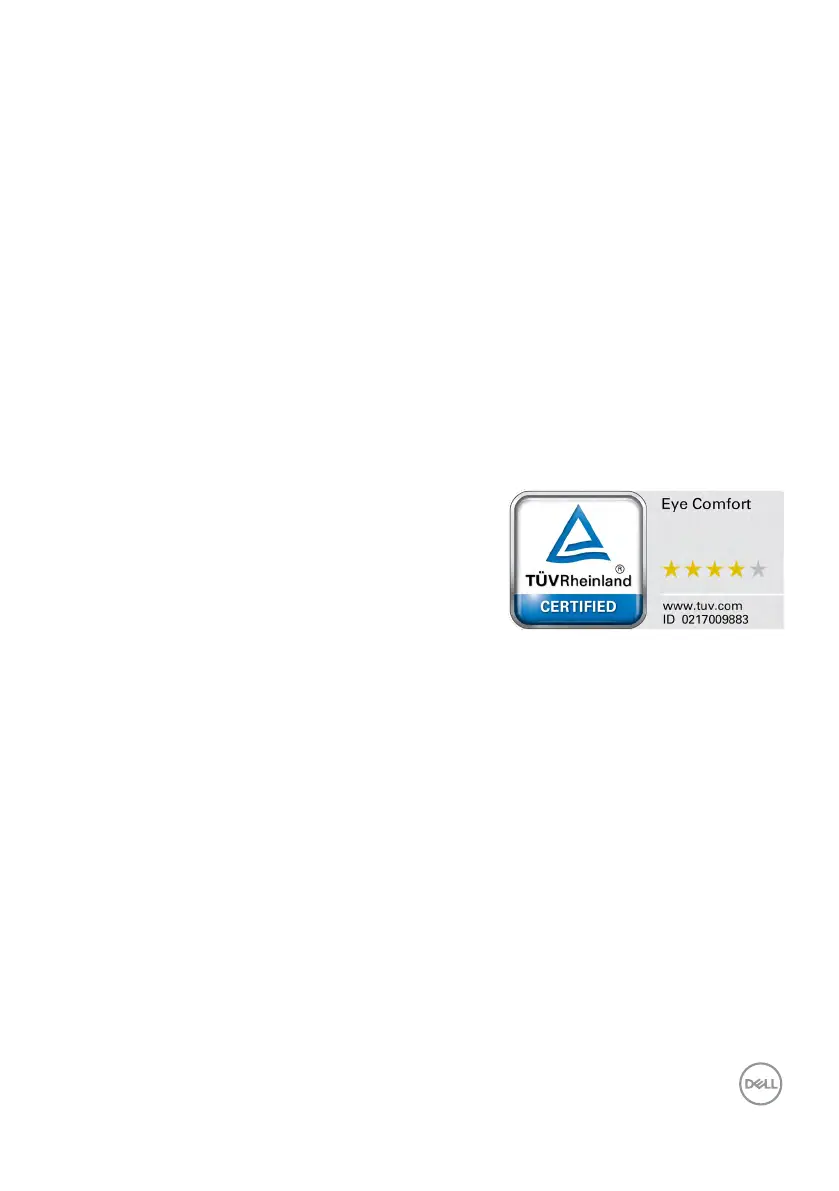About your monitor | 9
• Decreases the level of hazard blue light emitted from the screen to make viewing
more comfortable for your eyes without distortion of color accuracy.
• The monitor adopts Flicker-Free technology, which clears the eye visible flicker,
brings comfort viewing experience and preventing users suffer from eye strain
and fatigue.
* This monitor is in compliance with TÜV Rheinland hardware low blue light
certification under Category 2.
About TÜV Rheinland Eye Comfort 3.0
TÜV Rheinland Eye Comfort 3.0 certification
program presents a consumer-friendly star rating
scheme to the display industry promoting eye
wellness from safety to eye care. Compared to
existing certifications, the 5-star-rating program
adds rigorous testing requirements on overall
eye care attributes such as low blue-light, flicker-
free, refresh rate, color gamut, color accuracy
and ambient light sensor performance. It lays
out requirement metrics and rates the product
performance on five levels, and the sophisticated
technical assessment process provides consumers
and buyers with indicators that are easier to judge.
The eye wellness factors being considered remain
constant, however, the standards for the various
star ratings are different. The higher the star
rating, the more stringent the standards. The table
below lists the major eye comfort requirements
which apply in addition to the basic eye comfort
requirements (such as pixel density, uniformity of
luminance and color, and freedom of movement).
For more information around TUV Eye Comfort
certification please refer to: https://www.tuv.
com/world/en/eye-comfort.html.