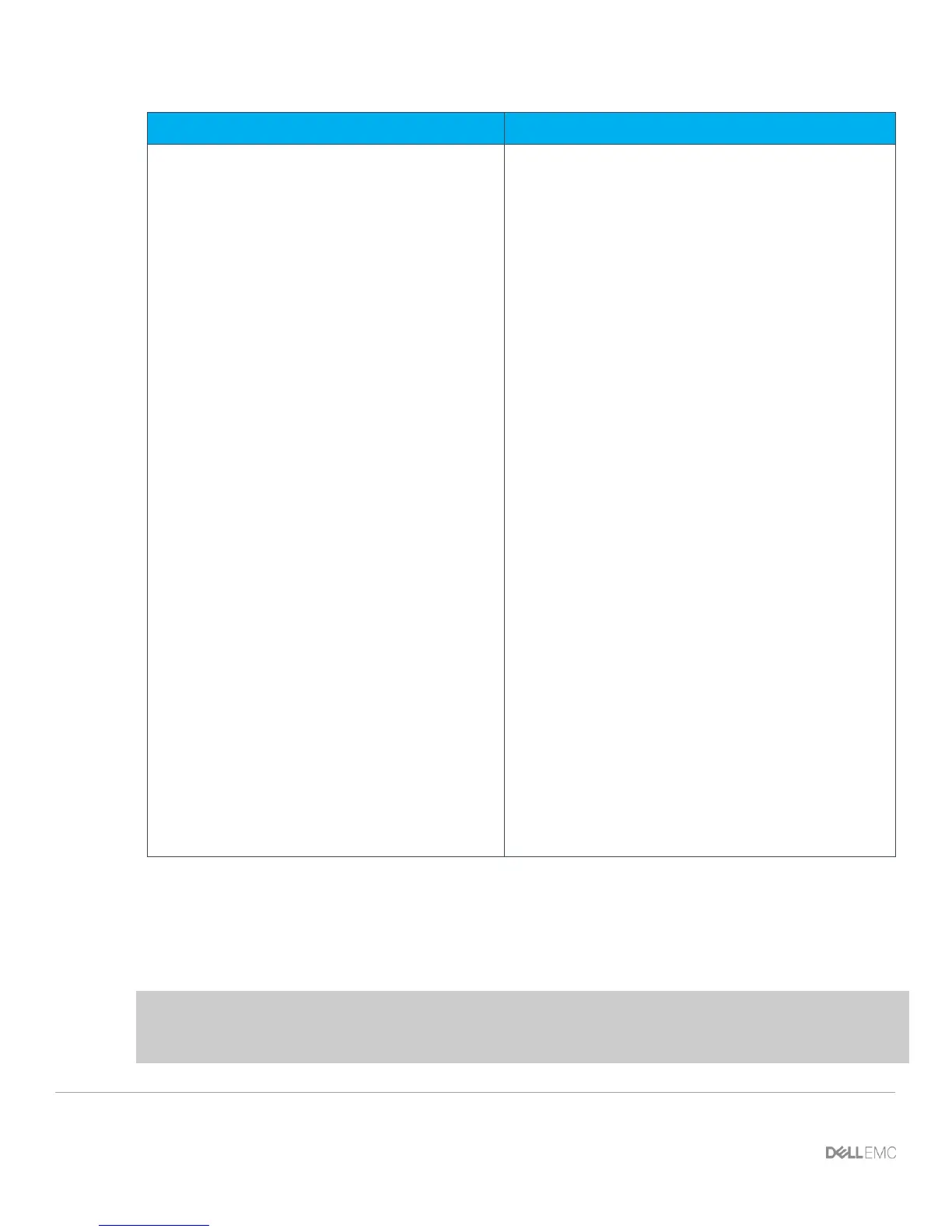37 Dell EMC Networking with Isilon Front-End Deployment and Best Practices Guide | version 1.0
interface port-channel1
description “Isilon Node 4”
no shutdown
switchport
mtu 9216
vlt-peer-lag port-channel 1
spanning-tree rstp edge-port
interface port-channel3
description “Isilon Node 5”
no shutdown
switchport
mtu 9216
vlt-peer-lag port-channel 3
spanning-tree rstp edge-port
interface port-channel5
description “Isilon Node 6”
no shutdown
switchport
mtu 9216
vlt-peer-lag port-channel 5
spanning-tree rstp edge-port
interface port-channel101
description “Server 3”
no shutdown
switchport
mtu 9216
vlt-peer-lag port-channel 101
spanning-tree rstp edge-port
interface port-channel102
description “Server 4”
no shutdown
switchport
mtu 9216
vlt-peer-lag port-channel 102
spanning-tree rstp edge-port
interface port-channel1
description “Isilon Node 4”
no shutdown
switchport
mtu 9216
vlt-peer-lag port-channel 1
spanning-tree rstp edge-port
interface port-channel3
description “Isilon Node 5”
no shutdown
switchport
mtu 9216
vlt-peer-lag port-channel 3
spanning-tree rstp edge-port
interface port-channel5
description “Isilon Node 6”
no shutdown
switchport
mtu 9216
vlt-peer-lag port-channel 5
spanning-tree rstp edge-port
interface port-channel101
description “Server 3”
no shutdown
switchport
mtu 9216
vlt-peer-lag port-channel 101
spanning-tree rstp edge-port
interface port-channel102
description “Server 4”
no shutdown
switchport
mtu 9216
vlt-peer-lag port-channel 102
spanning-tree rstp edge-port
Next, the VLANs will be created. There will be one VLAN for each Isilon subnet; this will also include the
servers in each rack. Virtual Router Redundancy Protocol (VRRP) will be used as a secondary from of
redundancy. VRRP becomes active/active with the use of VLT over the standard active/passive. The priority
is assigned to give predictability to the VRRP master.
Note: In this example, Server 3’s NIC is configured as an LACP NIC team. It is assigned the IP address
172.16.2.240/24. Server 3’s default gateway is configured as 172.16.2.254/24. The virtual address assigned
to the VRRP group will provide fault tolerance if either leaf goes offline.
