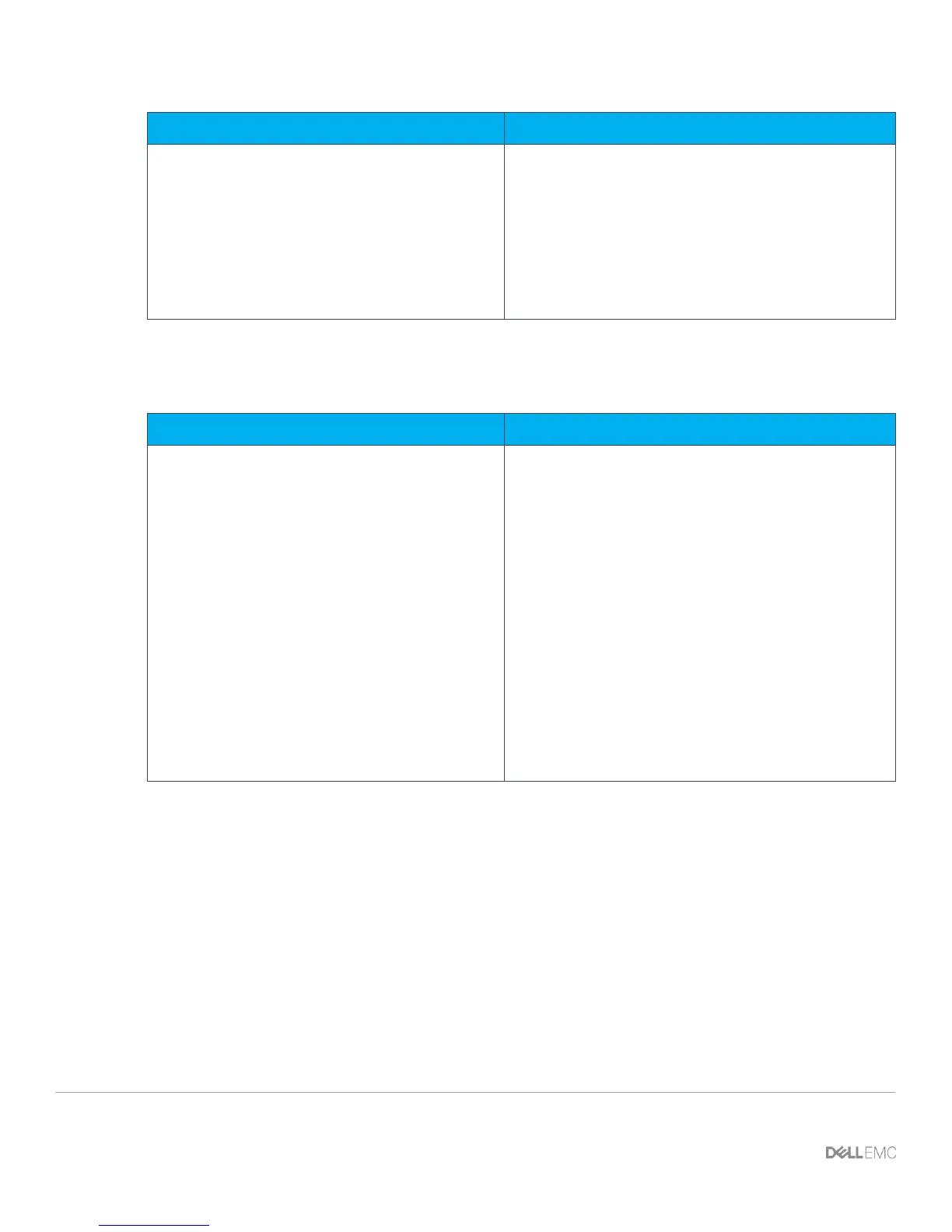38 Dell EMC Networking with Isilon Front-End Deployment and Best Practices Guide | version 1.0
interface vlan200
no shutdown
mtu 9216
ip address 172.16.2.252/24
untagged port-channel 1,3,5,101,102
vrrp-group 200
priority 150
virtual-address 172.16.2.254
interface vlan200
no shutdown
mtu 9216
ip address 172.16.2.253/24
untagged port-channel 1,3,5,101,102
vrrp-group 200
priority 100
virtual-address 172.16.2.254
The two upstream layer 3 interfaces connected to the spine switches are configured. Assign IP addresses per
Table 3. Configure a loopback interface to be used as the router ID. This is used with BGP.
interface fortyGigE 1/49
description “Spine 1”
no shutdown
no switchport
mtu 9216
ip address 192.168.1.5/31
interface fortyGigE 1/50
description “Spine 2”
no shutdown
no switchport
mtu 9216
ip address 192.168.2.5/31
interface loopback0
description “Router ID”
no shutdown
ip address 10.0.2.3/32
interface fortyGigE 1/49
description “Spine 1”
no shutdown
no switchport
mtu 9216
ip address 192.168.1.7/31
interface fortyGigE 1/50
description “Spine 2”
no shutdown
no switchport
mtu 9216
ip address 192.168.2.7/31
interface loopback0
description “Router ID”
no shutdown
ip address 10.0.2.4/32
Configure a route map and IP prefix-list to redistribute all loopback addresses and leaf networks via BGP.
The command seq 10 permit 10.0.2.0/24 ge 32 includes all addresses in the 10.0.2.0/24 address
range with a mask greater than or equal to 32. This includes all loopback addresses used as router IDs.
The command seq 20 permit 172.16.0.0/16 ge 24 includes the 172.16.1.0/24 network used on
Leafs 1 and 2 as shown in Figure 14.
