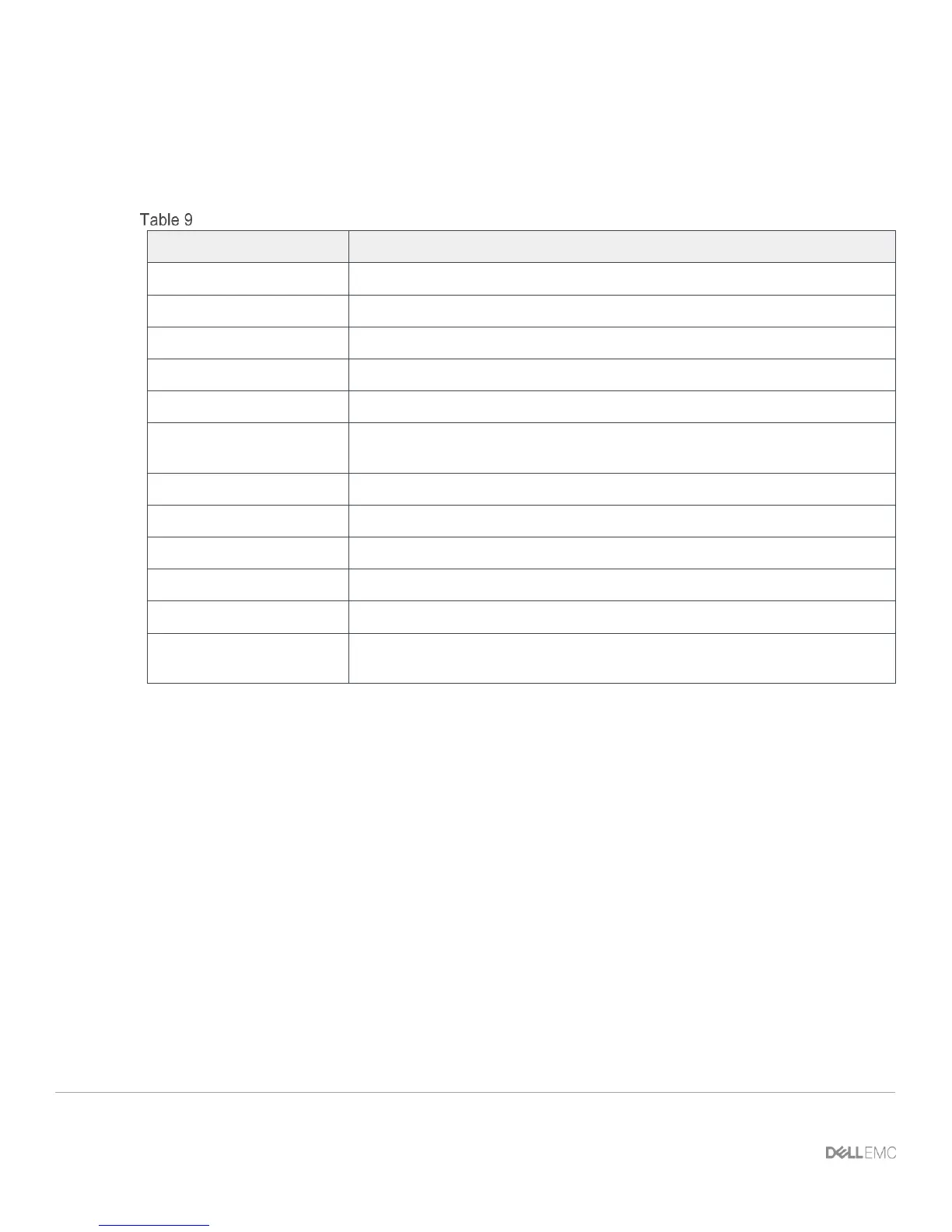70 Dell EMC Networking with Isilon Front-End Deployment and Best Practices Guide | version 1.0
2. After successfully logging into the OneFS web GUI, navigate to Cluster Management > Network
Configuration. This will allow changes to the network configuration.
3. Select the More option next to groupnet0, and Add subnet. Define values for the next two subnets.
Refer to Table 9.
Subnet Configurations
4. Select the More option next to subnet1, and Add pool.
5. Define the pool name, pool1.
6. Set the IP range, 172.16.1.1-50.
7. Add in the 10gige-agg-1 interfaces for nodes 1-3 into the pool.
8. Set the SmartConnect Zone name, sczone1.
9. Set the SmartConnect Service subnet, subnet1.
10. Ensure that the Aggregation Mode is set to LACP.
11. Complete steps 4-10 to create pool2 in subnet2.
