
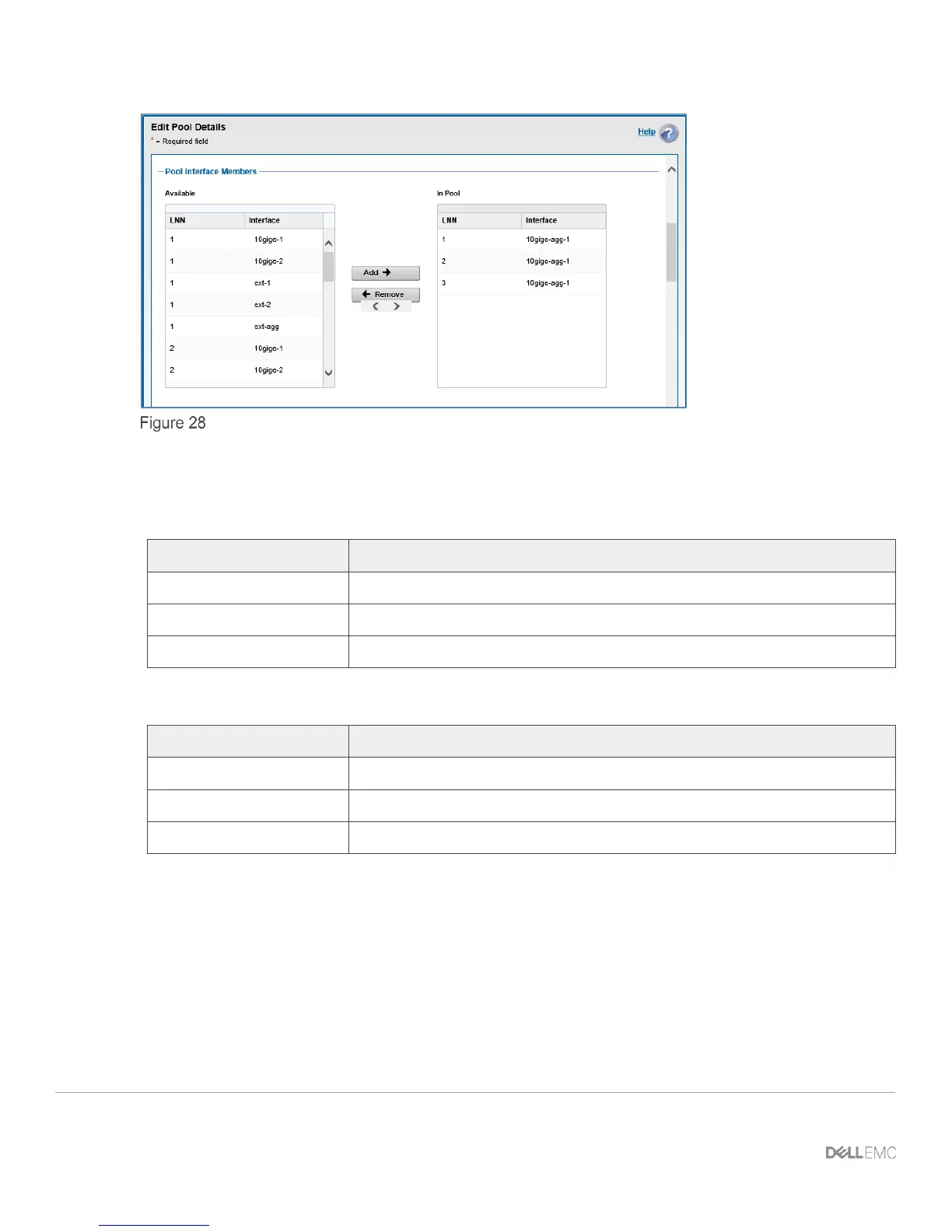 Loading...
Loading...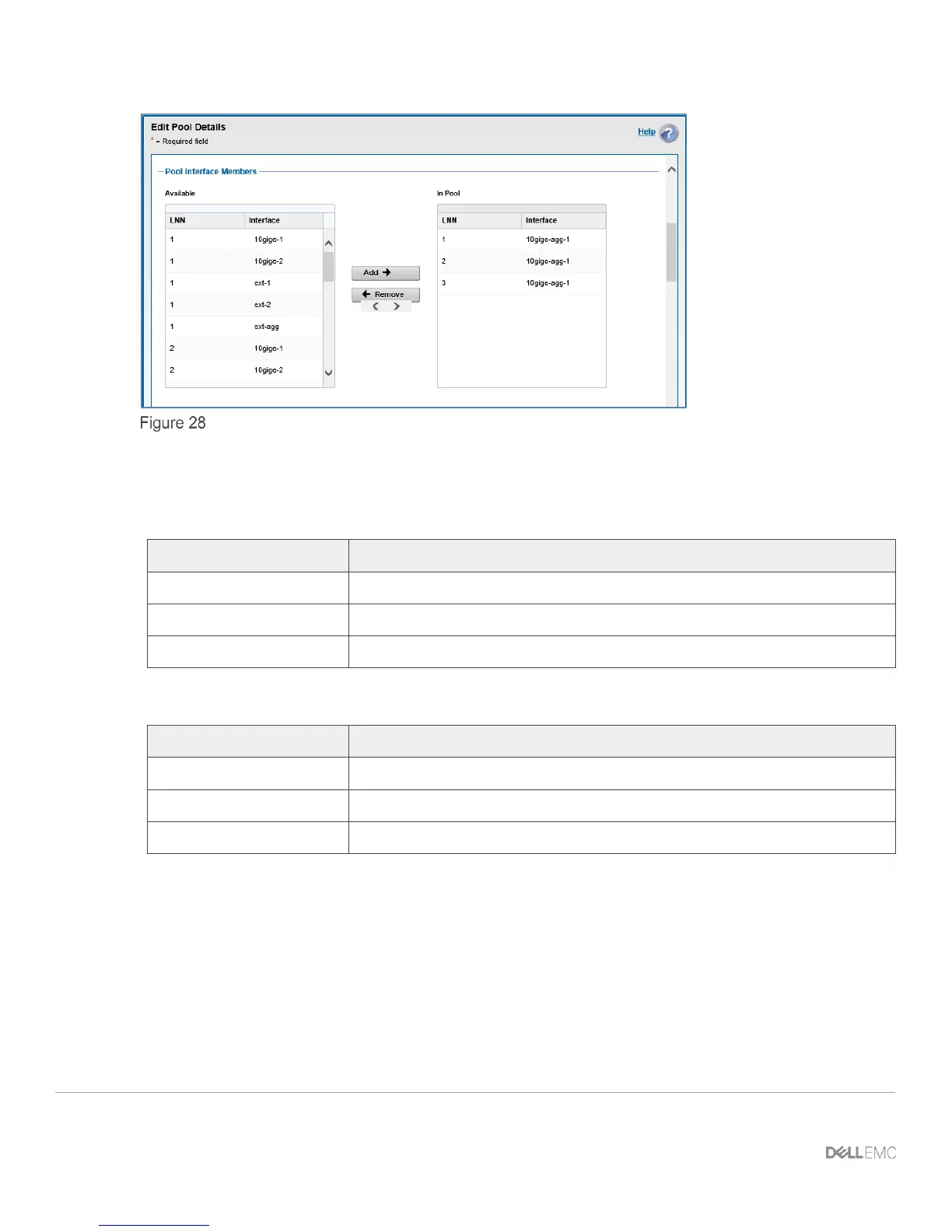
Do you have a question about the Dell S3048-ON and is the answer not in the manual?
| Rack Units | 1U |
|---|---|
| Form Factor | Rack-mountable |
| Input Voltage | 100-240V AC |
| Power Supply | 2 hot-swappable power supplies |
| Management | CLI, Web, SNMP |
| Product Type | Switch |
| MAC Address Table Size | 32K entries |
| Jumbo Frame Support | Yes |
| Latency | < 3 microseconds |
| Ports | 48 x 1GbE RJ45, 4 x 10GbE SFP+ |