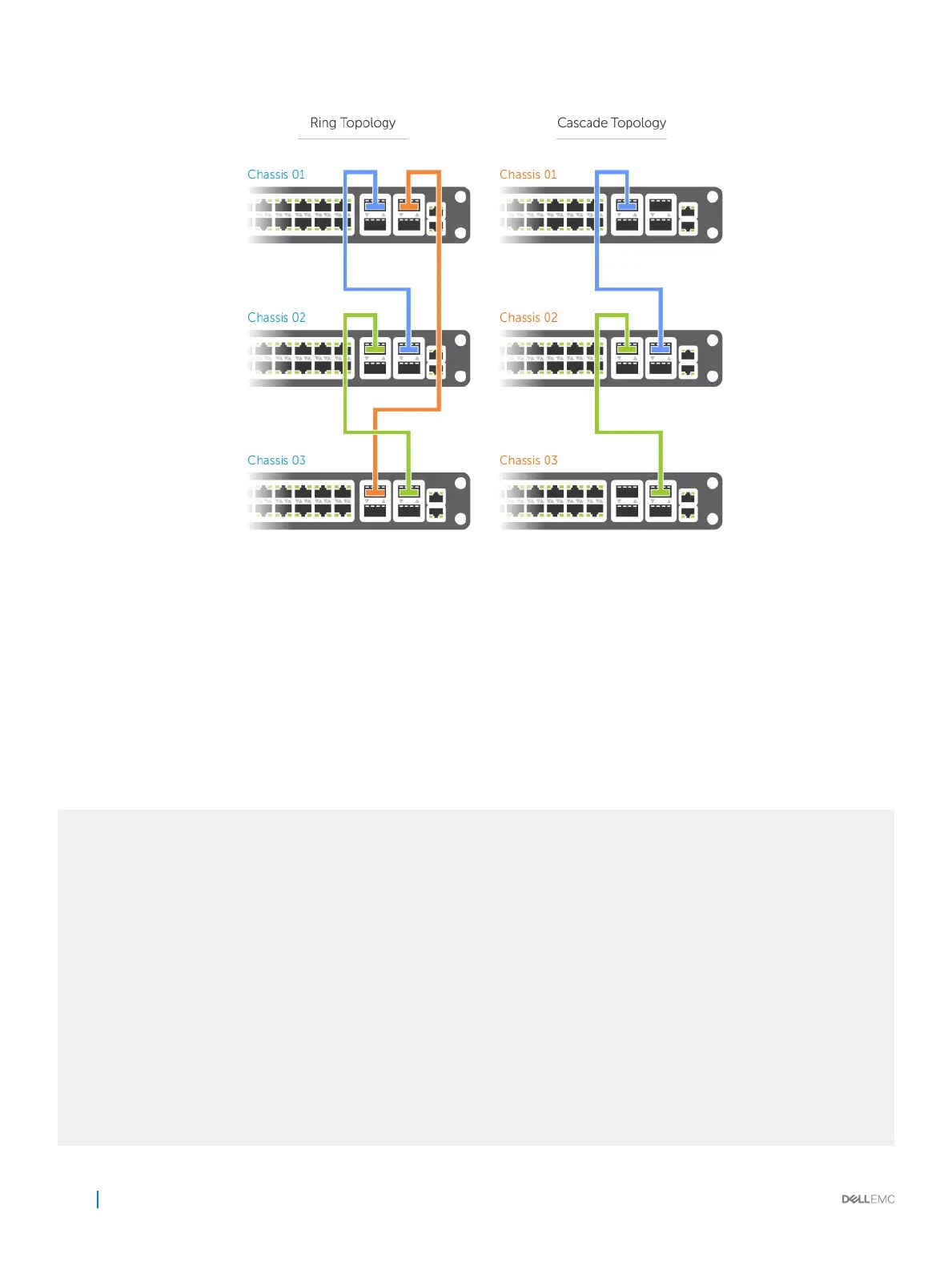Figure 121. Supported Stacking Topologies
High Availability on Stacks
Stacks have master and standby management units analogous to Dell Networking route processor modules (RPM).
The master unit synchronizes the running conguration and protocol states so that the system fails over in the event of a hardware or
software fault on the master unit. In such an event, or when the master unit is removed, the standby unit becomes the stack manager and
Dell Networking OS elects a new standby unit. Dell Networking OS resets the failed master unit: after online, it becomes a member unit; the
remaining members remain online.
Example of Stack Manager Redundancy
Dell#show redundancy
-- Stack-unit Status --
------------------------------------------------
Mgmt ID: 0
Stack-unit ID: 5
Stack-unit Redundancy Role: Primary
Stack-unit State: Active
Stack-unit SW Version: 1-0(0-3387)
Link to Peer: Up
-- PEER Stack-unit Status --
------------------------------------------------
Stack-unit State: Standby
Peer Stack-unit ID: 2
Stack-unit SW Version: 1-0(0-3387)
-- Stack-unit Redundancy Configuration --
------------------------------------------------
Primary Stack-unit: mgmt-id 0
Auto Data Sync: Full
Failover Type: Hot Failover
900
Stacking
