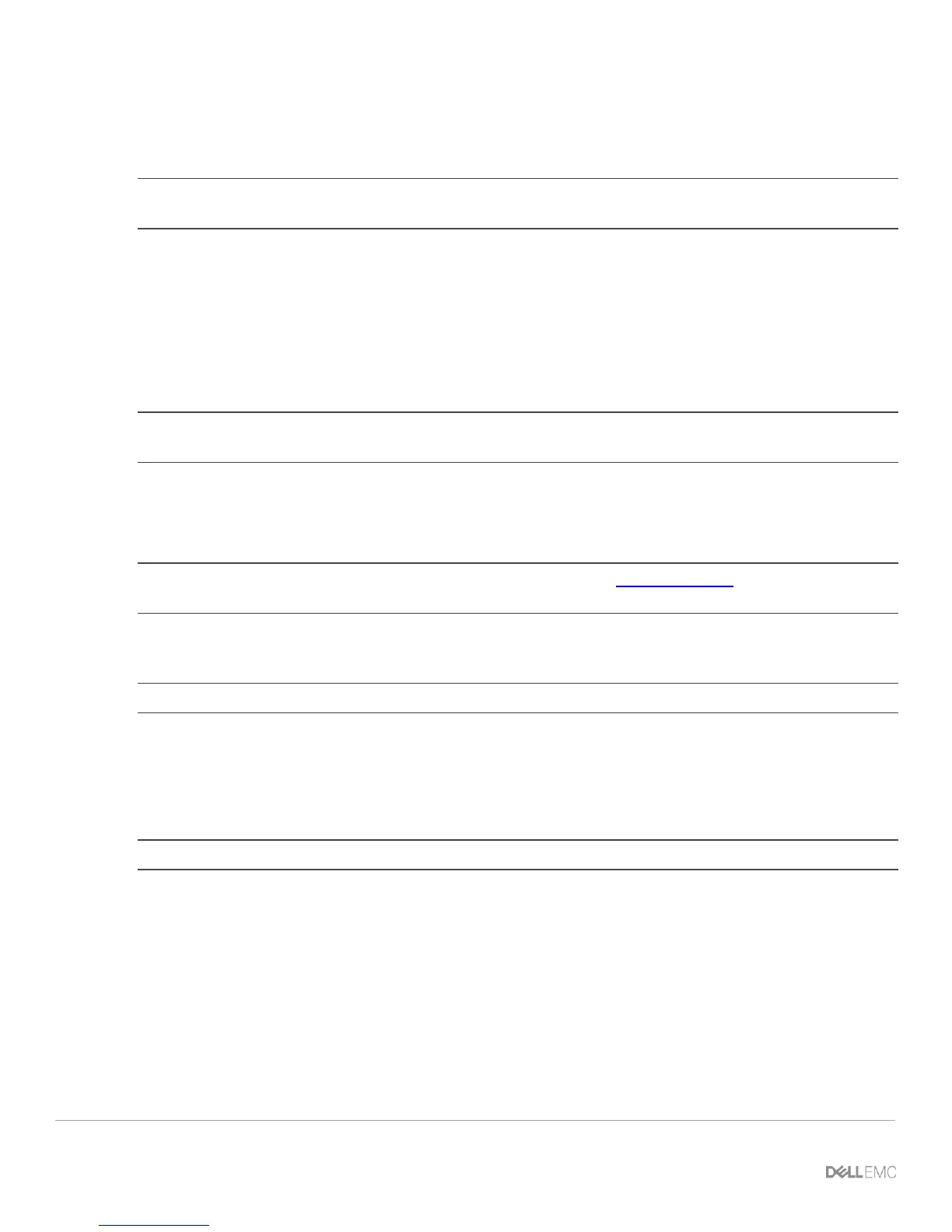Dell EMC recommended switch configuration
7 Dell EMC Networking S4148-ON and S4128-ON Switch Configuration Guide for Dell EMC SC Series SANs | SCG3704
2 Dell EMC recommended switch configuration
The steps in this section show how to configure two Dell EMC Networking S4148-ON/S4128-ON switches in
Dell SC series storage environment.
Note: The configuration steps in this section are only recommended when the switch is used as a dedicated
SAN for iSCSI traffic.
2.1 Hardware configuration
1. Power on the two switches.
2. Connect a serial cable to the serial port of the first switch.
3. Using PuTTY or another terminal utility, open a serial connection session to the switch.
4. Open the terminal emulator and configure it to use the serial port (COM1, COM2). Configure serial
communications for 115200 N,8,1 and no flow control.
Note: This example assumes a switch at its default configuration settings. Always back up the configuration
settings prior to performing any configuration changes.
2.1 Check firmware version
OS10# show version
Note: If the active version displayed here is not 10.3.1.x or later, visit Dell.com/support and download the
latest update for the switches.
2.2 Delete startup configuration
Note: The following commands will delete all configuration settings.
OS10# delete startup-configuration
Proceed to delete startup-config [confirm yes/no(default)]yes
OS10# reload
System configuration has been modified. Save? [yes/no]no
Proceed to reboot the system? [confirm yes/no]yes
Note: The switch will reboot. After the startup configuration is deleted, the factory default password is admin.
