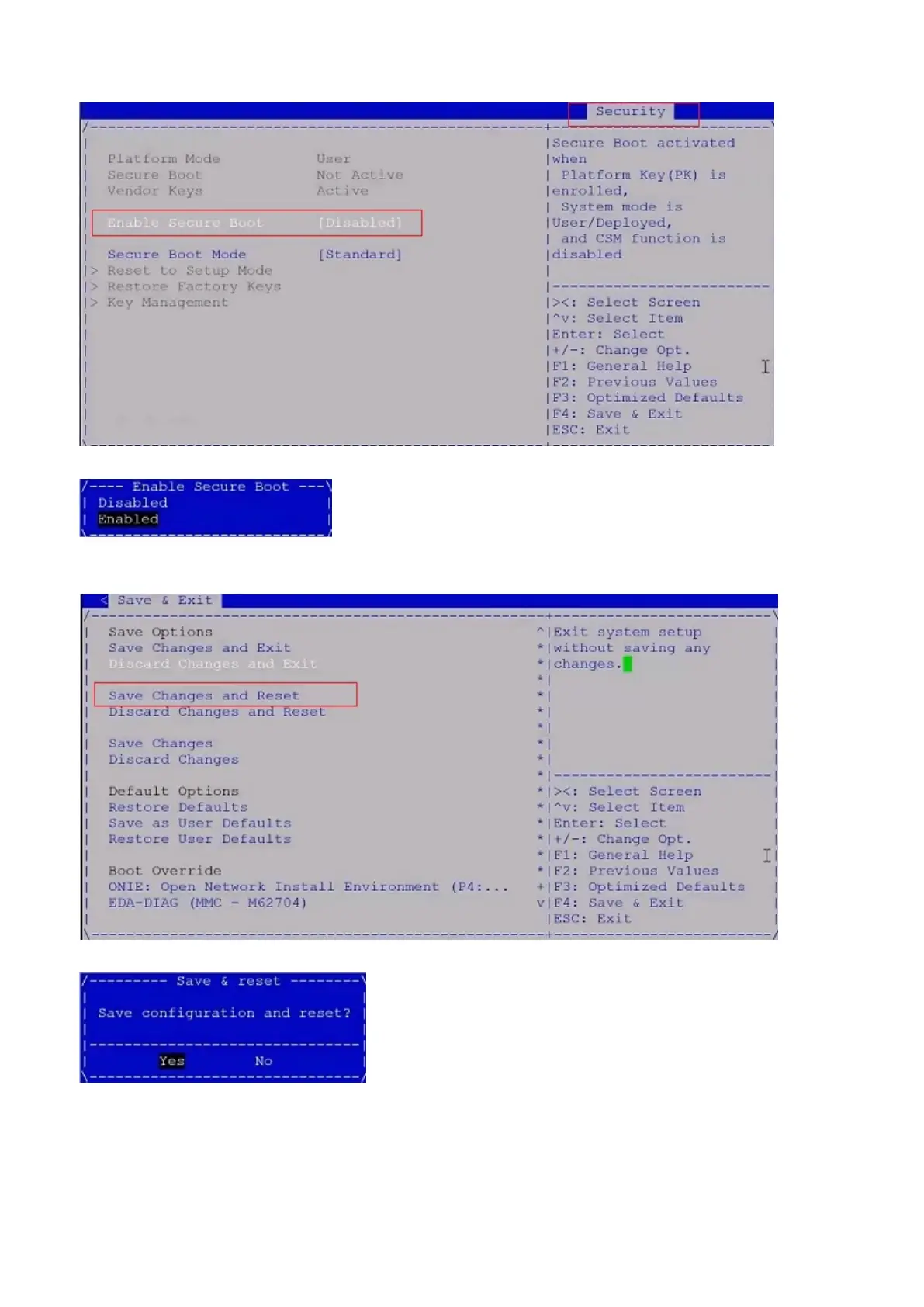5. Enable Secure Boot. Use the down arrow key to select Enabled.
6. Go to the Save & Exit tab.
7. Select Save Changes and Reset to reset the switch using the down arrow key.
8. Select Yes at the Save Configuration and Reset? option.
After the switch reloads, Secure Boot mode is enabled. You can only use signed binaries such as ONIE, DIAG OS, FW updater, or
the networking operating system (NOS).
Secure boot
43
