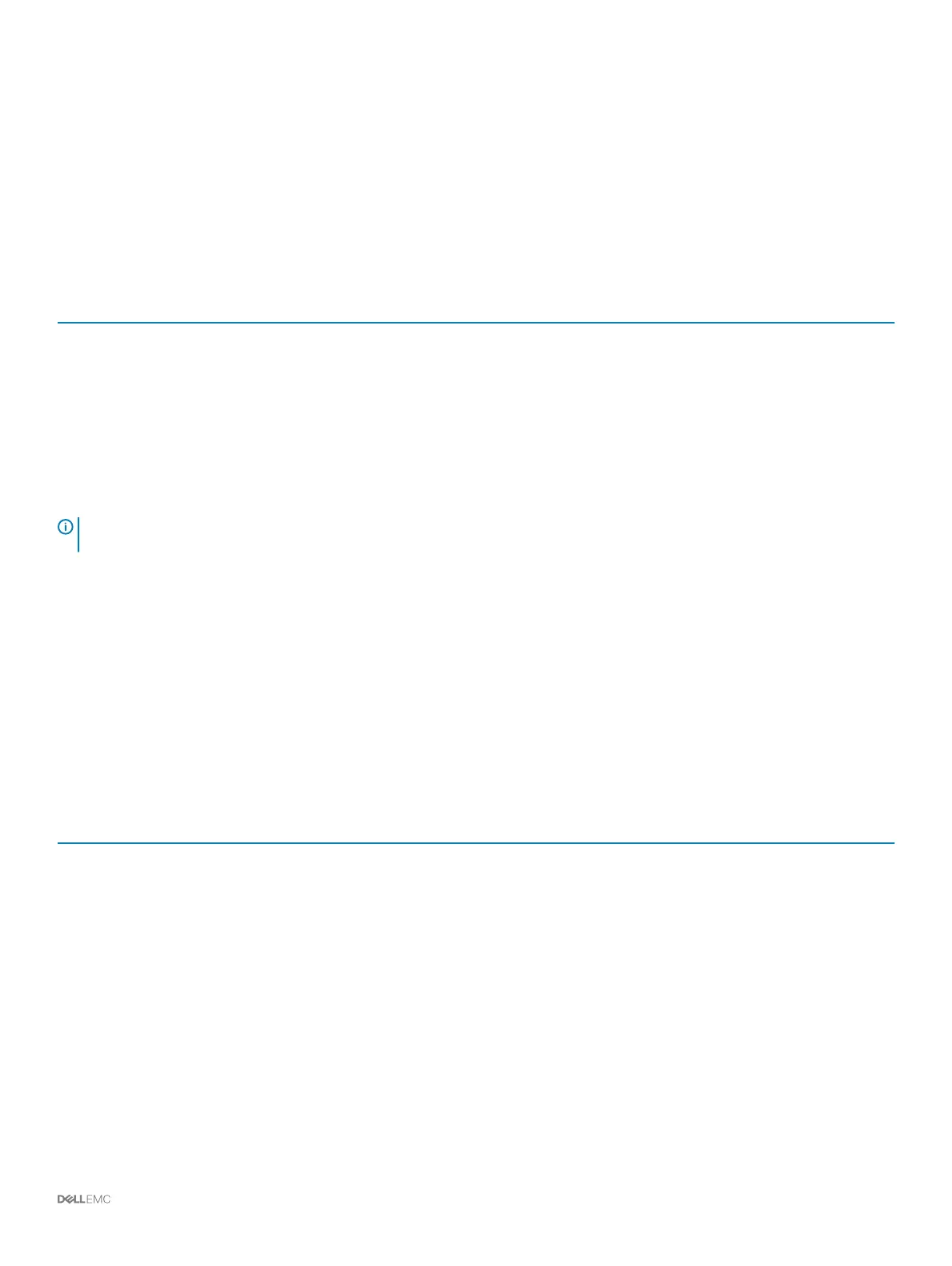Congure Emulex HBA Settings
Congure Emulex HBA settings to enable the HBA to communicate more eectively with the Storage Center. Congure Emulex HBA
settings with the Emulex HBAnywhere utility or the Emulex LightPulse BIOS. After conguring the settings based on the manufacturer of
the HBA, congure the settings that apply to the operating system running on the server.
Congure an Emulex HBA to match the following settings:
Table 16. Emulex HBA Settings
Field Setting
NodeTimeOut 60
QueueDepth 255
Topology Value that provides Point-to-Point
QLogic HBAs
Qlogic manufactures HBAs that are compatible with Storage Centers.
NOTE: For more information regarding the compatibility of an HBAs, see the Dell EMC Compatibility Matrix for SC, PS, and FS
Series Arrays. For more information about QLogic, see www.qlogic.com
Congure QLogic HBA Settings
Congure QLogic HBA settings to enable the HBA to communicate more eectively with the Storage Center. The following settings can be
congured on any of the compatible QLogic HBAs from the QLogic Fast!UTIL BIOS or the QLogic SANsurfer. After conguring the settings
based on the manufacturer of the HBA, congure the settings that apply to the operating system running on the server.
QLogic Fibre Channel HBAs
Congure a QLogic Fibre Channel HBA to match the following settings:
Table 17. Fibre Channel HBA Settings
Field Settings
Connection options 1 for point-to-point only
Login retry count 60 attempts
Port down retry count 60 attempts
Link down timeout 30 seconds
Execution Throttle 256
QLogic iSCSI HBAs
Congure a QLogic iSCSI HBA to match the following settings:
HBA Server Settings
103
