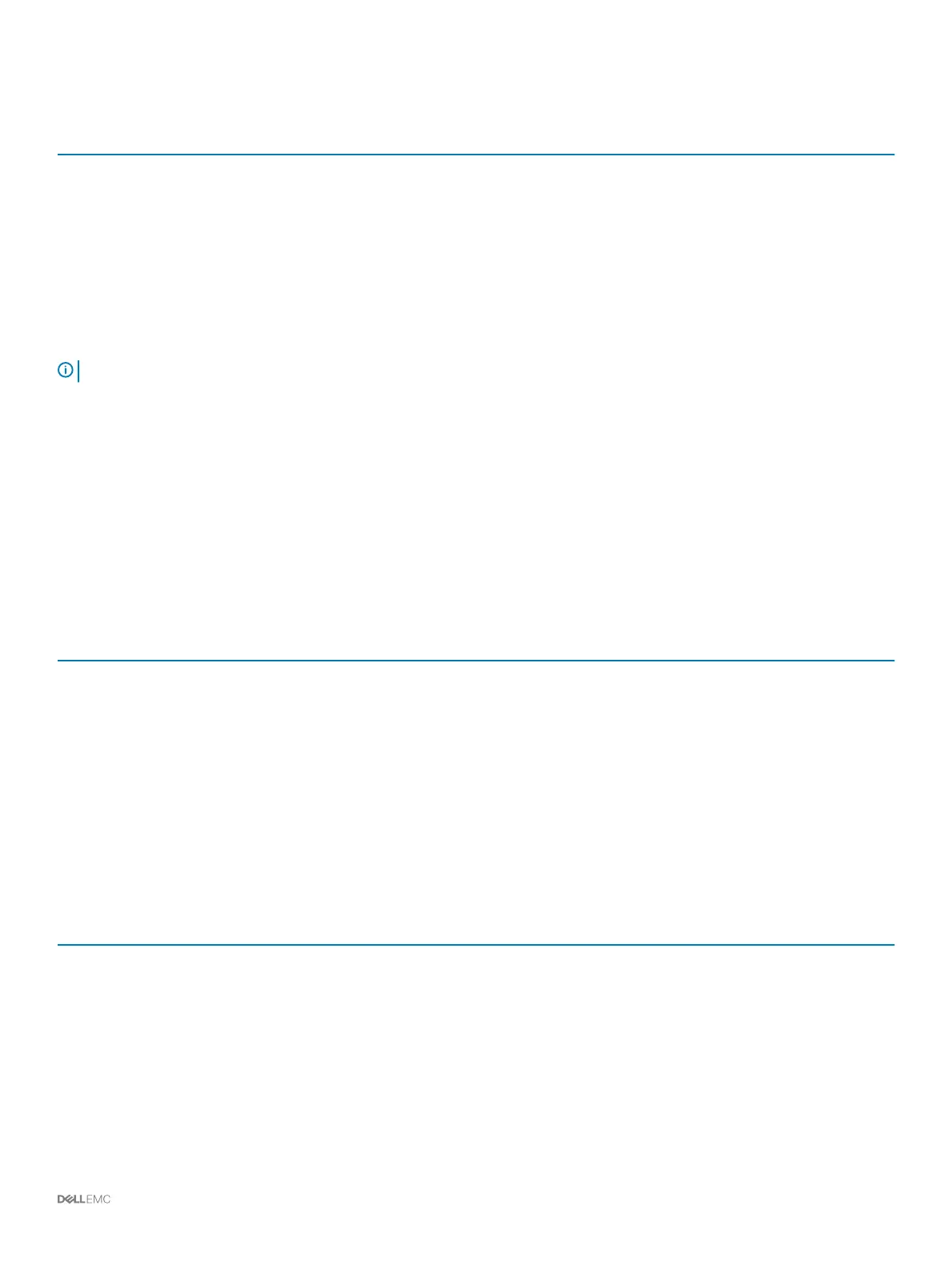Table 20. Citrix XenServer HBA Settings for Version 6.5 and Later
Field Setting
dev_loss_tmo 60
Microsoft Windows Server
Double-check that the timeout value for a Microsoft Windows Server is set to 60 seconds.
Make sure that the TimoutValue is set to 60 in the following Registry Editor location.
HKEY_LOCAL_MACHINE\SYSTEM\CurrentControlSet\Services\Disk
NOTE: It is recommended that the latest service pack be installed prior to installing the clustering service.
Microsoft MPIO Settings
The following settings are recommended for Microsoft Windows Servers with MPIO installed.
Recommended MPIO Registry Settings
Congure the MPIO registry settings in the following registry location:
HKEY_LOCAL_MACHINE\SYSTEM\CurrentControlSet\services\mpio\Parameters
Table 21. MPIO Registry Settings
Field Setting
PDORemovePeriod 120
PathRecoveryInterval 25
UseCustomPathRecoveryInterval 1
Recommended iSCSI Initiator Settings
Congure the iSCSI initiator settings in the following registry location:
HKEY_LOCAL_MACHINE\SYSTEM\CurrentControlSet\Control\Class\{4D36E97B-E325-11CE-BFC1-08002BE10318}\<Instance Number>
\Parameters
Table 22. iSCSI Initiator Settings
Field Setting
MaxRequestHoldTime 90
LinkDownTime 35
EnableNOPOut 1
HBA Server Settings 105
