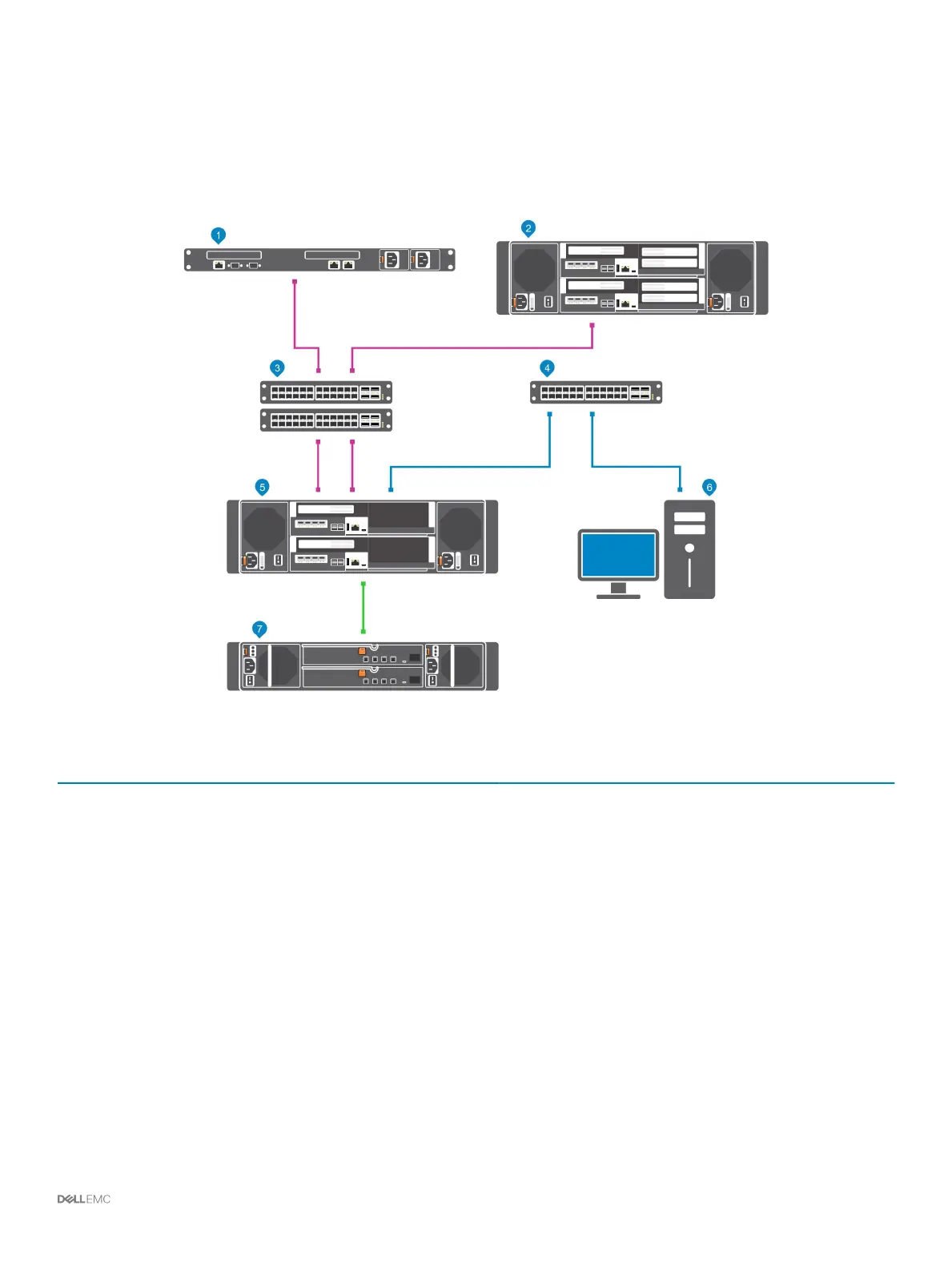SCv3000 and SCv3020 Storage System With Fibre Channel Front-End
Connectivity
A storage system with Fibre Channel front-end connectivity can communicate with the following components of a Storage Center system.
Figure 1. Storage System With Fibre Channel Front-End Connectivity
Item
Description Speed Communication Type
1 Server with Fibre Channel host bus adapters (HBAs) 8 Gbps or 16 Gbps Front End
2 Remote Storage Center connected via Fibre Channel for
replication
8 Gbps or 16 Gbps Front End
3 Fibre Channel switch (A pair of Fibre Channel switches are
recommended for optimal redundancy and connectivity)
8 Gbps or 16 Gbps Front End
4 Ethernet switch for the management network 1 Gbps System Administration
5 SCv3000 and SCv3020 with FC front-end connectivity 8 Gbps or 16 Gbps Front End
6 Storage Manager (Installed on a computer connected to the
storage system through the Ethernet switch)
Up to 1 Gbps System Administration
7 SCv300 and SCv320 expansion enclosures
12 Gbps per channel
Back End
About the SCv3000 and SCv3020 Storage System 11
