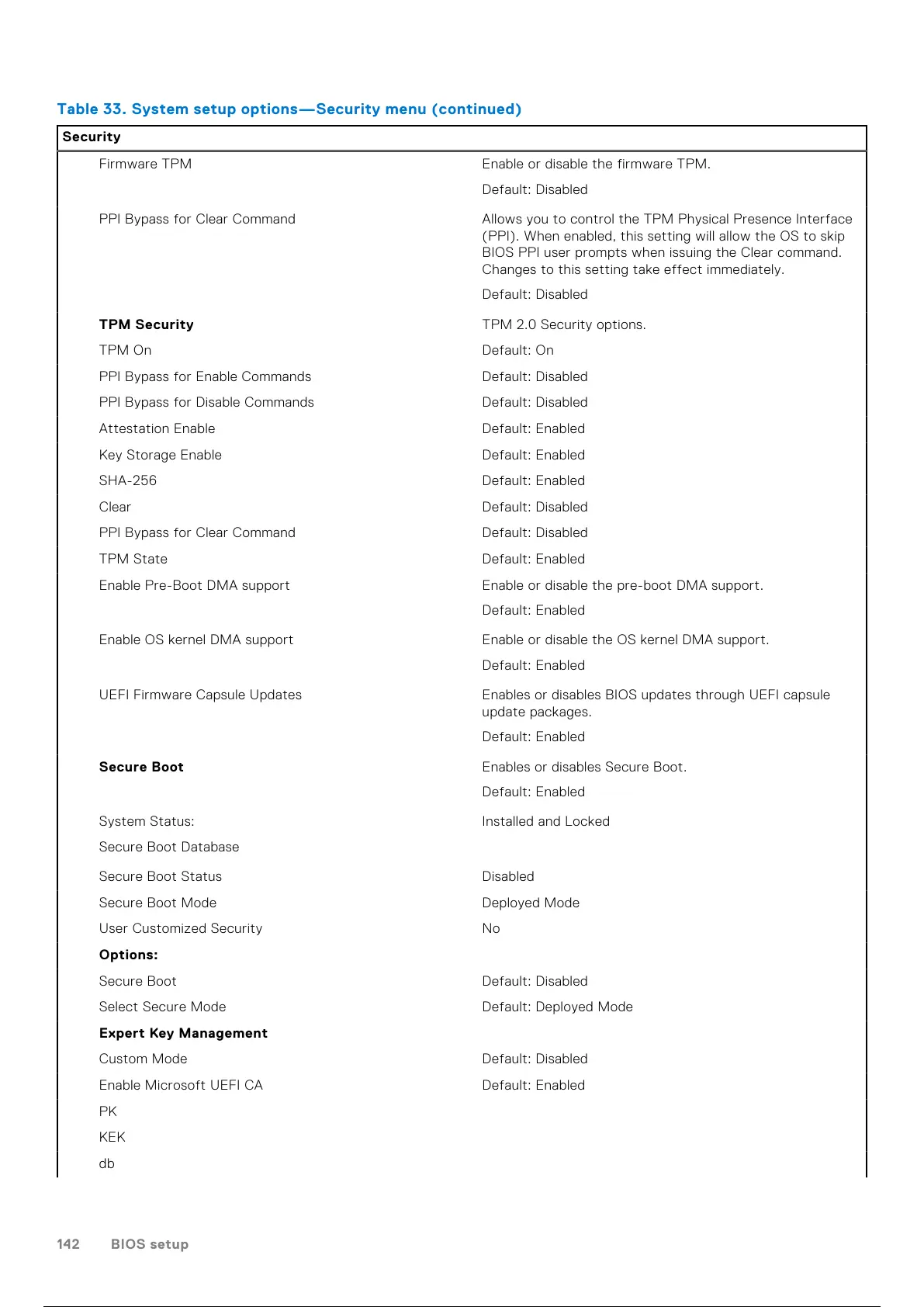Table 33. System setup options—Security menu (continued)
Security
Firmware TPM Enable or disable the firmware TPM.
Default: Disabled
PPI Bypass for Clear Command Allows you to control the TPM Physical Presence Interface
(PPI). When enabled, this setting will allow the OS to skip
BIOS PPI user prompts when issuing the Clear command.
Changes to this setting take effect immediately.
Default: Disabled
TPM Security TPM 2.0 Security options.
TPM On Default: On
PPI Bypass for Enable Commands Default: Disabled
PPI Bypass for Disable Commands Default: Disabled
Attestation Enable Default: Enabled
Key Storage Enable Default: Enabled
SHA-256 Default: Enabled
Clear Default: Disabled
PPI Bypass for Clear Command Default: Disabled
TPM State Default: Enabled
Enable Pre-Boot DMA support Enable or disable the pre-boot DMA support.
Default: Enabled
Enable OS kernel DMA support Enable or disable the OS kernel DMA support.
Default: Enabled
UEFI Firmware Capsule Updates Enables or disables BIOS updates through UEFI capsule
update packages.
Default: Enabled
Secure Boot Enables or disables Secure Boot.
Default: Enabled
System Status:
Secure Boot Database
Installed and Locked
Secure Boot Status Disabled
Secure Boot Mode Deployed Mode
User Customized Security No
Options:
Secure Boot Default: Disabled
Select Secure Mode Default: Deployed Mode
Expert Key Management
Custom Mode Default: Disabled
Enable Microsoft UEFI CA Default: Enabled
PK
KEK
db
142 BIOS setup
143 / 156 142 / 154 143 / 156