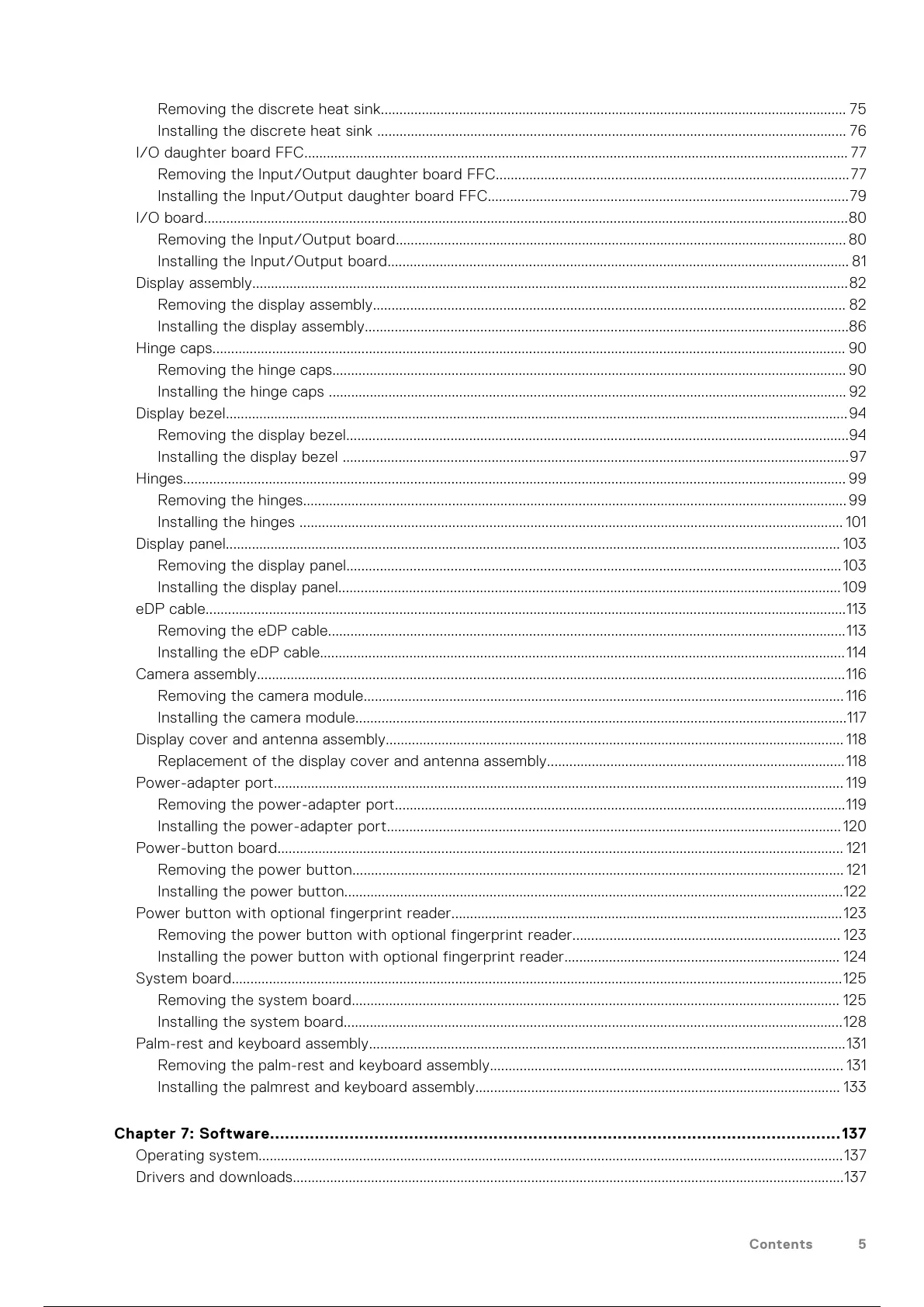Removing the discrete heat sink............................................................................................................................. 75
Installing the discrete heat sink .............................................................................................................................. 76
I/O daughter board FFC.................................................................................................................................................. 77
Removing the Input/Output daughter board FFC...............................................................................................77
Installing the Input/Output daughter board FFC.................................................................................................79
I/O board.............................................................................................................................................................................80
Removing the Input/Output board......................................................................................................................... 80
Installing the Input/Output board............................................................................................................................ 81
Display assembly................................................................................................................................................................82
Removing the display assembly............................................................................................................................... 82
Installing the display assembly..................................................................................................................................86
Hinge caps.......................................................................................................................................................................... 90
Removing the hinge caps.......................................................................................................................................... 90
Installing the hinge caps ........................................................................................................................................... 92
Display bezel.......................................................................................................................................................................94
Removing the display bezel.......................................................................................................................................94
Installing the display bezel ........................................................................................................................................97
Hinges.................................................................................................................................................................................. 99
Removing the hinges.................................................................................................................................................. 99
Installing the hinges .................................................................................................................................................. 101
Display panel..................................................................................................................................................................... 103
Removing the display panel.....................................................................................................................................103
Installing the display panel....................................................................................................................................... 109
eDP cable............................................................................................................................................................................113
Removing the eDP cable...........................................................................................................................................113
Installing the eDP cable.............................................................................................................................................114
Camera assembly..............................................................................................................................................................116
Removing the camera module................................................................................................................................. 116
Installing the camera module....................................................................................................................................117
Display cover and antenna assembly........................................................................................................................... 118
Replacement of the display cover and antenna assembly................................................................................118
Power-adapter port......................................................................................................................................................... 119
Removing the power-adapter port.........................................................................................................................119
Installing the power-adapter port.......................................................................................................................... 120
Power-button board........................................................................................................................................................ 121
Removing the power button.................................................................................................................................... 121
Installing the power button......................................................................................................................................122
Power button with optional fingerprint reader.........................................................................................................123
Removing the power button with optional fingerprint reader........................................................................ 123
Installing the power button with optional fingerprint reader.......................................................................... 124
System board....................................................................................................................................................................125
Removing the system board................................................................................................................................... 125
Installing the system board......................................................................................................................................128
Palm-rest and keyboard assembly................................................................................................................................131
Removing the palm-rest and keyboard assembly............................................................................................... 131
Installing the palmrest and keyboard assembly.................................................................................................. 133
Chapter 7: Software...................................................................................................................137
Operating system.............................................................................................................................................................137
Drivers and downloads....................................................................................................................................................137
Contents
5
6 / 156 5 / 154 6 / 156