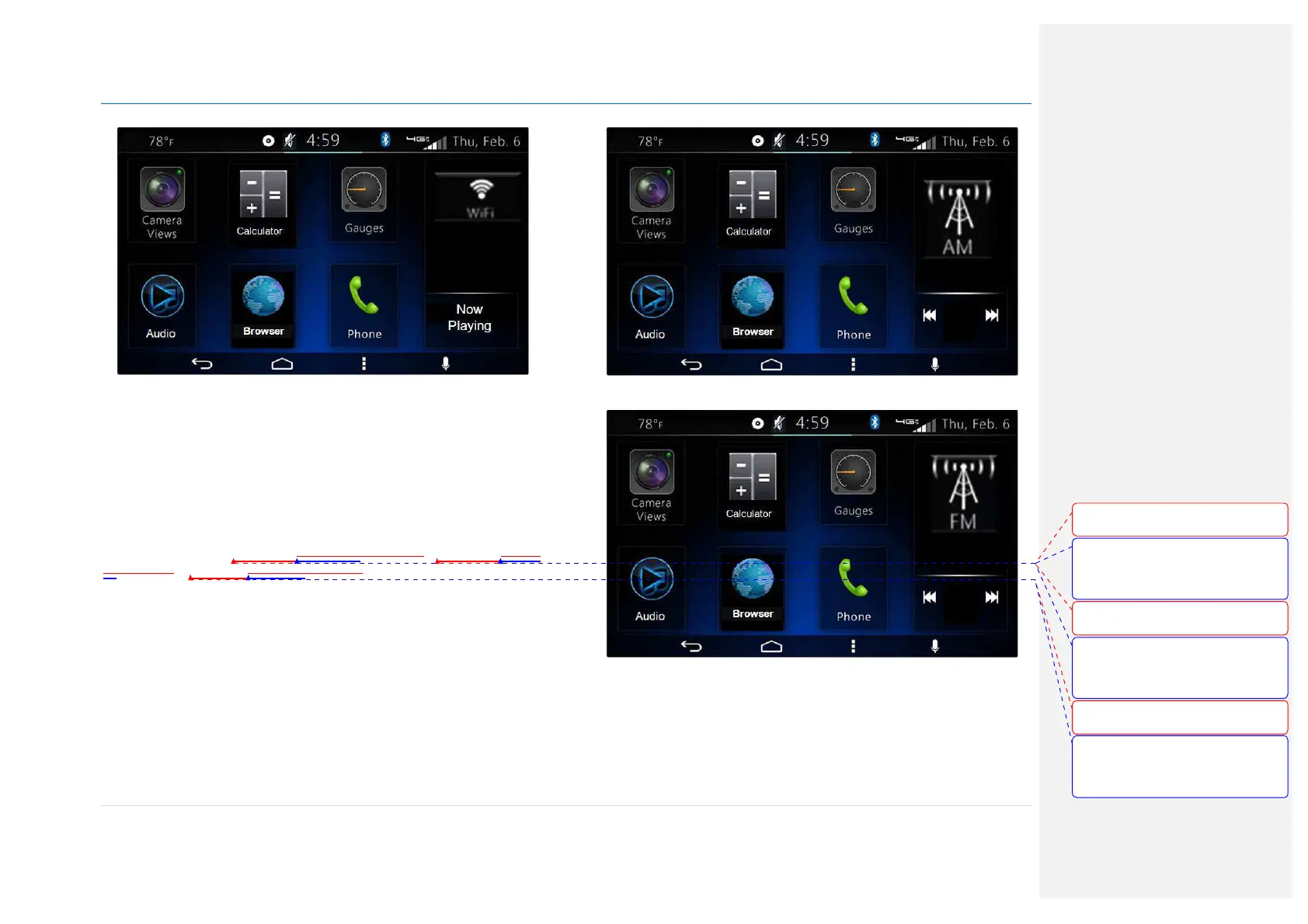Owner´s Manual DEA600 Radio
29 | P a g e
Figure 45: The Audio widget for the Wi-Fi configuration screen.
Radio source
The Audio widget shall display the next audio controls for the Radio source
configuration.
•
Previous
•
Next
The Audio widget shall present the Radio band selected and the frequency
tuned. Illustrated in
Figure 46Figure 46Figure 46, Figure 47Figure
47Figure 47 & Figure 48Figure 48Figure 48
.
Figure 46: The Audio widget for the radio band AM screen.
Figure 47: The Audio widget for the radio band FM screen.
Con formato: Fuente:
(Predeterminado) Arial, 9 pto, Negrita
Con formato: Fuente:
(Predeterminado) Arial, 9 pto, Negrita,
Sin subrayado, Color de fuente:
Automático
Con formato: Fuente:
(Predeterminado) Arial, 9 pto, Negrita
Con formato: Fuente:
(Predeterminado) Arial, 9 pto, Negrita,
Sin subrayado, Color de fuente:
Automático
Con formato: Fuente:
(Predeterminado) Arial, 9 pto, Negrita
Con formato: Fuente:
(Predeterminado) Arial, 9 pto, Negrita,
Sin subrayado, Color de fuente:
Automático