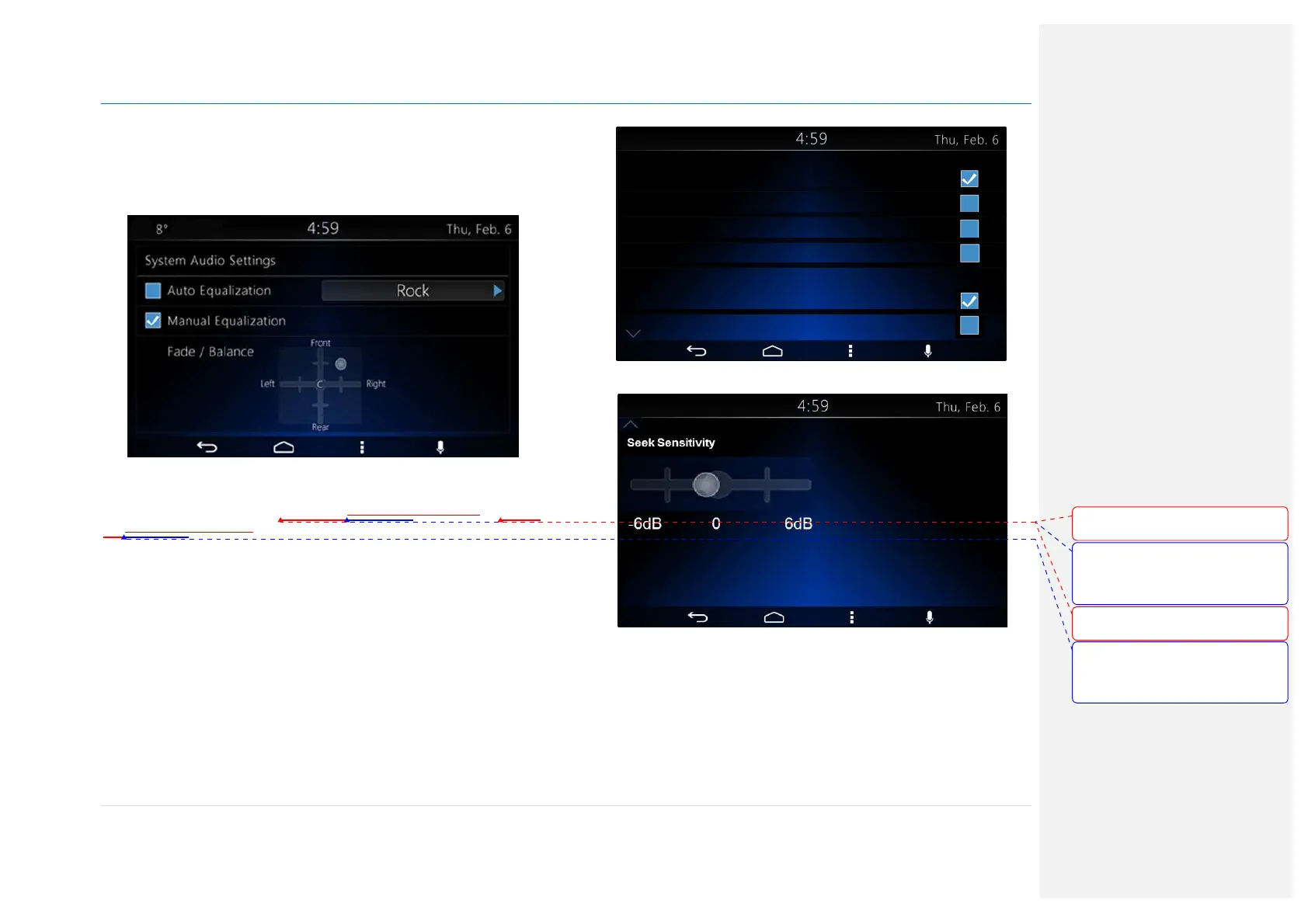Owner´s Manual DEA600 Radio
63 | P a g e
•
Balance
•
Speed Dependent Volume
•
4/2 Speakers Configuration
•
Seek Sensitivity
Figure 117: The System audio screen Part I.
The system presents the System Audio user interface following the
distribution and styling of the
Figure 118Figure 118Figure 118 & Figure
119Figure 119Figure 119.
Figure 118: The System audio screen Part II.
Figure 119: The System audio screen Part III.
The Manual Equalization and the Auto Equalization options work as
softkeys.
The Fade and Balance configuration options are presented in a bar selector
manner.
While the radio is configured to 2 speakers, the Fade option is unavailable.
Speed Dependant Volume
Off
Low
High
Con formato: Fuente:
(Predeterminado) Arial, 9 pto, Negrita
Con formato: Fuente:
(Predeterminado) Arial, 9 pto, Negrita,
Sin subrayado, Color de fuente:
Automático
Con formato: Fuente:
(Predeterminado) Arial, 9 pto, Negrita
Con formato: Fuente:
(Predeterminado) Arial, 9 pto, Negrita,
Sin subrayado, Color de fuente:
Automático
