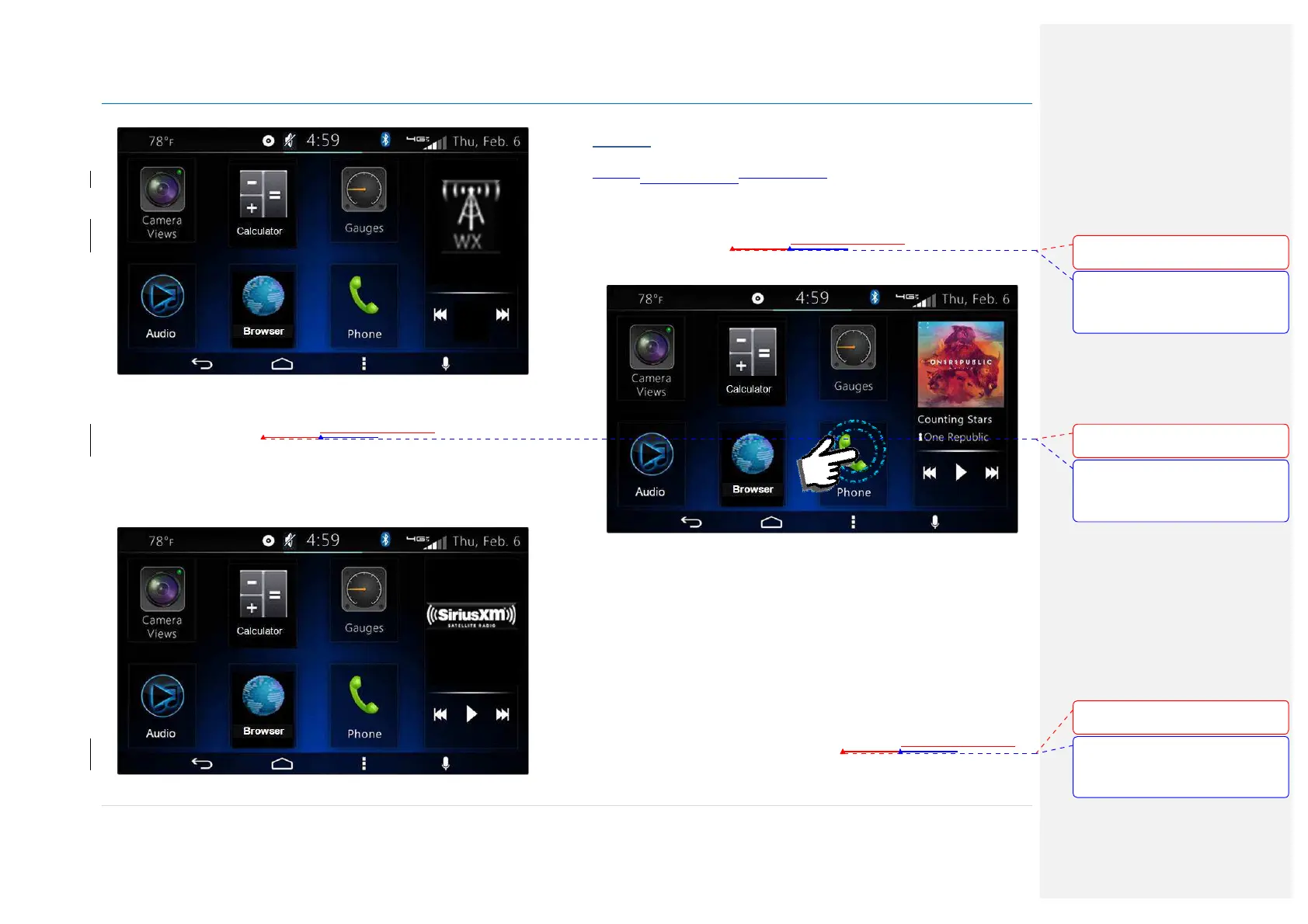Owner´s Manual DEA600 Radio
30 | P a g e
Figure 48: The Audio widget for the Weather channel screen.
The Audio widget shall present the next audio controls for the SXM
configurations. Illustrated in
Figure 49Figure 49Figure 49
.
•
Previous
•
Play/Pause
•
Next
Figure 49: The Audio widget for the SiriusXM configuration screen.
Phone
Once your device is properly paired (see Settings / Bluetooth section),
DEA600DEA600 System Smart Display supports Hands Free features if the
connected device has that capability.
Open the
Phone App
located on the home screen of the DEA600 Smart
Display as illustrated on
Figure 50Figure 50Figure 50
. The system displays
the Phone screen interface.
Figure 50: Select Phone App in Home Screen.
The Phone screen interface presents the next elements:
•
Numeric Keyboard
•
Call Button
•
Search Button
•
Contacts Button
•
Recent Calls Button
•
Favorites
•
SMS
The Phone screen interface is illustrated on
Figure 51Figure 51Figure 51
.
Con formato: Fuente:
(Predeterminado) Arial, 9 pto, Negrita
Con formato: Fuente:
(Predeterminado) Arial, 9 pto, Negrita,
Sin subrayado, Color de fuente:
Automático
Con formato: Fuente:
(Predeterminado) Arial, 9 pto, Negrita
Con formato: Fuente:
(Predeterminado) Arial, 9 pto, Negrita,
Sin subrayado, Color de fuente:
Automático
Con formato: Fuente:
(Predeterminado) Arial, 9 pto, Negrita
Con formato: Fuente:
(Predeterminado) Arial, 9 pto, Negrita,
Sin subrayado, Color de fuente:
Automático