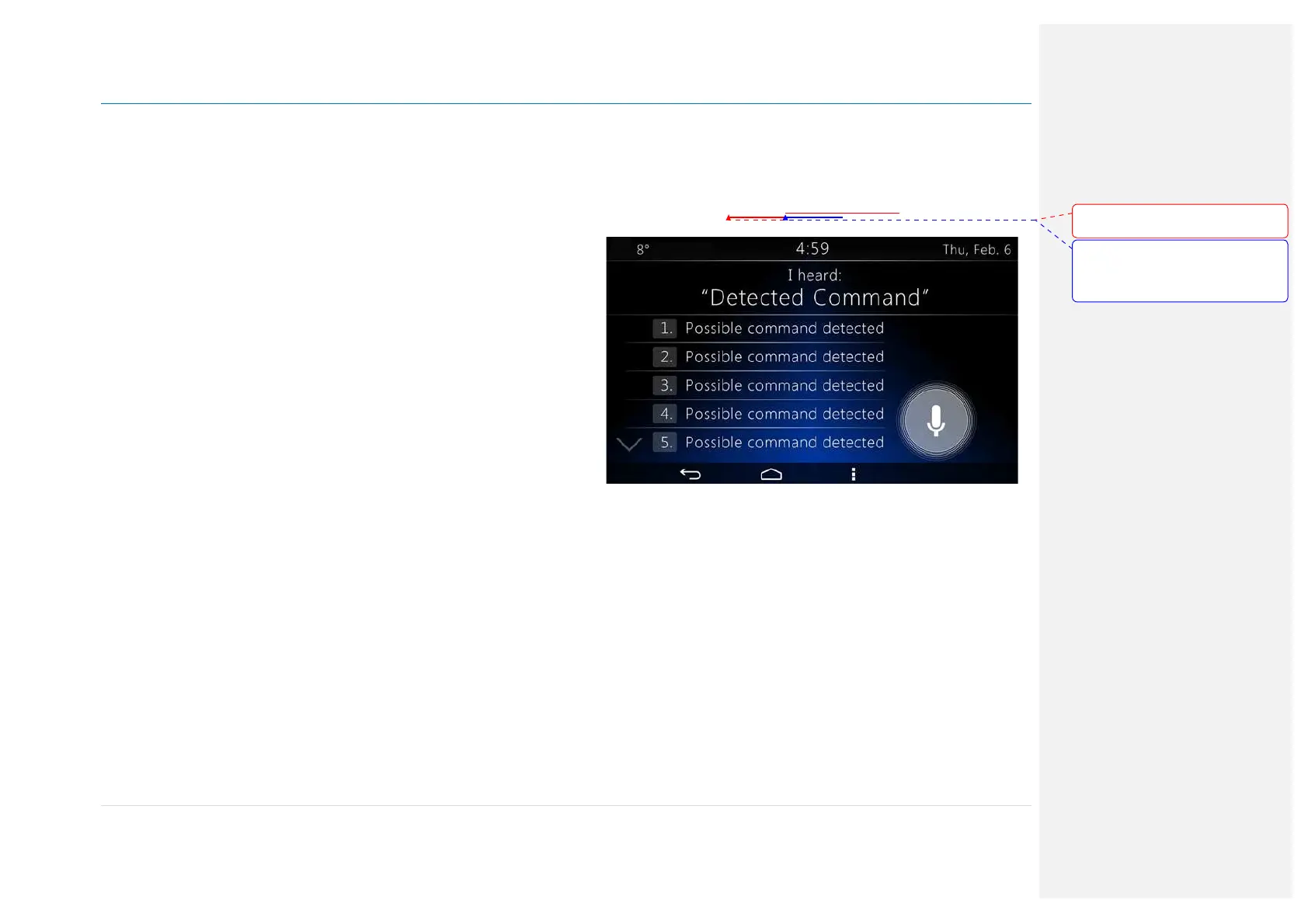Owner´s Manual DEA600 Radio
48 | P a g e
“no, incorrect, wrong, negative, none are correct, none of these, not really,
no I said, no I did not, nope, na, noway”
Basic cancel command:
“No, Negative, Do not, Don’t, Cancel [request], Abort, stop, end”
Basic agree command:
“Yes, correct, that is correct, yeah, ya, yep, yup, sure, right, OK, positive,
you got it, probably, you bet”
General Audio Commands:
“Mute, Unmute”
General Options:
“Option (<Basic_Numbers | <Decimal_Numbers”
Help Command:
“Help”
If any of these is not valid the system says:
-"Sorry, Invalid Command"
Direct Action Commands
Direct action commands refer to commands from the vocabulary that does
not need a second action to perform the command. These commands
emulate a Softkey press or a Hard Button press in the System.
Time Command
-“What time is it”
The DEA600 show the Time in the Voice Recognition Pop-Up for 5 seconds.
After the 5 seconds the Pop-Up is closed.
-“What day is it”
The DEA600 show the Date in full format (It is [Day of the week], [Month]
[Day], [Year]) in the Voice Recognition Pop-Up for 5 seconds.
After the 5 seconds the Pop-Up is closed.
Launch
Switch command
-“Switch to ****** or Switch to ****** app”
The DEA600 Open the Application specified by the user.
Open command
-“Open ****** or Launch the ****** app”
The DEA600 Open the Application specified by the user.
General Options
-“Option ######”
In the case the system registers multiple valid results, it display a list of the
multiple valid results as
Figure 84Figure 84Figure 84
illustrates.
Figure 84: Multiple valid results for the captured voice command screen.
Each item in the list works as a softkey selector.
The system activates one of the listed options by two ways:
•
Via a Voice command
•
Via the selection of the softkey selector
The system performs the function related to the option selected.
Phone Commands
- “Redial “
If a Bluetooth Phone is paired, the DEA600 open the Phone App and
attempt a call to the last number called.
-“Call Back “
If a Bluetooth Phone is paired, the DEA600 open the Phone App and
attempt a call to the last received call number.
Con formato: Fuente:
(Predeterminado) Arial, 9 pto, Negrita
Con formato: Fuente:
(Predeterminado) Arial, 9 pto, Negrita,
Sin subrayado, Color de fuente:
Automático