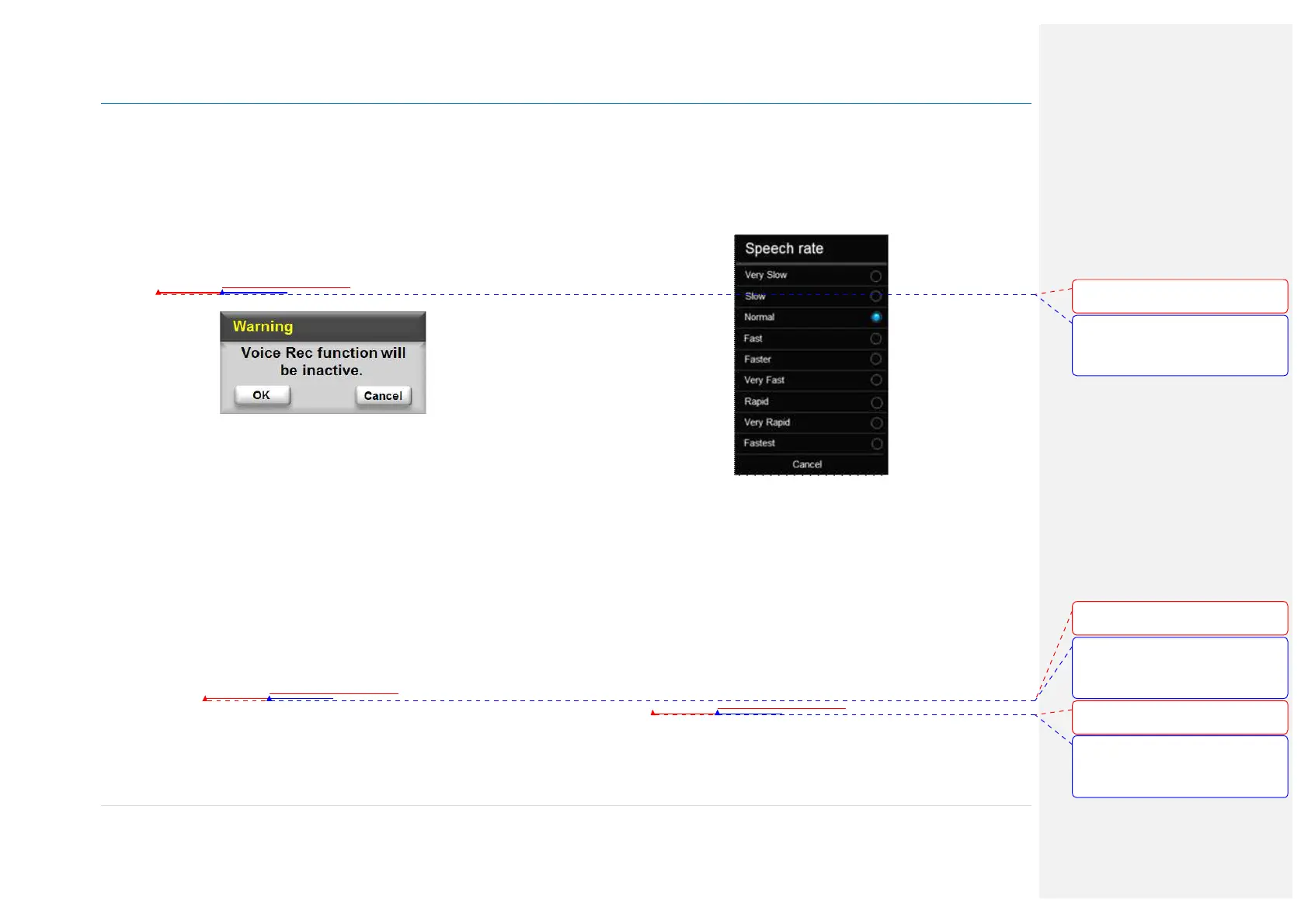Owner´s Manual DEA600 Radio
62 | P a g e
•
English
•
Spanish
•
Canadian French
Each language option has a checkbox as selector control. The system
allows the selection of one option at a time.
If the language is changed to other than English once the Voice Recognition
is active, a pop-up message is displayed stating: "Voice Rec function will be
inactive".
Figure 115Figure 115Figure 115
as reference.
Figure 115: Warning - Voice Rec function will be inactive
As part of the pop-up message, the next two softkeys are displayed:
•
Ok to proceed
•
Cancel to not proceed
Text to speech output
The system present the "Text to speech output" as a turn On/Off control.
The system presents the following options under the Text to speech output
option:
•
Speech Rate
•
Listen to an Example
If the Speech rate is selected, a pop-up screen is open presenting the
following options.
Figure 116Figure 116Figure 116
as reference.
•
Very Slow
•
Slow
•
Normal
•
Fast
•
Faster
•
Very Fast
•
Rapid
•
Very Rapid
•
Fastest
•
Cancel
Figure 116: The Speech rate pop-up screen.
The system allows the selection of one option at a time. The system adjusts
the Speech rate based on the selected option. The pop-up screen is closed
once an option is selected. If the current option is selected, the system
closes the pop-up screen. In the case the Cancel option is selected, the pop-
up message is closed.
If the Listen to an example option is selected, the system plays a text to
speech example.
System Audio
In the case the System Audio is selected, the next configuration options are
displayed.
Figure 117Figure 117Figure 117
as reference
•
Auto Equalization with the selected option
•
Manual Equalization
•
Fade
Con formato: Fuente:
(Predeterminado) Arial, 9 pto, Negrita
Con formato: Fuente:
(Predeterminado) Arial, 9 pto, Negrita,
Sin subrayado, Color de fuente:
Automático
Con formato: Fuente:
(Predeterminado) Arial, 9 pto, Negrita
Con formato: Fuente:
(Predeterminado) Arial, 9 pto, Negrita,
Sin subrayado, Color de fuente:
Automático
Con formato: Fuente:
(Predeterminado) Arial, 9 pto, Negrita
Con formato: Fuente:
(Predeterminado) Arial, 9 pto, Negrita,
Sin subrayado, Color de fuente:
Automático
