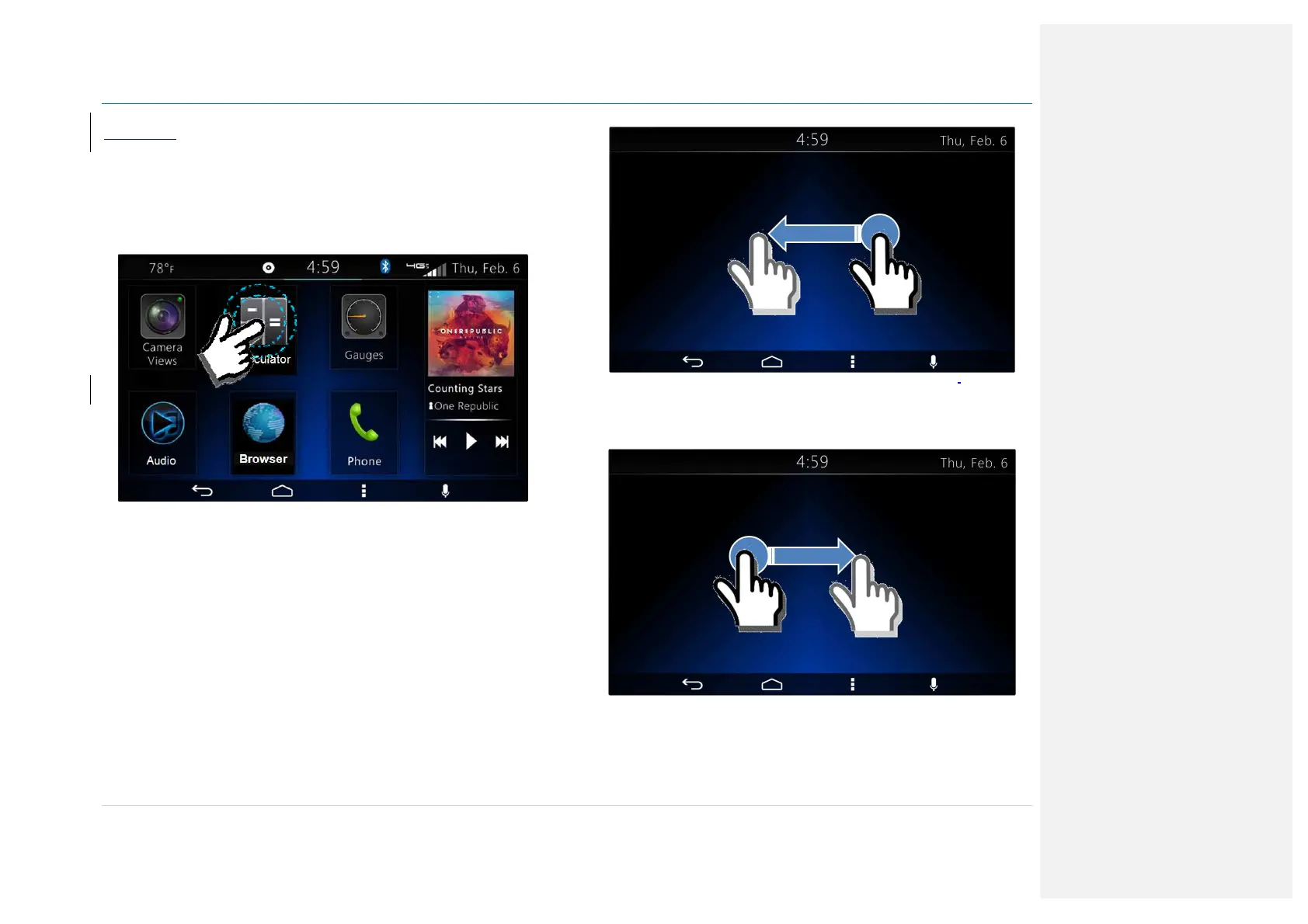Owner´s Manual DEA600 Radio
8 | P a g e
DEA600 Smart Display
Getting Started
Using the touch screen
A Touch over a soft key activates or selects the corresponding function.
Figure 1 The Home screen.
A Swipe action is the case when the system registers a touch and a linear
streak movement over the screen.
The movement can be performed to the right, left, up and down.
The system is able to sense 4 different types of swipe action.
• Swipe to the Right
• Swipe to the Left
• Swipe to Up
• Swipe to Down
The next to the right screen is presented once the system senses a Swipe to
the Left action.
Figure 2: Swipe to the Left action presents right screen..
The next to the left screen is presented once the system senses a Swipe to
the Right action.
Figure 3: Swipe to the Right action presents left screen.
The next to the top screen is presented once the system senses a Swipe to
Down action.