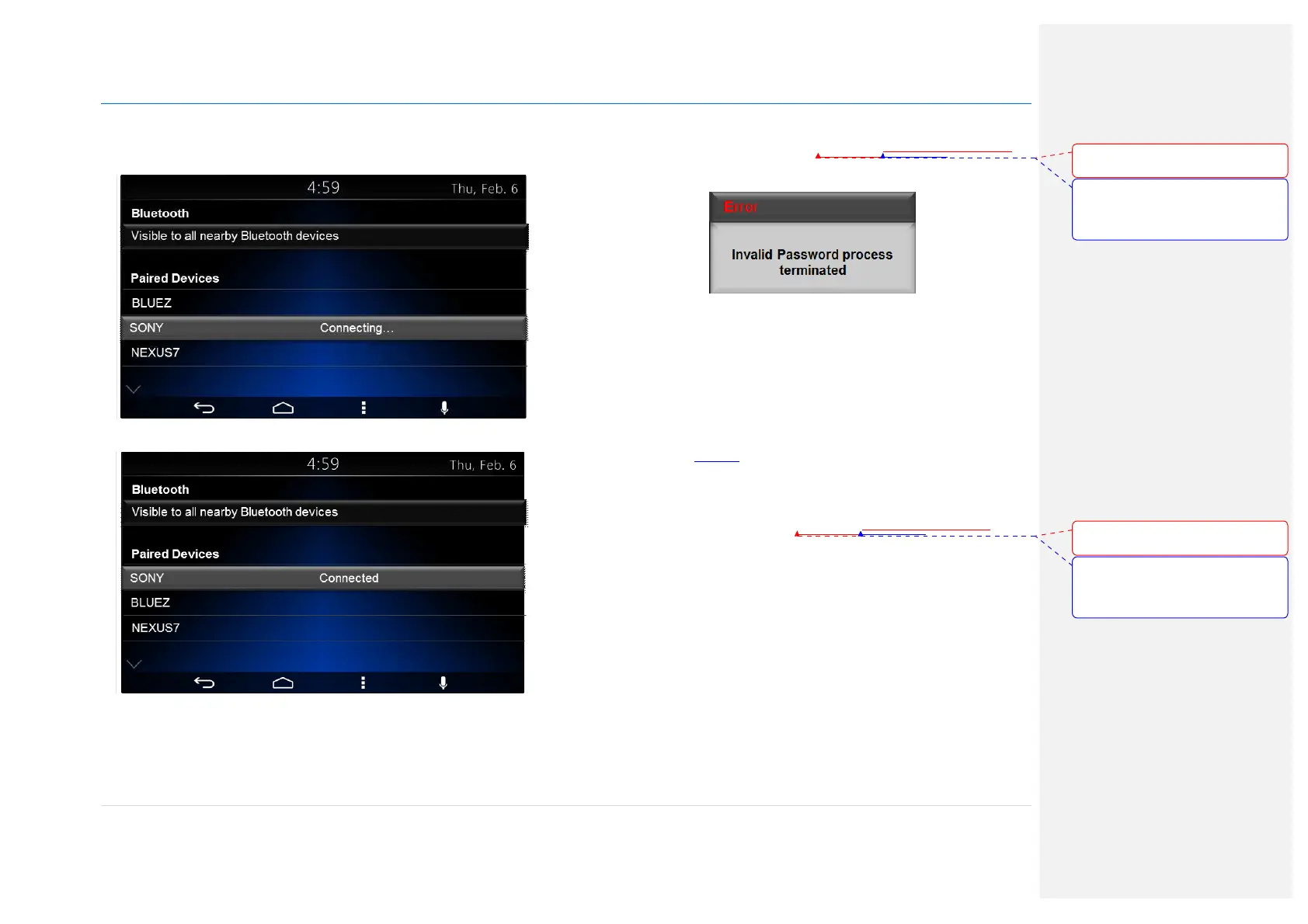Owner´s Manual DEA600 Radio
58 | P a g e
In the case the Pair button is selected, the system starts the connection
process.
Figure 105: The Bluetooth menu screen V.
Figure 106: The Bluetooth menu screen VI.
In the case the Cancel button is selected, the system cancels the connection
process closing the pop-up screen.
If the connection process is cancelled a pop-up message is displayed stating
"Invalid Password process terminated".
Figure 107Figure 107Figure 107
as
reference.
Figure 107: Error - Invalid Password process terminated
The mentioned message is displayed for 3 seconds.
OTA (Over the Air)
The system is capable to manage the next OTA updates having Wi-Fi.
•
OS version.
•
Applications updates/installations.
•
DEA600 system and DEA610 Software Updates
Keyboard Sound
In the case the keyboard sounds option is selected, the system displays the
next configurable options illustrated
Figure 108Figure 108Figure 108
.
•
Dial pad touch tones
•
Touch sounds
Con formato: Fuente:
(Predeterminado) Arial, 9 pto, Negrita
Con formato: Fuente:
(Predeterminado) Arial, 9 pto, Negrita,
Sin subrayado, Color de fuente:
Automático
Con formato: Fuente:
(Predeterminado) Arial, 9 pto, Negrita
Con formato: Fuente:
(Predeterminado) Arial, 9 pto, Negrita,
Sin subrayado, Color de fuente:
Automático