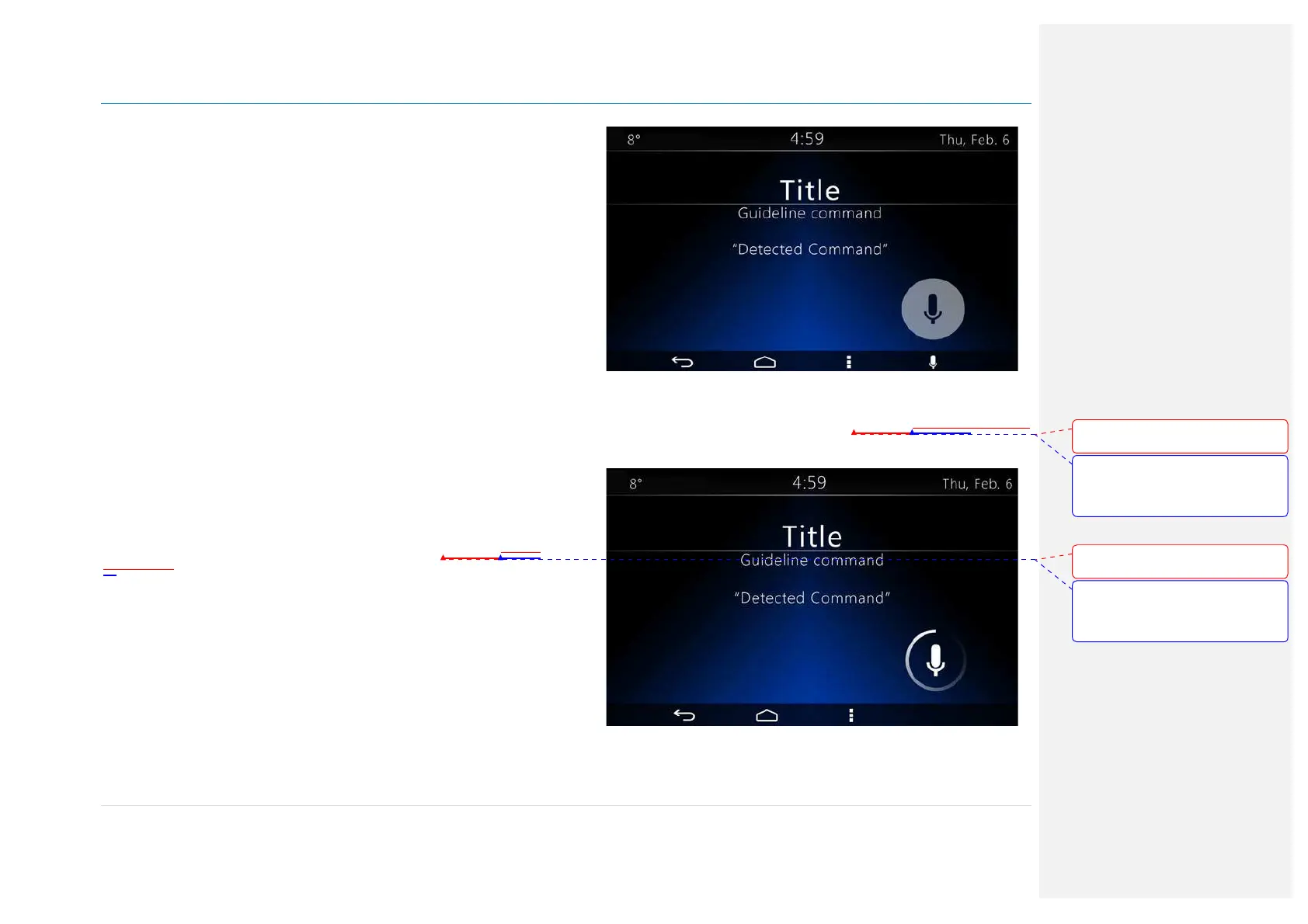Owner´s Manual DEA600 Radio
49 | P a g e
-“Phone”
-“Call Contact”
After the "Call Contact" command, the DEA600 show a Help message in the
Pop-Up to indicate the user the following message.
Who do you want to call?
-" Johnny Cash home"
“****** at Home or ****** Home “
The DEA600 Call the contact specified by the user to the Home phone
number specified by the Bluetooth Paired device.
****** at Mobile or ****** Mobile
The DEA600 Call the contact specified by the user to the Mobile phone
number specified by the Bluetooth Paired device.
-“Dial Number”
After the “Dial Number” command, the DEA600 show a Help message in the
Pop-Up to indicate the user the following message.
What number do you want to call?
"Please say only numbers between 1 and 9"
If no Bluetooth Phones are connected, the DEA600 show an indication that
say:
- Title: "Sorry"
- Guideline Command: "No Phone Connected"
While the system is processing the captured voice command the system
display the Voice Recognition indicator in Inactive state as
Figure 85Figure
85Figure 85
illustrates.
Figure 85: Voice Recognition Inactive screen.
While the system is processing the captures voice command the system
display a processing information indicator as
Figure 86Figure 86Figure 86
illustrates.
Figure 86: Voice Recognition processing screen
Once the system registers a valid command, the command to be performed
is displayed.
Con formato: Fuente:
(Predeterminado) Arial, 9 pto, Negrita
Con formato: Fuente:
(Predeterminado) Arial, 9 pto, Negrita,
Sin subrayado, Color de fuente:
Automático
Con formato: Fuente:
(Predeterminado) Arial, 9 pto, Negrita
Con formato: Fuente:
(Predeterminado) Arial, 9 pto, Negrita,
Sin subrayado, Color de fuente:
Automático