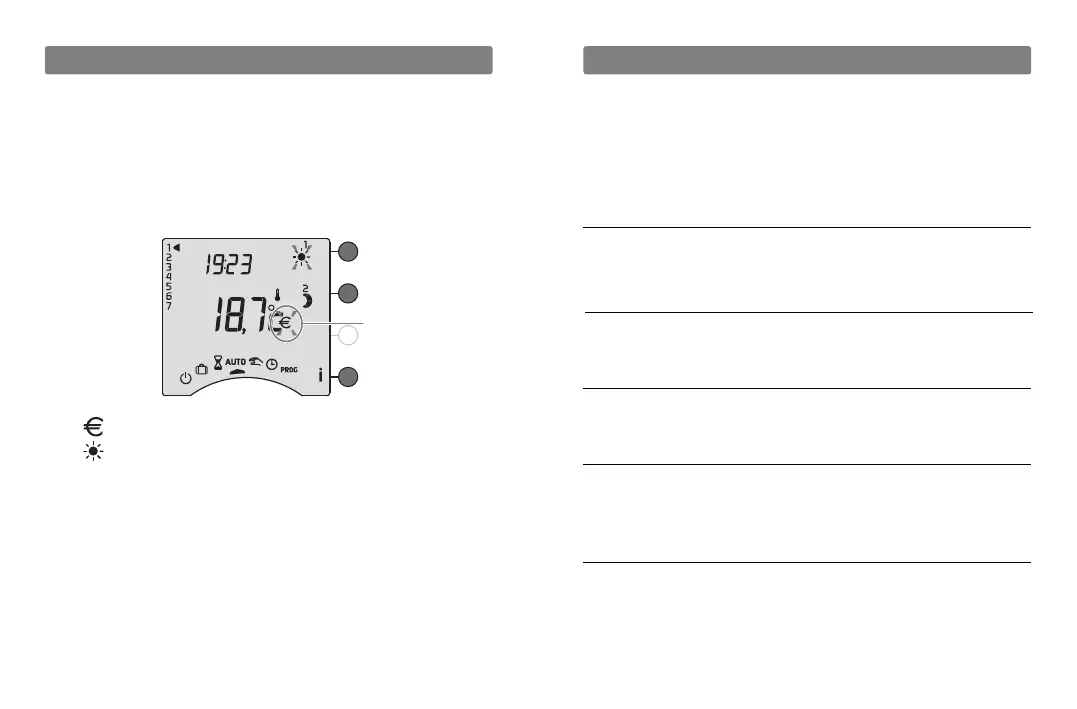Nothing is displayed on the room unit screen.
There is no power supply.
Check your circuit breaker.
The i symbol flashes.
A fault has been detected in the system.
Press the button to consult the fault or faults.
The unit displays: dEF and a number.
There is a fault on the unit or the installation.
Contact your installer or our customer service department.
The unit displays ---- instead of the temperature measu-
red by each MINOR 500 probe.
There is a communication problem with the probes.
Contact your installer or our customer service department.
The unit is in time setting mode.
There was a mains disruption that lasted more than 2 hours.
Set the time. All other settings have remained unchanged.
Troubleshooting
- 21 -
The purpose of this section is to help you quickly solve
the most common problems that you may encounter
with your product during use.
If you're unsure, or if the problem persists or isn't in
this list, contact our customer service department.
- 20 -
If you are on the tempo tariff, you can program specific
modes for peak or off-peak days according to the confi-
guration made during installation.
To know or change these settings, refer to the “installa-
tion guide”, or contact our customer service depart-
ment or your installer.
The symbol flashes during a tariff reduction.
The symbol flashes if you are in Médio (1°C) or
Modérato (-2°C) comfort mode
Ta riff reduction
in progress
