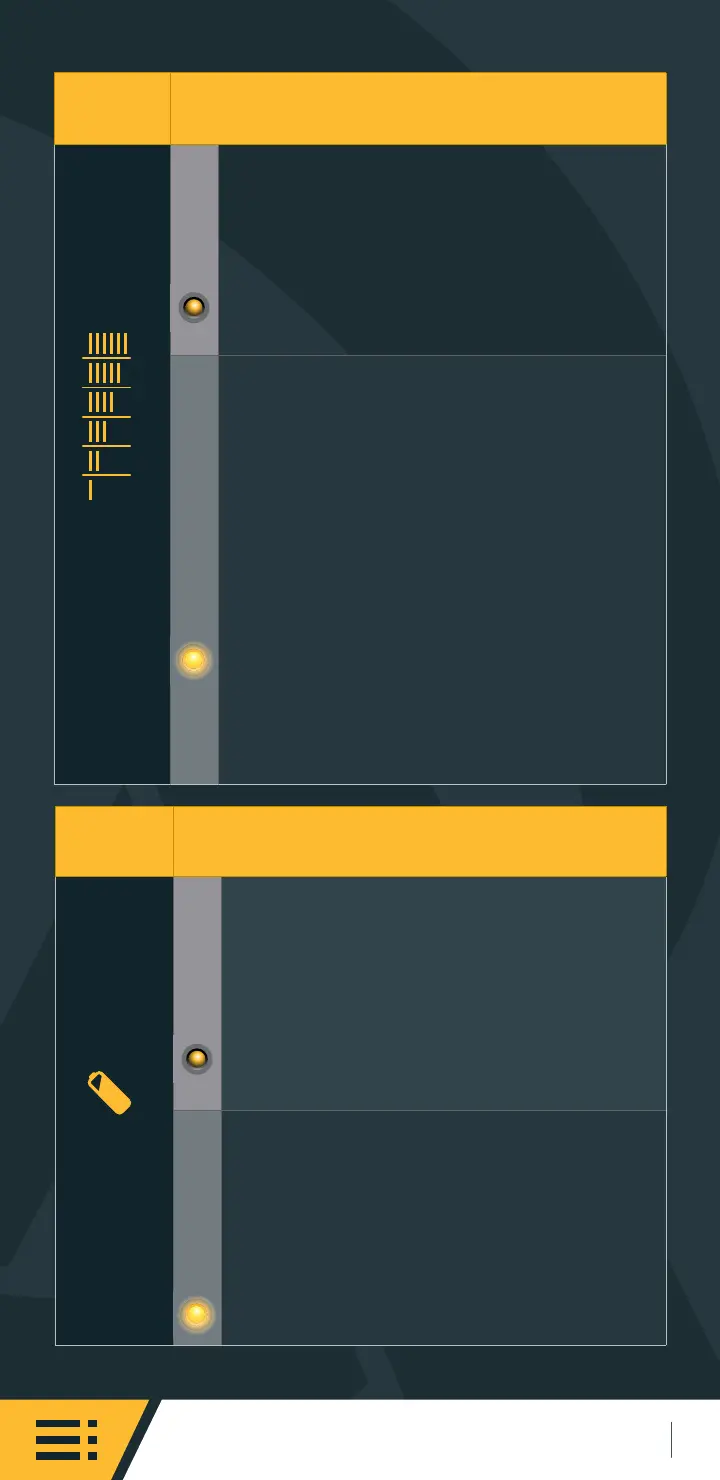SYMBOL
AMETER AMBER
SOLID
Display approximate scale of current
output during charging.
Also indicates algorithm #1-6 for 11
seconds if no battery is connected.
FLASHING
High internal charger temperature.
Current output reduced.
Provide better airflow to the charger.
Try placing the charger to a cooler
location or open the machine panel that
may be restricting airflow.
Confirm that dirt or mud is not blocking
the cooling fins of the charger. Clean
the charger. Rinse charger with low-
pressure hose if needed.
SYMBOL
80% CHARGE AMBER
SOLID
Bulk charge phase complete, 80%
charged. In Absorption phase.
FLASHING
Indicates selected algorithm number
by a number of flashes when no
battery connected.
QuiQ Charger Troubleshooting
42
