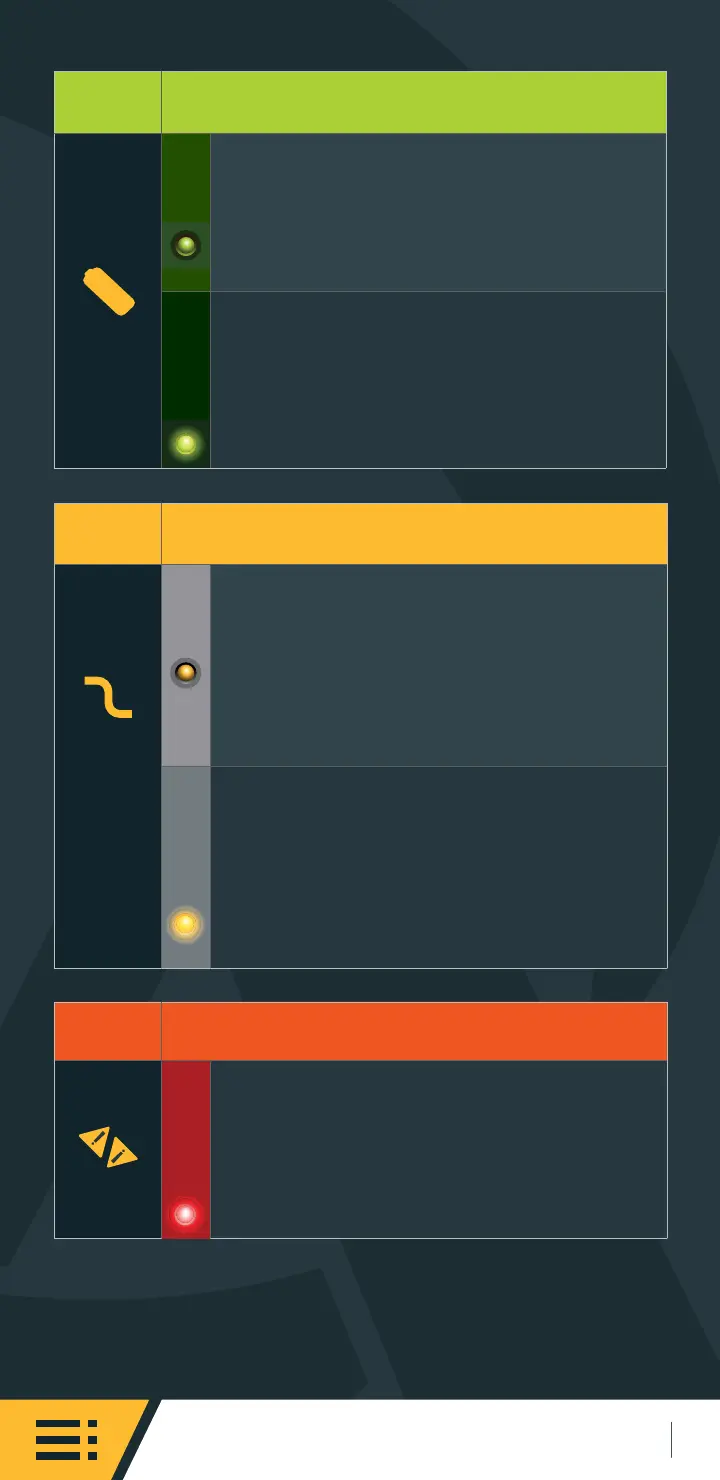SYMBOL FAULT (RED)
FLASHING
Charger error. Count the number of red
flashes between pauses and refer to
“Fault Indications” below.
SYMBOL AC ON (AMBER)
SOLID
AC Power good.
FLASHING
AC Voltage below 105VAC.
Check AC voltage and extension cord
length (max length 30m (100’) at 10AWG
(6.0mm²) or 7.5m (25’) at 16AWG (1.5mm²
)).
SYMBOL 100% CHARGE (GREEN)
SOLID
Charging complete.
Charger in Maintenance Mode.
FLASHING
Absorption phase complete.
In Finish phase.
QuiQ Charger Troubleshooting
43
