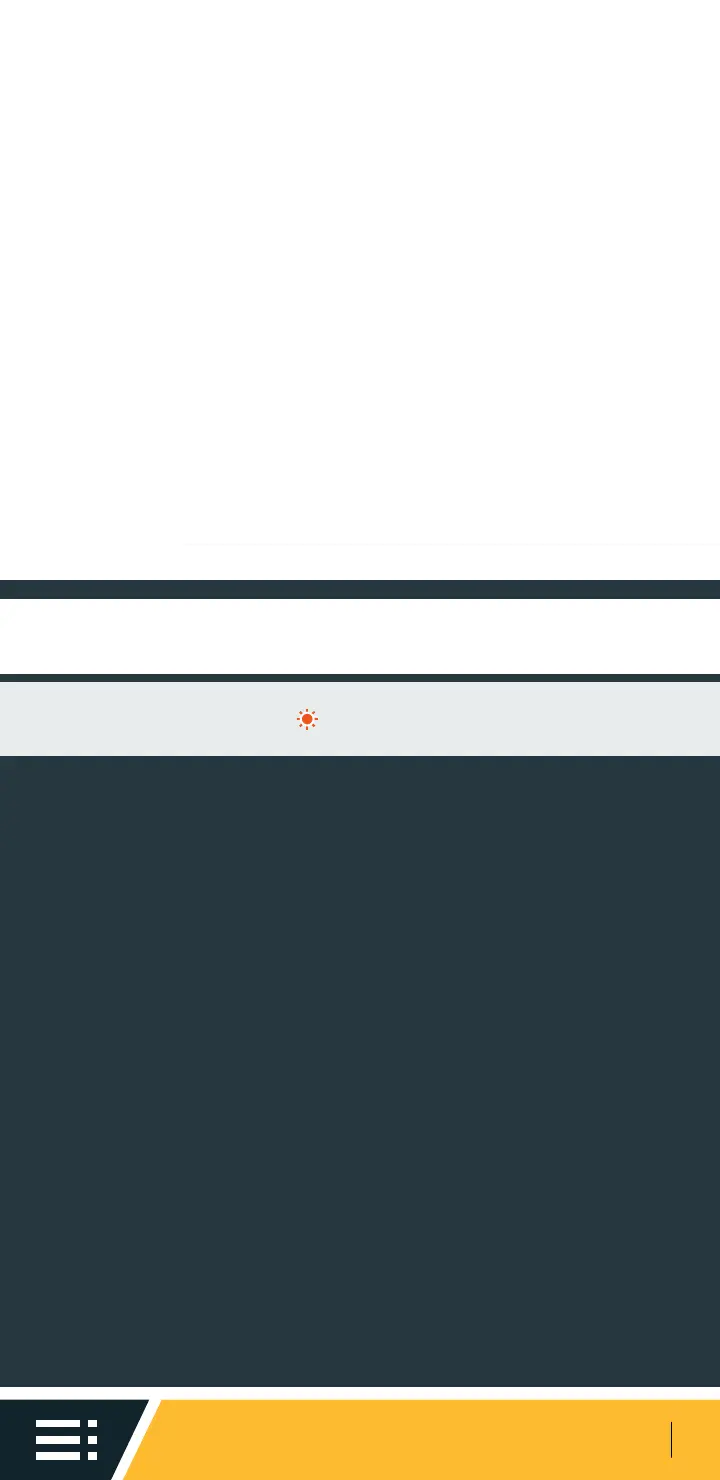QuiQ Charger Troubleshooting
44
HIGH BATTERY VOLTAGE DETECTED
Flashes (Red):
Starting voltage above 2.5V/cell or voltage
during charge rose above 2.7V/cell (algorithm
dependent).
•
Check that the battery charger voltage is
consistent with the battery pack voltage.
• Check for wiring errors.
•
Occasionally a new, fully charged battery
pack may cause this condition. Use this
pack before charging it again.
•
Disconnect any other sources during
charging.
FAULT INDICATIONS
As discussed, add note about flashing timings
to ensure charger isn’t resetting and flashing
#1 multiple times.
Note: The number of red flashes between
pauses for the Fault LED, and refer to table
below. The blinking rate is 0.2s on, 0.2s off,
and 1.2s between repeats.
FAULT LED
