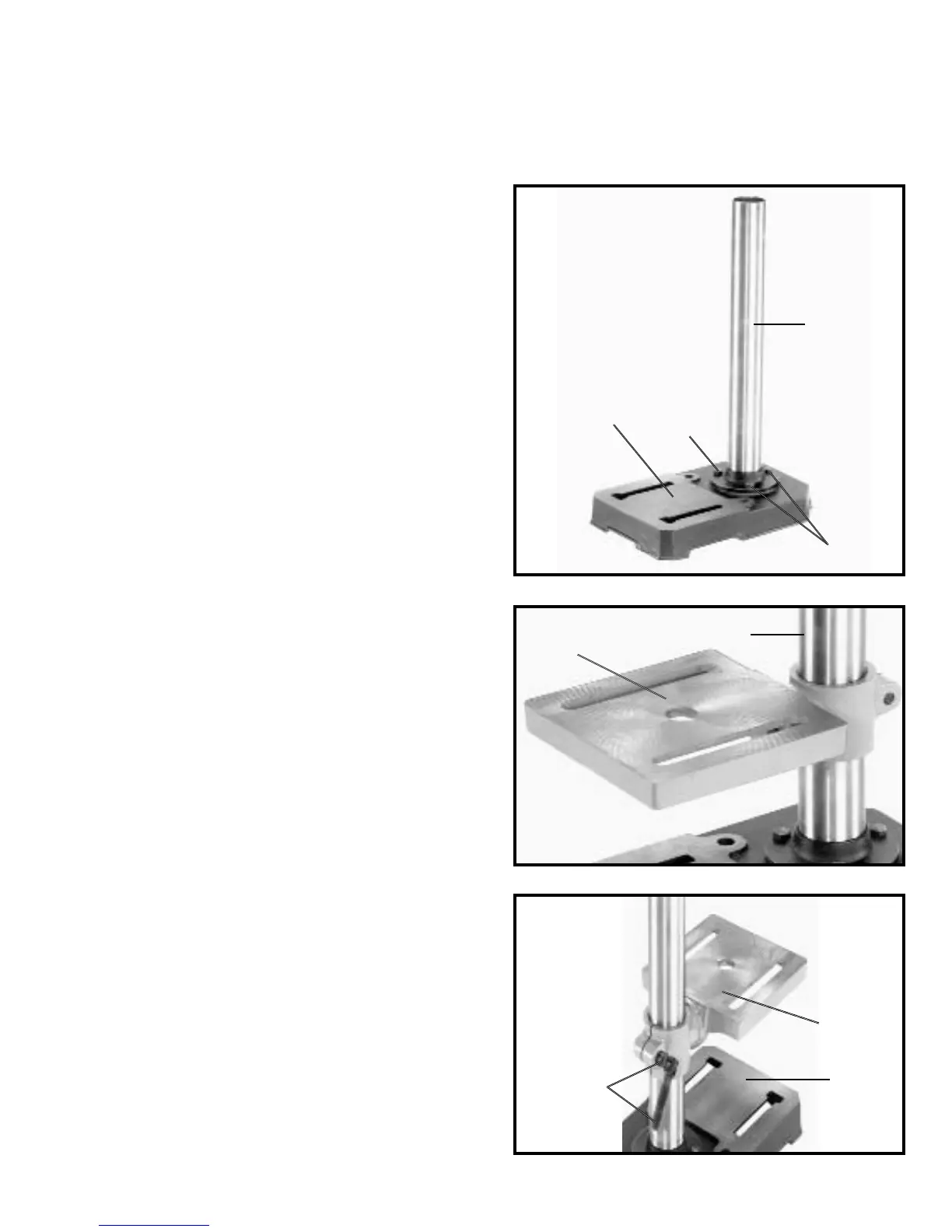5
CLEANING
Remove the protective coating from the machined surfaces of the drill press and all loose items.
This coating may be removed with a soft cloth moistened with kerosene. DO NOT use acetone,
gasoline, or lacquer thinner for this purpose.
ASSEMBLING THE DRILL PRESS
Fig. 4
Fig. 5
Fig. 3
1. Assemble the column (A) Fig. 3, to drill press base (B)
as shown, using the three 20mm (3/4" long) hex head
cap screws (C).
2. Assemble the table (D) Fig. 4, to drill press column
(A) as shown.
3. Thread clamp handle (E) Fig. 5, into holes in rear of
table bracket as shown. Align table (D) to base (B) and
tighten clamp handle (E).
C
C
A
B
D
A
D
B
E
