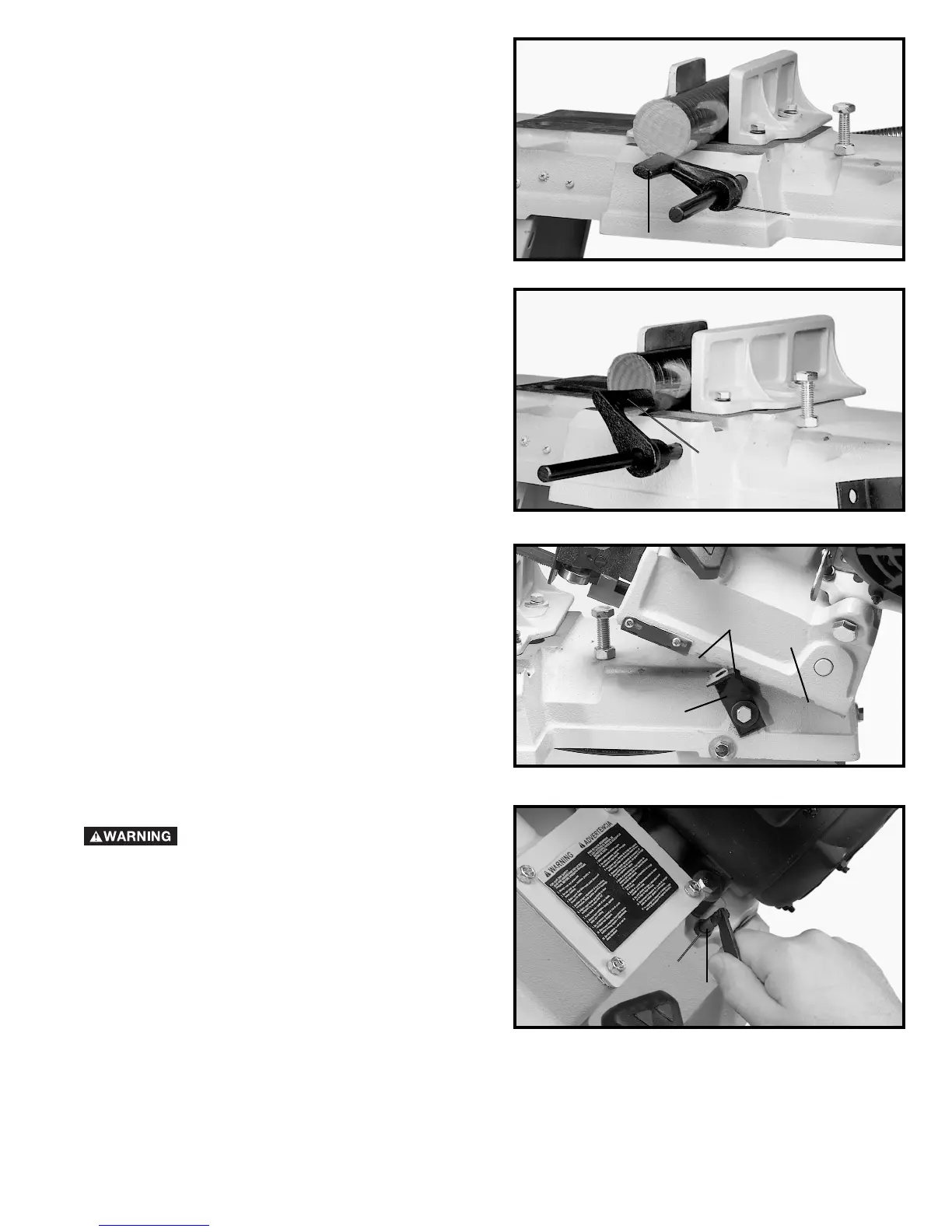15
ADJUSTING STOCK STOP
The stock stop is used when more than one piece is to
be cut to the same length. Position the stop block (A)
Fig. 26, the desired distance away from the blade. lt is
good practice to have the work contact the stop at the
bottom of the work, as shown. The stop may be
repositioned in or out by loosening set screw (B) and
moving the stop accordingly. When not using the stock
stop, rotate the stop below the table surface.
For cuts when the work will not extend beyond the table,
the stop (C) Fig. 27, can be turned around, as shown, to
contact the workpiece.
Fig. 26
Fig. 27
ARM POSITIONING LEVER
An arm positioning lever (A) Fig. 28, is supplied on the
front of the base and can be engaged with one of the
two notches (B) depending on the size of the workpiece,
for positioning the arm during set-up. The lever (A)
should be engaged with notch (C) when operating the
saw in the vertical position.
Fig. 28
CHANGING SPEEDS AND
ADJUSTING BELT TENSION
DISCONNECT MACHINE FROM
POWER SOURCE BEFORE CHANGING
SPEEDS AND ADJUSTING BELT TENSION.
Proper belt tension is obtained when there is
approximately 1/4" deflection of the belt using light
finger pressure at the center span of the pulleys. To
adjust belt tension, loosen lock nut (C) Fig. 29, and turn
adjusting screw (D) clockwise to increase tension and
counterclockwise to decrease tension. Tighten locknut
(C) Fig. 29, after belt tension is obtained.
Fig. 29
A
B
C
C
D
C
A
B
