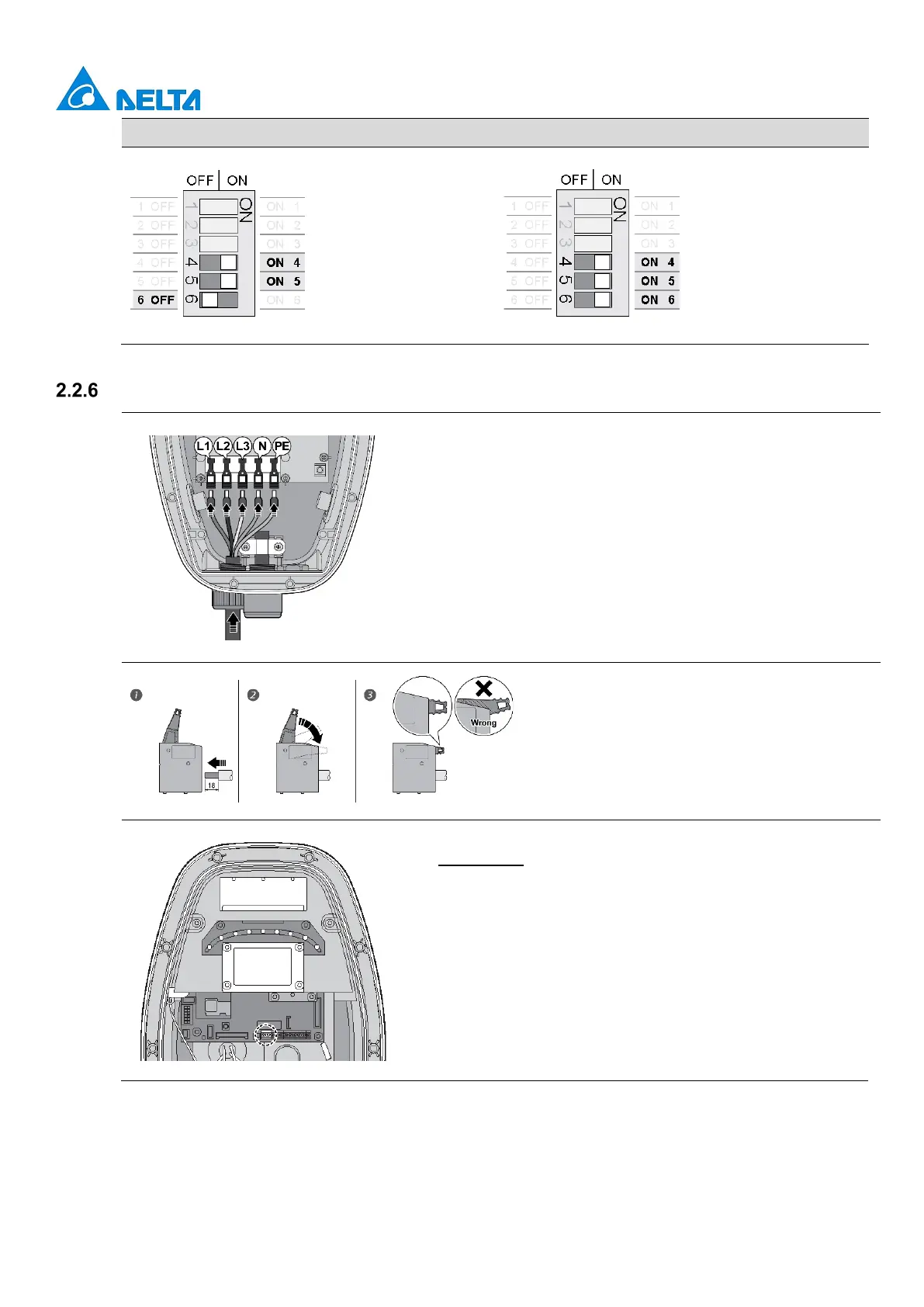v1.0.0
15
Connect input wire
1. Install the copper wire as described. The section of copper
wire connected to terminal shall be reserved enough
tolerance to prevent any tension or stress from the external
force.
Note: Copper wire type: 10mm
2
, 70ºC.
2. Insert the input wire into the terminal accordingly. The cord
end terminal shall be inserted to the end without any
deviation.
Note: Bottom-fed/rear-fed is available for indoor/outdoor
installation with cable gland.
3. Make sure the terminal block is secured
correctly.
Dry contact
Use appropriate wires (0.75mm
2
) and connect each of them
to the correct terminal connector for dry contact connections
shown on wiring schemes (Left 1: NO, Left 2: COM).
Note:
The product provides a closing signal when unable to close
the output. There are breaker types that trip to stop output
when a closing signal is accepted. It is mandatory requirement
for Netherland and Italy.
Configuration Max. Current Ratings Configuration Max. Current Ratings
12A
32A