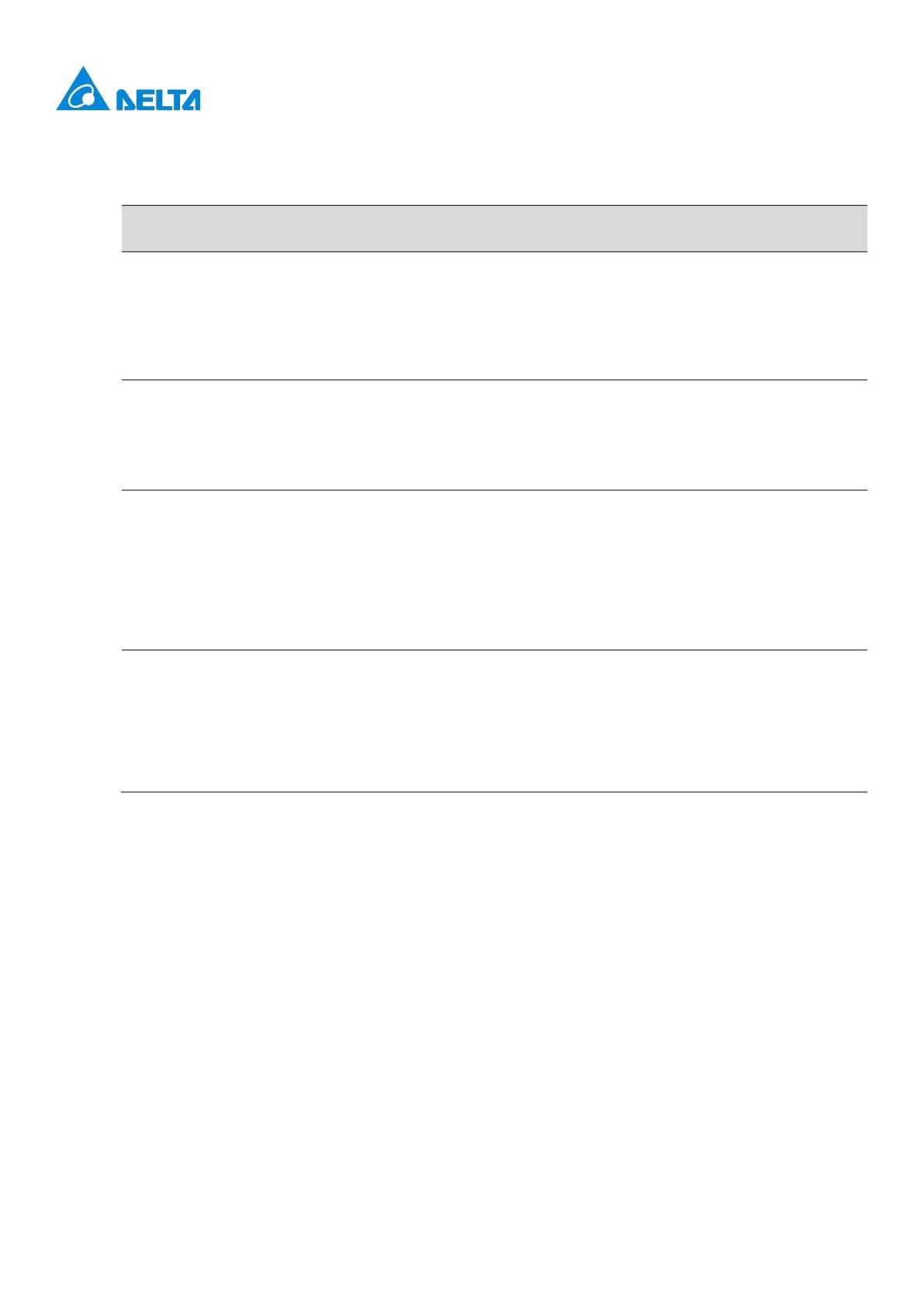v1.0.0
33
6 Troubleshooting
Contact Customer Support if the EVSE appears to malfunction or if the LED indicators display a fault event.
DO NOT open the EVSE, touch or remove the circuit protective devices or any other component.
Situation Action
Indicator does not light
1. Make sure the power input is connected correctly and the power is
within operating range of the unit.
2. Power cycle the EVSE.
3. If the problem persists, contact customer support.
Indicator does not flash after
plugging vehicle connector
1. Check if the vehicle connector is fully inserted to EV
2. Check if the battery is full on EV
3. If the problem persists, contact customer support.
Indicator starts to flash in red
while charging
1. Wait until the temporary error is resolved and the EVSE returns to
normal condition, typically less than 10 seconds.
2. Unplug the vehicle connector.
3. Power cycle the EVSE.
4. If the situation persists, contact customer support.
Indicator illuminates in red
1. It might be a critical error (e.g. hardware fault).
2. Unplug the vehicle connector.
3. Power cycle the EVSE.
4. If the situation persists, contact customer support.