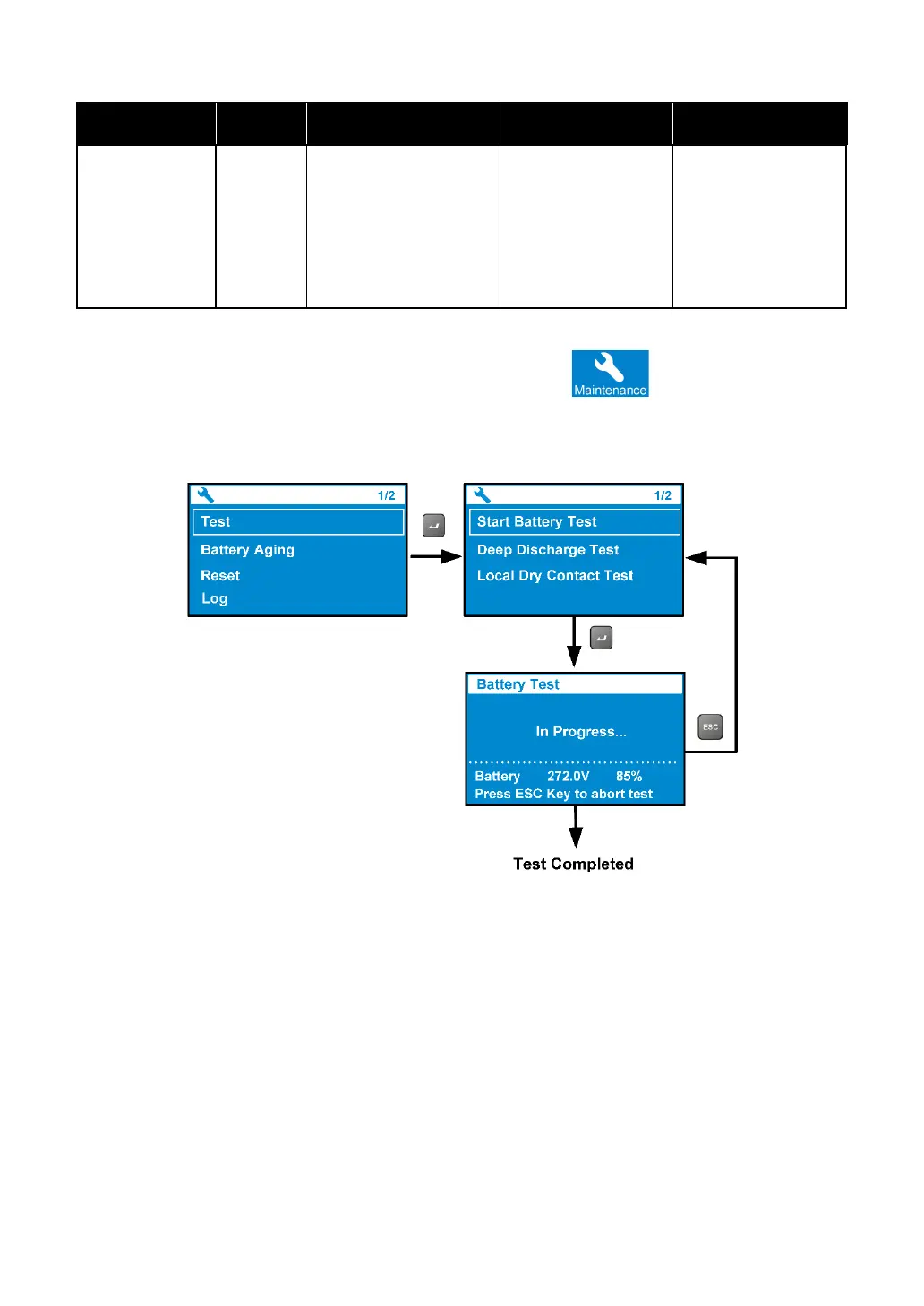Amplon RT Series 109
Level 1 Level 2 Level 3 Level 4 Level 5
Maintenance About
Battery Summary:
Installed
YYYY/ MM/ DD
Replace
YYYY/ MM/ DD
For example, if you need to execute a battery test, please go to
→ Test
→
Start Battery
Test
→
In Progress…
→
Test Result: Pass (or FAIL)
.
Once the test is completed, the test result will be shown as follows.
A.
Test Result: FAIL
The alarm icon will show at the left bottom of the LCD display.
B.
Tests Result: Pass
No alarm icon appears, and the UPS runs normally.
