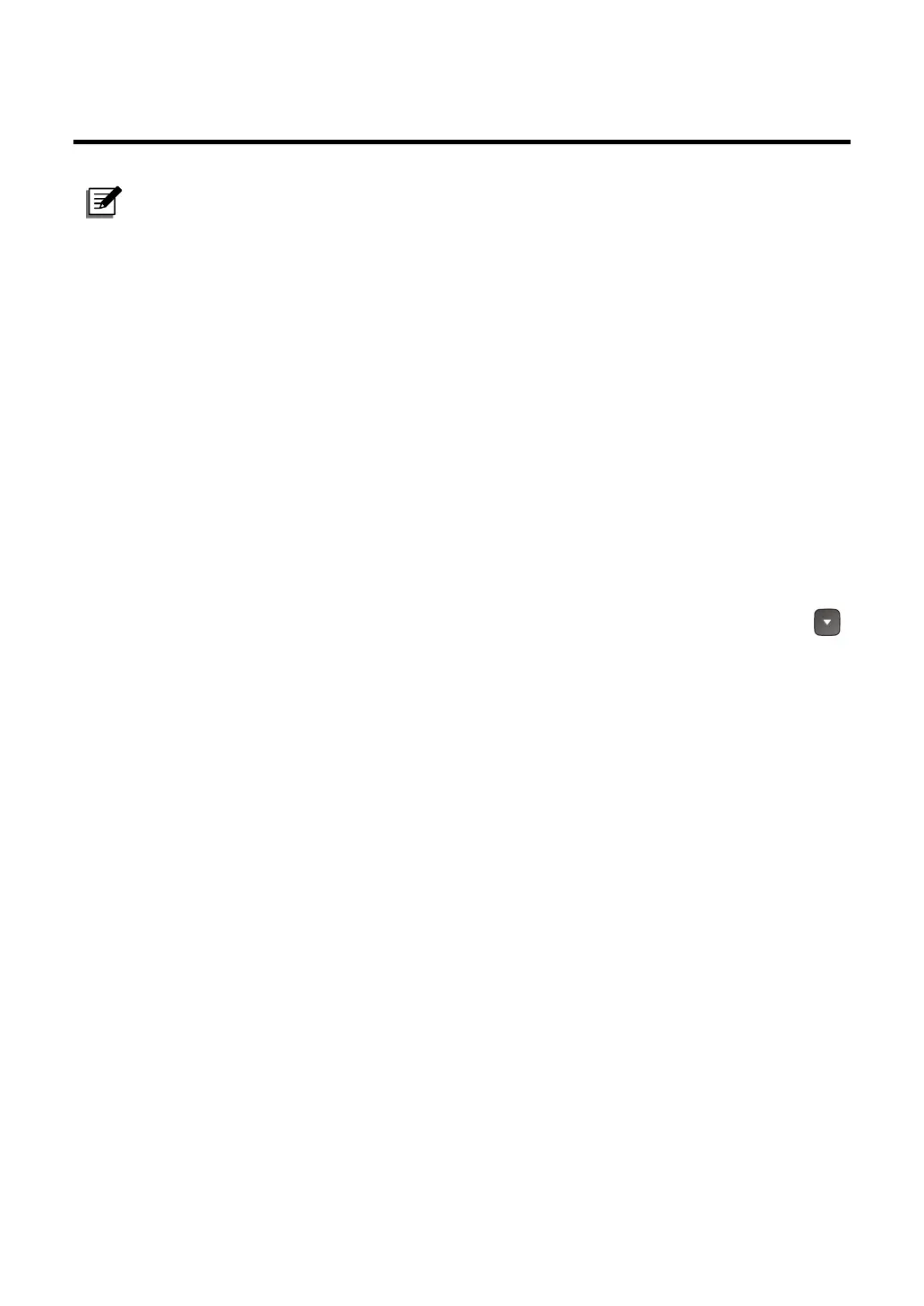Amplon RT Series 93
Chapter 10 : LCD Display & Settings
NOTE:
1. Please refer to
Chapter 3: Operation Panel
to learn how to operate the operation
panel and understand every icon/ diagram definition.
2. Each of the display diagrams shown in this chapter is for reference only. The actual
display depends on the operation of the UPS. The following flow charts will help you
understand how to navigate the display screens.
10.1 Initial Setting Screen
When the UPS is powered on for the first time with the AC input, the LCD display will enter the
Initial Setting Screen
, and you can modify the settings of Language, Date & Time, Output Setting
(Output Phase/ Voltage/ Frequency), External Battery Source, External Battery Type and External
Battery Capacity based on your needs and actual conditions. Please refer to
Chapter 8.5.2
for
details about the initial settings.
The default settings may vary according to different models. Press the Scrolling Down button ( )
to continue if no change is needed. After initial settings, the LCD display will move to the
Main
Screen
that shows the current operation mode.
