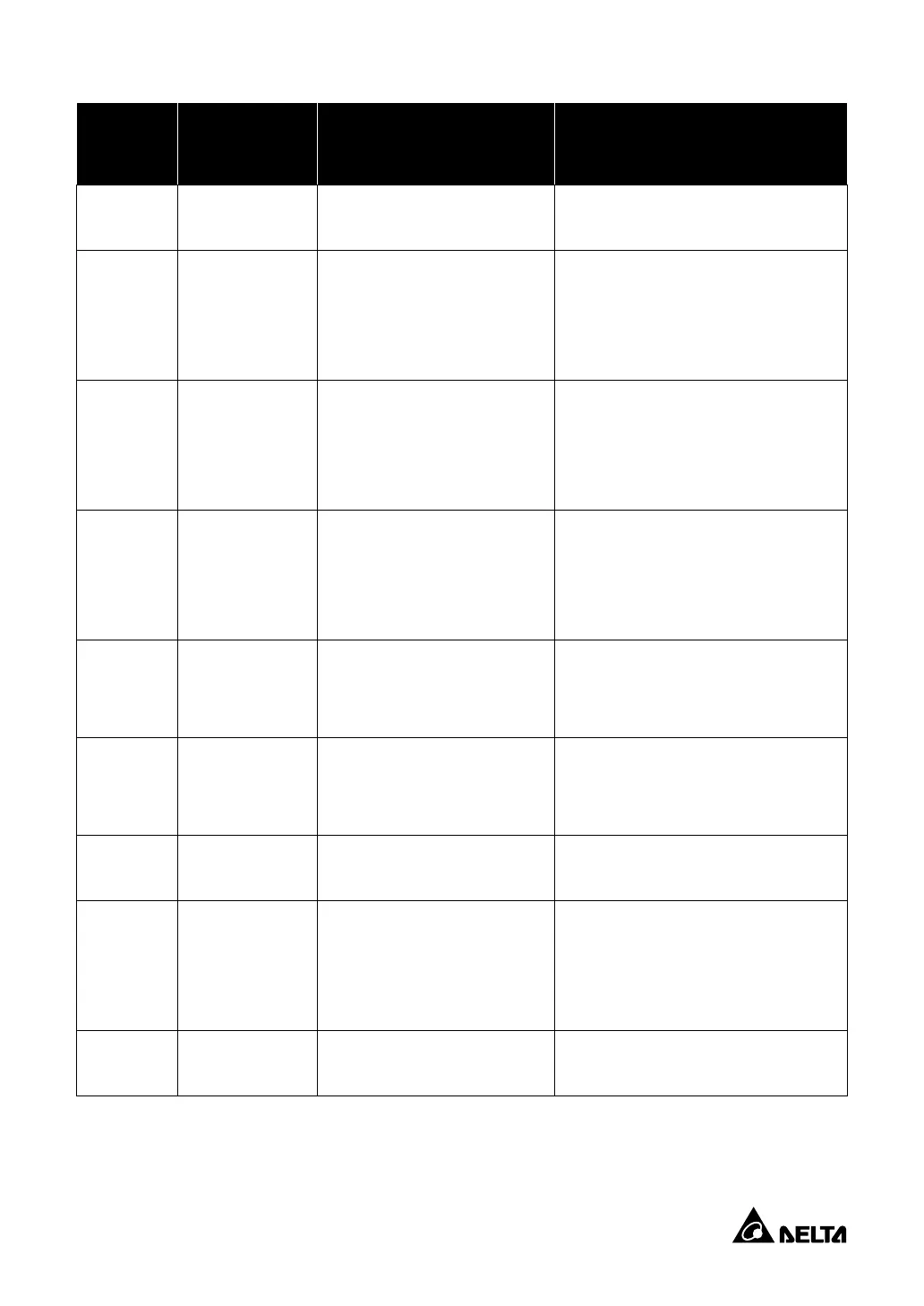114
Event
Code
Alarm
Message
Possible Cause Solution
0x1200
INV Volt
Abnormal
The UPS has an internal
fault.
Please contact service personnel.
0x2300
System Fan
Abnormal - 1
The fan is locked or
broken.
1. Check whether the fan is
locked.
2. Please contact service
personnel.
0x2301
System Fan
Abnormal - 2
The fan is locked or
broken.
1. Check whether the fan is
locked.
2. Please contact service
personnel.
0x2302
System Fan
Abnormal - 3
The fan is locked or
broken.
1. Check whether the fan is
locked.
2. Please contact service
personnel.
0x2504
EXT Parallel
Comm Loss
The communication
between the parallel units
is lost.
Check the communication cables
between the parallel units.
0x2506
Parallel Unit
Incompatible
The firmware version of the
parallel units is not the
same.
1. Check the firmware version of
the parallel units.
2. Upgrade the firmware.
0x250C
Main Input
Backfeed Fault
The bypass SCR or relay is
short-circuited.
Please contact service personnel.
0x2515
System
Ambient Over
Temperature
Shutdown
The ambient temperature
is too high.
Check whether the ambient
temperature is too high.
0x2516
System Fan
Pwr Fault
The voltage of the fan is
abnormal.
Please contact service personnel.
