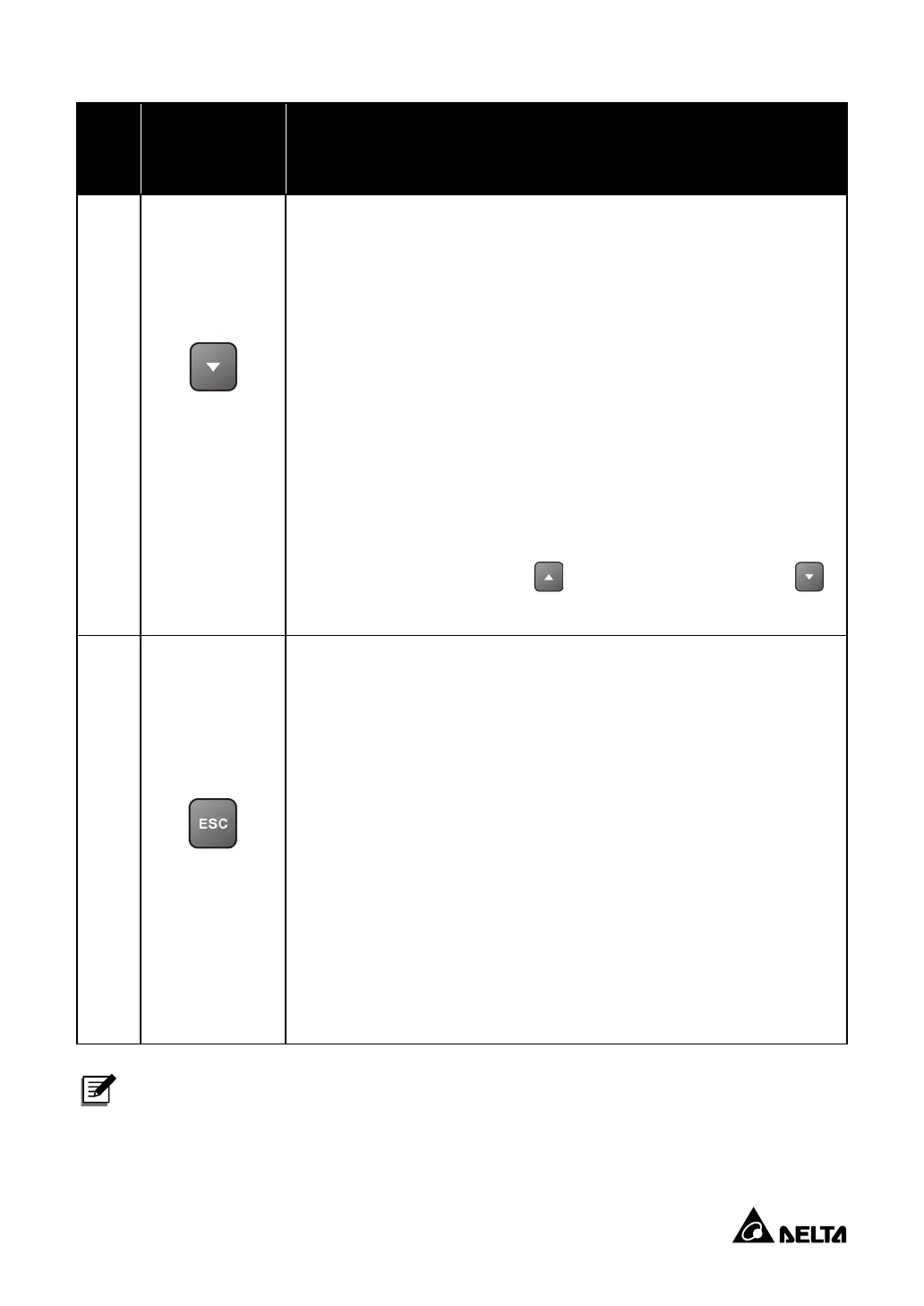16
No.
Multi-function
Button
Description
Scrolling
Down Button
(Continued)
2. Scroll down/ decrease the setting value
The button can be used to navigate the setting items. Press the
button for 0.1 second to go to the next setting item.
The button can also be used to set up the parameter. Press the
button for 0.1 second to decrease the setting value. If the button
is pressed for more than 2 seconds, the setting value will
decrease by its minimum adjustable unit every 0.2 second
automatically until the button is released or the setting value
reaches the minimum.
3. Reset the LCD
Press the Scrolling Up button ( ) and Scrolling Down button ( )
together for 3 seconds to reset the LCD display.
5
Escape Button
The button has multiple functions. Please refer to the following for
detailed information.
1. Go back to the previous menu level
Press the button for 0.1 second to go back to the previous menu
level.
2. Silence the buzzer temporarily
When the UPS is under a fault condition, press and hold the button
for 3 seconds and release it after you hear the beep sound. After
that, the buzzer will stop sounding unless a new fault condition
occurs. For details, please refer to
Chapter
9.3
.
NOTE:
When the LCD backlight is off and you would like to wake it up, press any of the multi-
function buttons listed above.