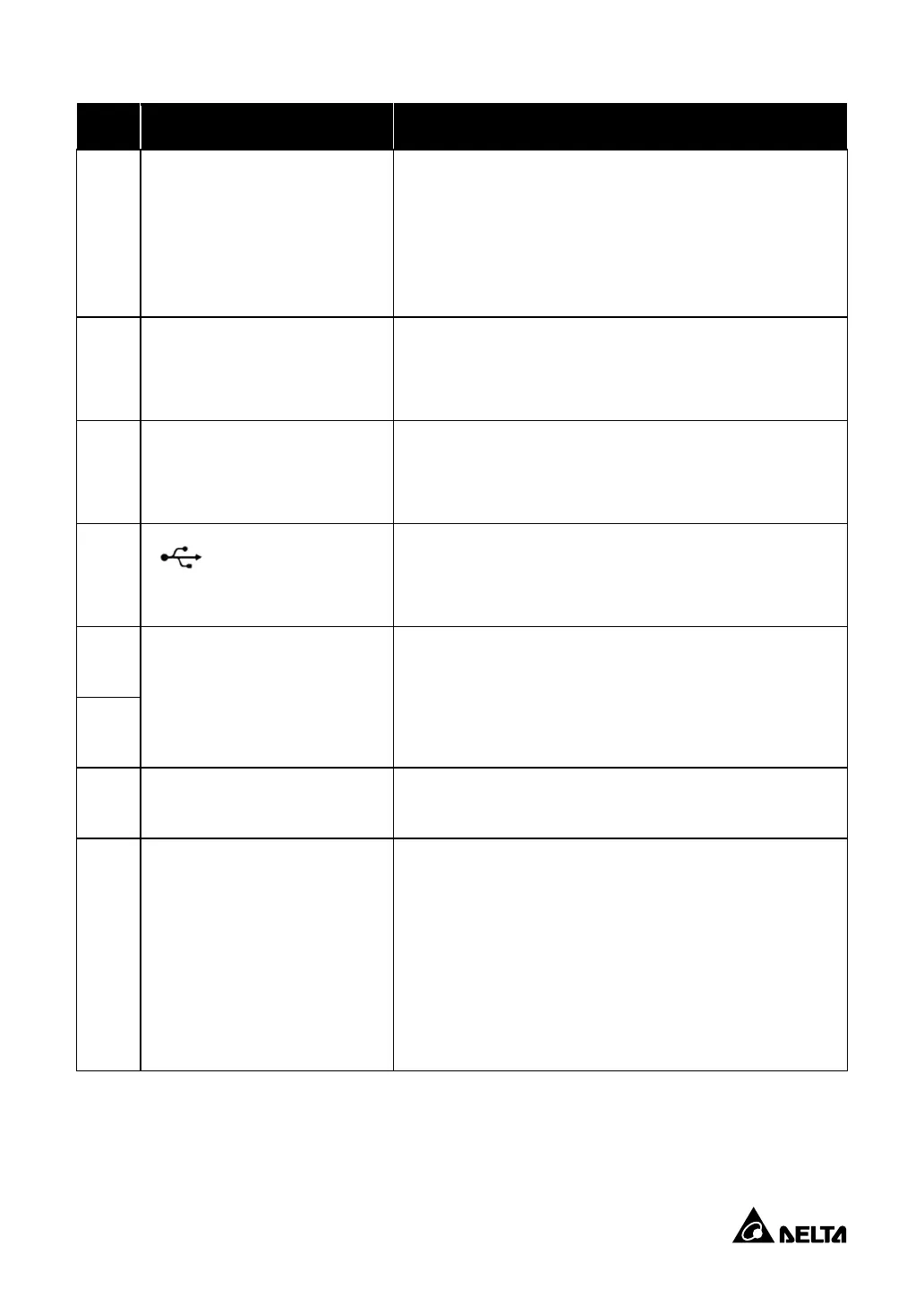22
No
Item
Function
4
(RT-15K3P & RT- 20K3P)
Battery Input Terminals*
1
(RT-10K3P)
External Battery
Connector*
2
Connected to the external battery pack(s).
5
Mini Slot
For installation of an optional mini card, such as Mini
SNMP IPv6 card, Mini Relay I/O card, or Mini
MODBUS card. Refer to
Chapter 5
for details.
6
RS-485 Port
For connection to the lithium-ion battery pack only.
Users can monitor the battery status and update its
firmware via this port.
7
USB Port
Connects to a computer to monitor the UPS status,
configure the parameters and update the management
firmware. Refer to
Chapter 5
for details.
8
Parallel Ports
For parallel signal connection, use the parallel cable
provided in each UPS’s package to connect the
parallel ports. Refer to
Chapter 5
for details.
Regarding parallel wiring, refer to
Chapter 7.4
.
9
10
REPO Port
Shuts down the UPS safely and immediately when an
emergency occurs. Refer to
Chapter 5
for details.
11
Dry Contacts
1. One input dry contact: enables the UPS to receive
external control signals.
2. Three output dry contacts: enable users to receive
the UPS event information, status or internal
messages for monitoring.
For details about the input and output dry contacts,
refer to
Chapter 5
.