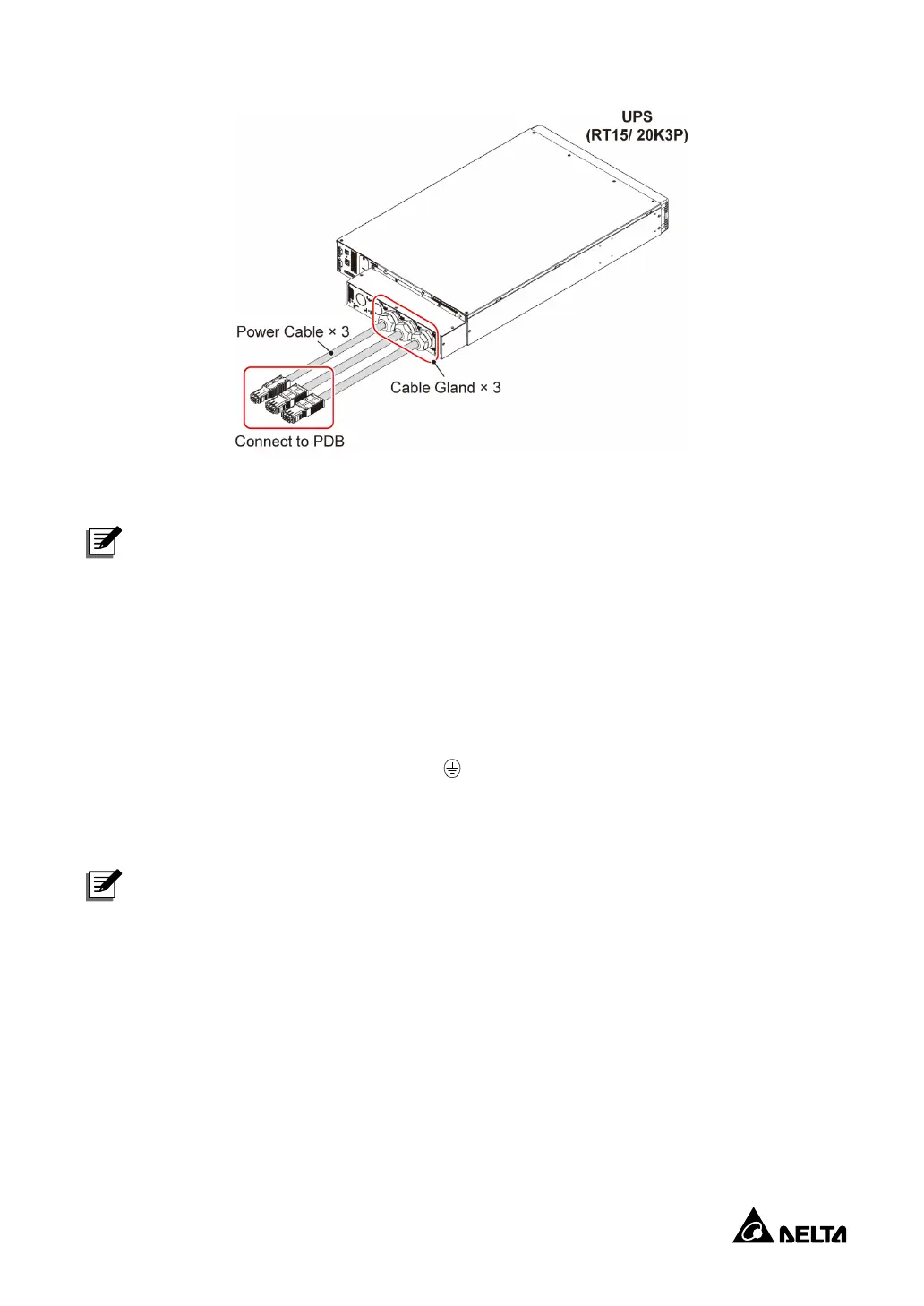66
(Figure 7-27: Power Cables and Cable Glands Installed before Shipment)
NOTE:
*
1
This depends on different UPS model requirements. Please see the information
below.
As the PDB is optional, if the UPS model purchased by users does not have the power cables and
cable glands installed on the UPS
before shipment, the three power cables
*
1
will need to be
connected to the UPS’s wiring terminals (including the AC input terminals, bypass input terminals,
UPS output terminals and grounding terminal (
)) according to the instructions of the PDB’s
User
Manual
. For details about the UPS’s wiring terminals, please refer to
Chapter 7.3
. Note that the
connection should be performed by qualified service personnel.
NOTE:
*
1
The power cables are provided in the PDB’s package but users should prepare the
cable glands.
After connection to the UPS’s wiring terminals, please follow the steps below and reference the
PDB’s
User Manual
to connect the UPS with the PDB. The PDB can be connected to one UPS
or two parallel UPSs. The illustration below is an example of one PDB connected to two parallel
UPSs.
